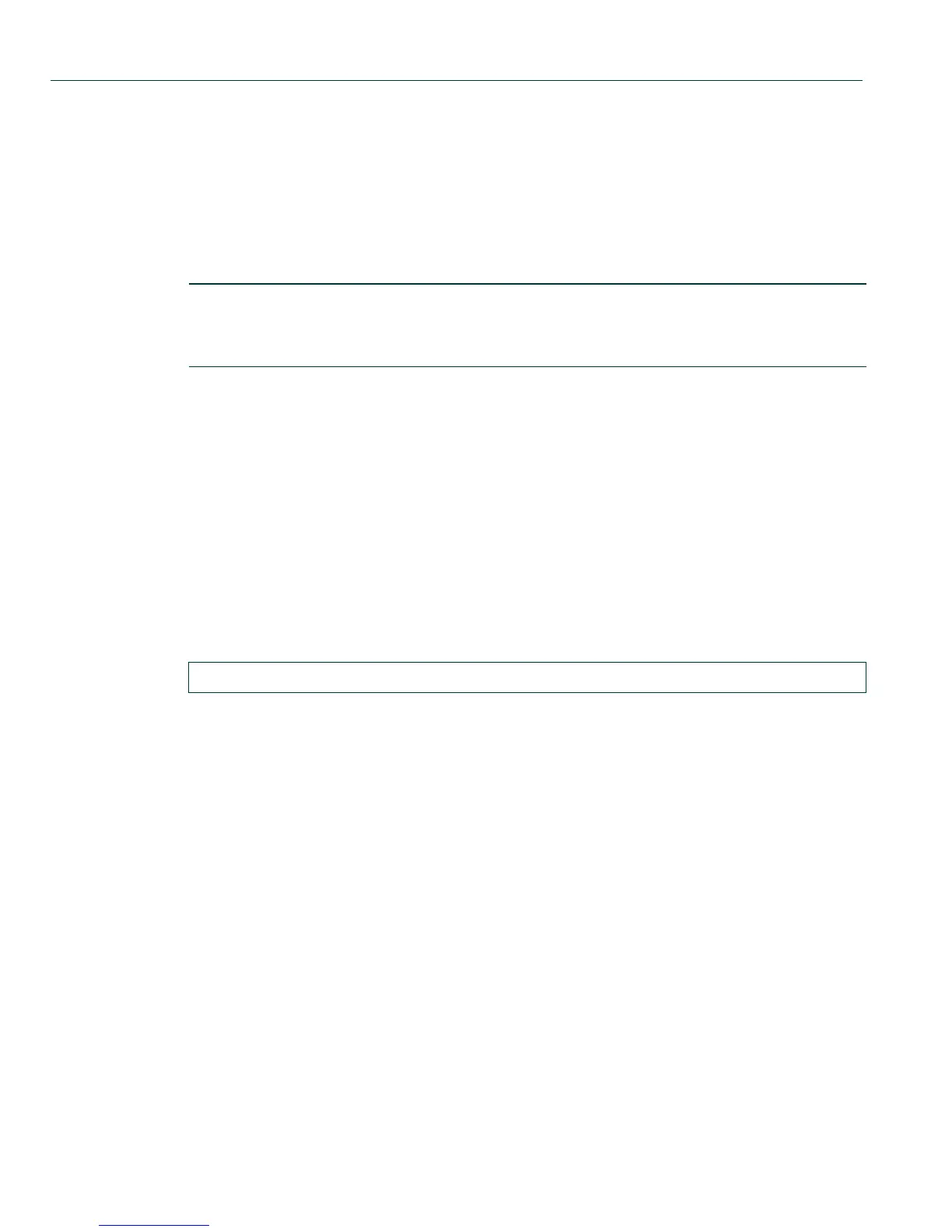General Configuration Command Set
Setting Basic Device Properties
2-80 Matrix DFE-Platinum and Diamond Series Configuration Guide
2.2.3.30 set length
Use this command to set the number of lines the CLI will display.
set length screenlength
Syntax Description
Command Defaults
None.
Command Type
Switch command.
Command Mode
Read-Write.
Example
This example shows how to set the terminal length to 50:
screenlength Sets the number of lines in the CLI display. Valid values
are 0, which disables the scrolling screen feature described
in Section 2.1.6.8, and from 5 to 512.
Matrix(rw)->set length 50
