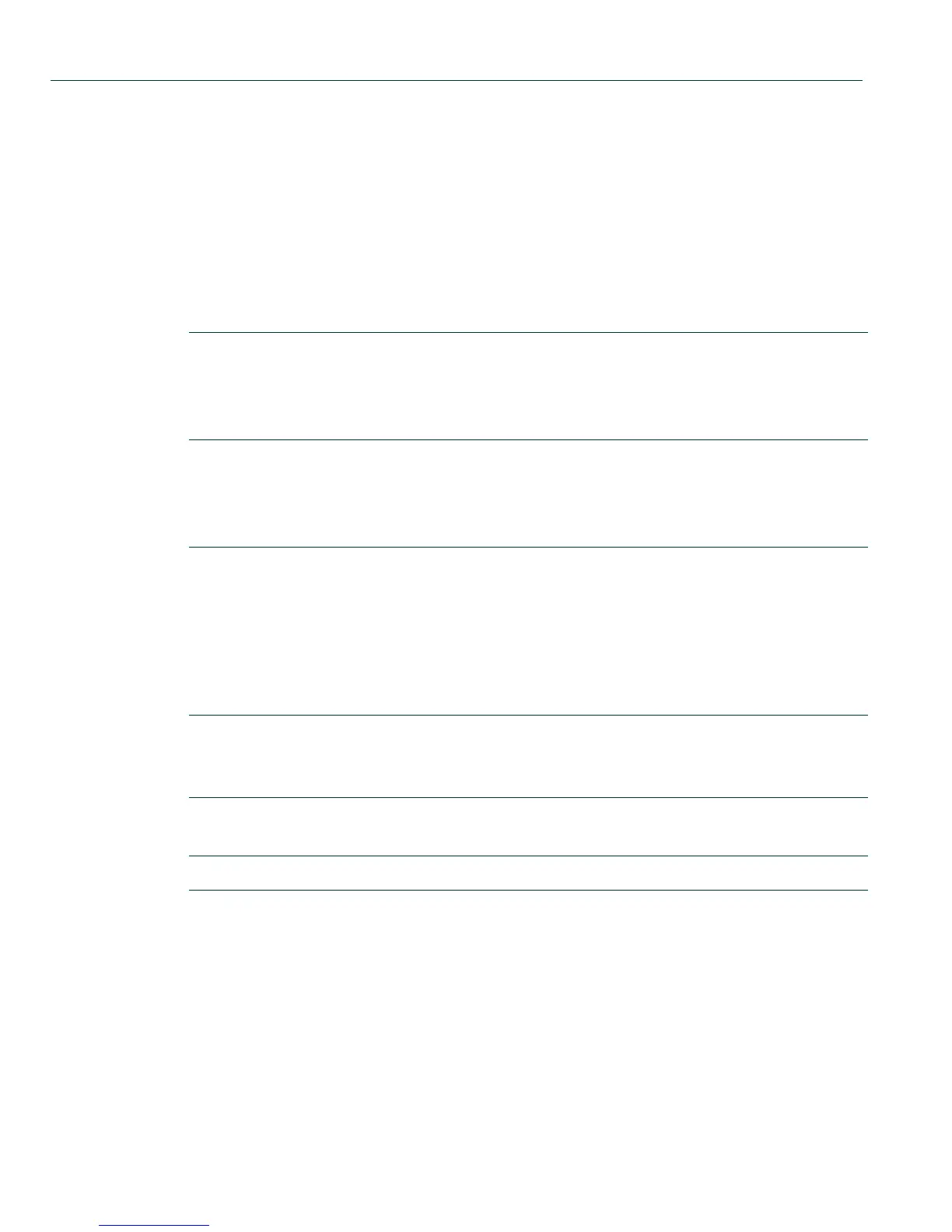Port Priority and Rate Limiting Configuration Command Set
Configuring Port Traffic Rate Limiting
9-18 Matrix DFE-Platinum and Diamond Series Configuration Guide
9.3.4.2 set port ratelimit
Use this command to configure the traffic rate limiting status and threshold (in kilobytes per second)
for one or more ports.
set port ratelimit {disable | enable} | port-string priority threshold {disable |
enable} [inbound| outbound] [index]
Syntax Description
Command Defaults
• If not specified, threshold will be applied to inbound and outbound traffic on
the port/priority.
• If index is not specified, settings will be applied to index 1, and will overwrite
index 1 for any subsequent rate limits configured.
disable | enable When entered without a port-string, globally disables or
enables the port rate limiting function. When entered
with a port-string, disables or enables rate limiting on
specific port(s) when the global function is enabled.
port-string Specifies a port on which to set the rate limiting
threshold and other parameters. For a detailed
description of possible port-string values, refer to
Section 4.1.1.
priority Specifies the 802.1D (802.1p) port priority level
associated with the port-string. Options are:
• 0 - 7, with 0 specifying the lowest priority, and
• all to set the rate limiting threshold and other
parameters on all port priority levels associated with
the port-string.
threshold Specifies a port rate limiting threshold in kilobytes per
second. Range is 125 up to the maximum bytes per
second rate for a given interface.
inbound | outbound (Optional) Applies this rate policing rule to inbound or
outbound traffic.
index (Optional) Assigns a resource index for this port.
