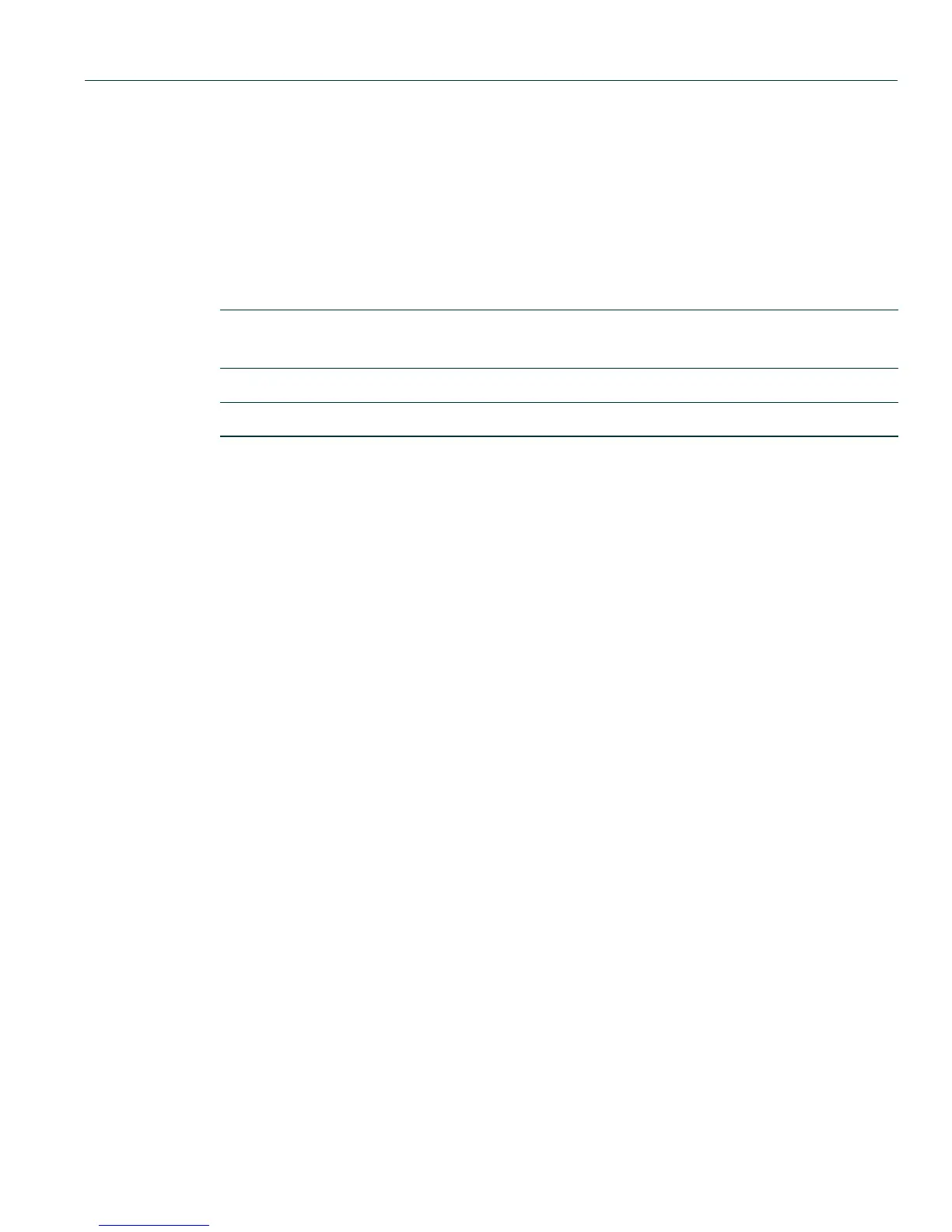Logging And Network Management Command Set
Configuring RMON
Matrix DFE-Platinum and Diamond Series Configuration Guide 11-53
11.2.4.4 show rmon history
Use this command to display RMON history properties and statistics. The RMON history group
records periodic statistical samples from a network.
show rmon history [port-string] [wide] [interval]
Syntax Description
Command Defaults
If port-string is not specified, information about all RMON history entries will be
displayed.
Command Type
Switch command.
Command Mode
Read-Only.
Example
This example shows how to display RMON history entries for Fast Ethernet port 14 in module 3.
A control entry displays first, followed by actual entries corresponding to the control entry. In this
case, the default settings for entry owner, sampling interval, and maximum number of entries.
(buckets) have not been changed from their default values (as described in Section 11.2.4.5). For a
description of the types of statistics shown, refer to Table 11-6:
port-string (Optional) Displays RMON history entries for specific
port(s).
wide (Optional) Display most important stats, one line per entry.
interval (Optional) Summarize history over a fixed interval.
