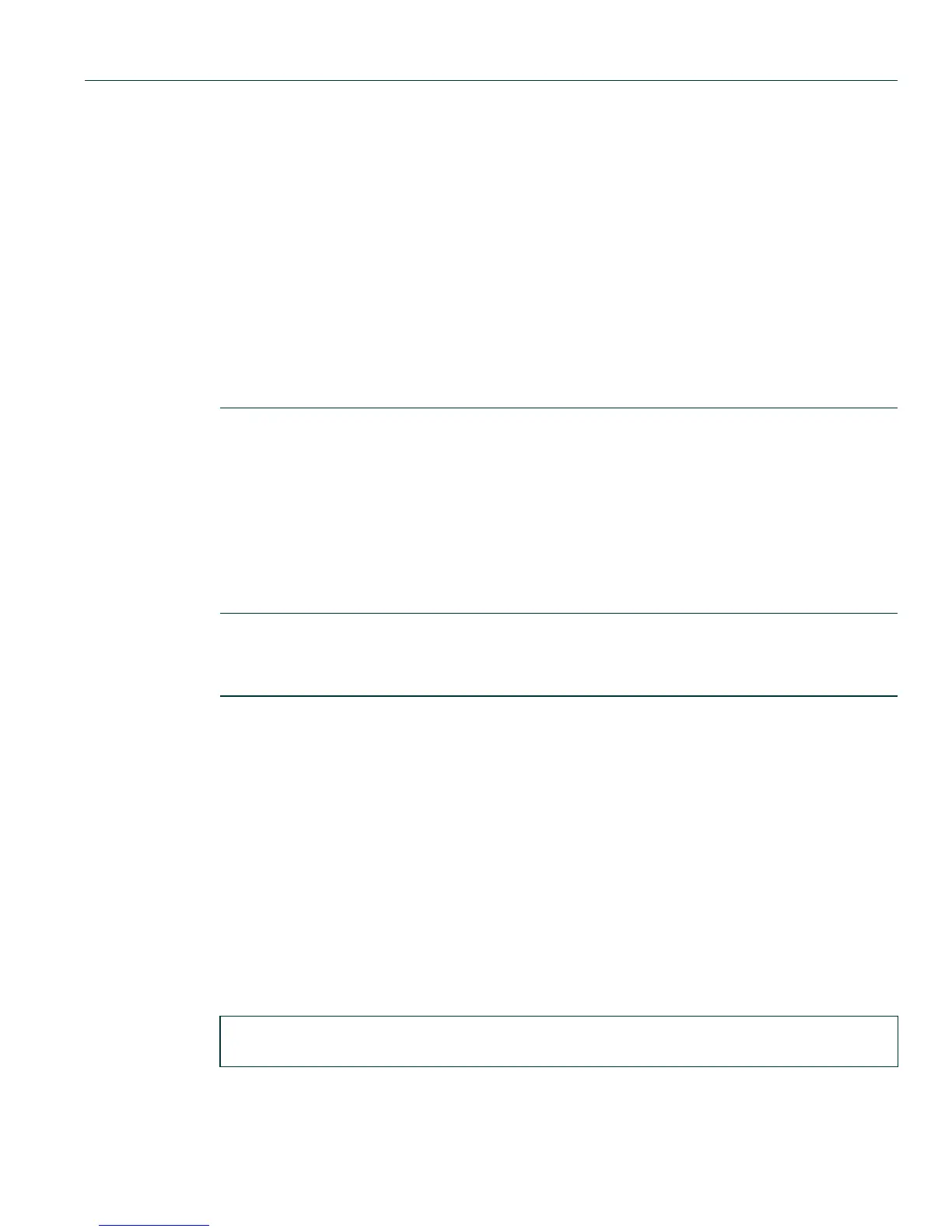Spanning Tree Configuration Command Set
Configuring Spanning Tree Bridge Parameters
Matrix DFE-Platinum and Diamond Series Configuration Guide 6-37
6.2.1.25 set spantree priority
Use this command to set the device’s Spanning Tree priority. The device with the highest priority
(lowest numerical value) becomes the Spanning Tree root device. If all devices have the same
priority, the device with the lowest MAC address will then become the root device. Depending on
the set bridgepriority mode setting as described in Section 6.2.1.22, some priority values may be
translated, and the translation will display in the CLI output as shown in the examples in this
section.
set spantree priority priority [sid]
Syntax Description
Command Defaults
If sid is not specified, priority will be set on Spanning Tree 0.
Command Type
Switch command.
Command Mode
Read-Write.
Examples
This example shows how to set the bridge priority to 1 on all SIDs with 8021t priority mode
enabled:
priority Specifies the priority of the bridge. Valid values are
from 0 to 65535, with the numerical value of 0
indicating highest priority and the numerical value
65535 indicating lowest priority. When 802.1t is
selected as the bridge priority mode, as described in
Section 6.2.1.22, values will be rounded up or down,
depending on the 802.1t value to which the entered
value is closest, in increments of 4096.
sid (Optional) Sets the priority on a specific Spanning
Tree. Valid values are 0 - 4094. If not specified, SID
0 is assumed.
Matrix(rw)->set spantree priority 1
Bride Priority has been translated to incremental step of 4096
