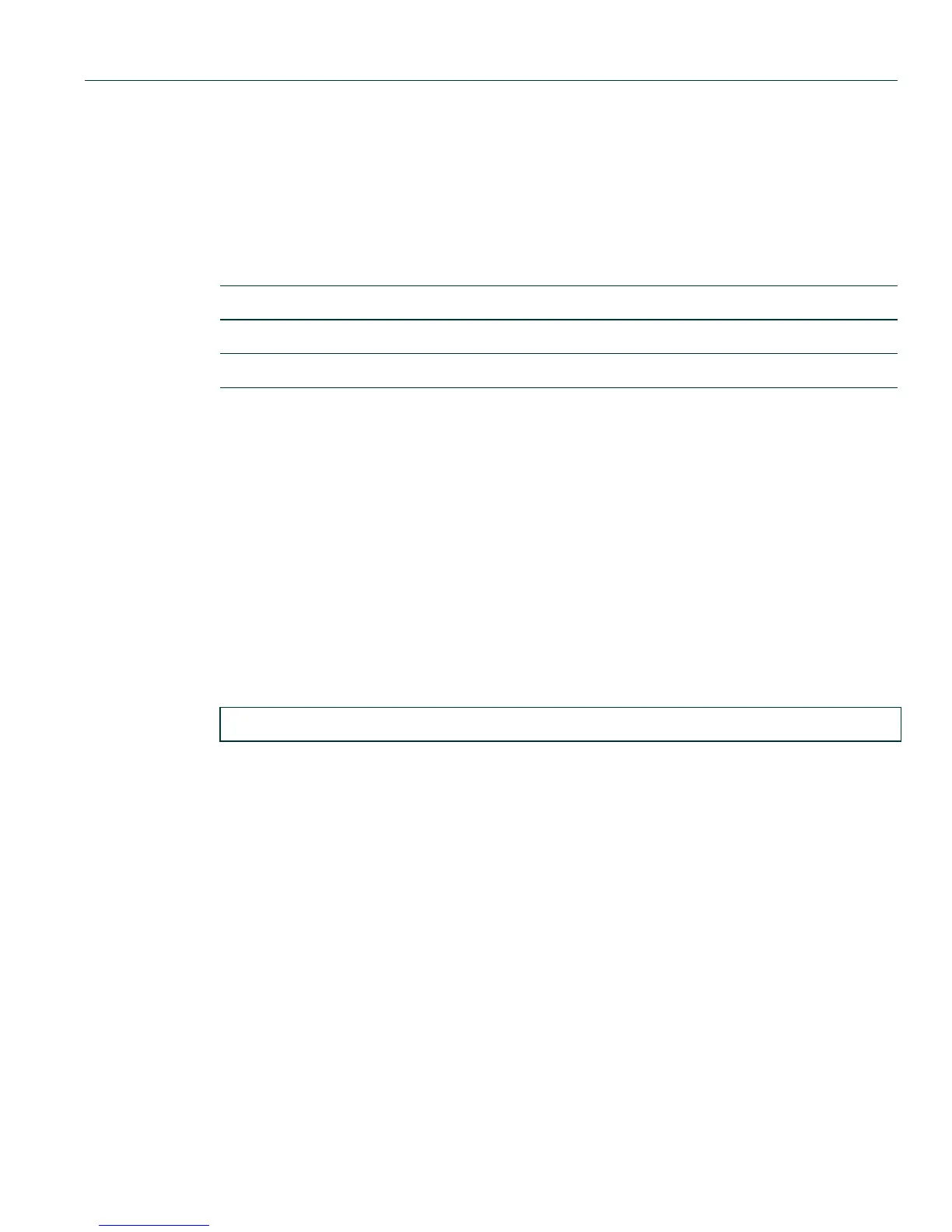Logging And Network Management Command Set
Managing Switch Network Addresses and Routes
Matrix DFE-Platinum and Diamond Series Configuration Guide 11-109
11.2.5.8 set ip route
Use this command to add a route to the switch’s IP routing table.
set ip route {destination | default} gateway
Syntax Description
Command Defaults
None.
Command Type
Switch command.
Command Mode
Read-Write.
Example
This example shows how to add an IP route from 192.122.173.42 to 192.122.168.38 to the routing
table:
destination Specifies the IP address of the network or host to be added.
default Sets the default gateway.
gateway Specifies the IP address of the next-hop device.
Matrix(rw)->set ip route 192.122.173.42 192.122.168.38