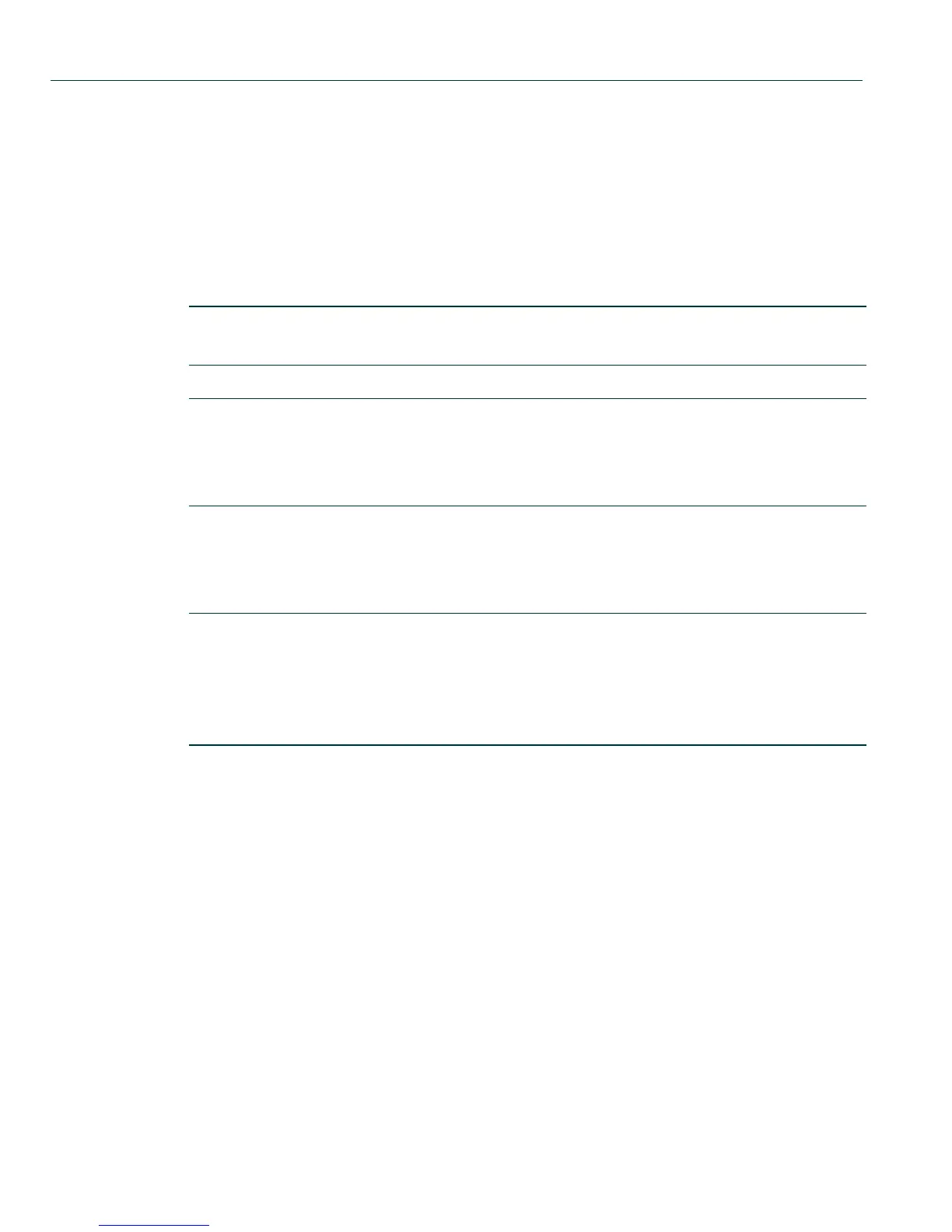Security Configuration Command Set
Configuring Convergence End Points (CEP) Phone Detection
14-116 Matrix DFE-Platinum and Diamond Series Configuration Guide
14.3.8.14 clear cep
Use this command to clear convergence end points parameters.
clear cep {all | policy | detection [detection-id] | users [port-string] | port
[port-string {all | cisco | h323 | siemens |sip} ] }
Syntax Description
Command Defaults
If no detection-id is specified, all CEP detection groups are returned to the default
configuration.
If no port-string is specified with the users parameter, all discovered Convergence
Endpoints are cleared.
If no port-string is specified with the port parameter, all ports are cleared.
Command Type
Switch command.
Command Mode
Read-Write.
all Restores factory defaults to all CEP configuration
information.
policy Restore factory defaults to CEP policy configuration.
detection
[detection-id]
Restore factory defaults to CEP detection group
configuration. Optionally, specify a particular CEP
configuration group to clear with detection-id. Valid values
are 1 - 2147483647.
users [port-string] Clear discovered Convergence Endpoints. Optionally,
specify one or more port(s) on which to clear discovered
CEPs. For a detailed description of possible port-string
values, refer to Section 4.1.1.
port [port-string
{all | cisco | h323 |
siemens | sip }]
Resets the CEP enabled state to the default of disabled.
Optionally, specify one or more port(s) to disable and
specify all detection types or individual detection types to
disable. For a detailed description of possible port-string
values, refer to Section 4.1.1.
