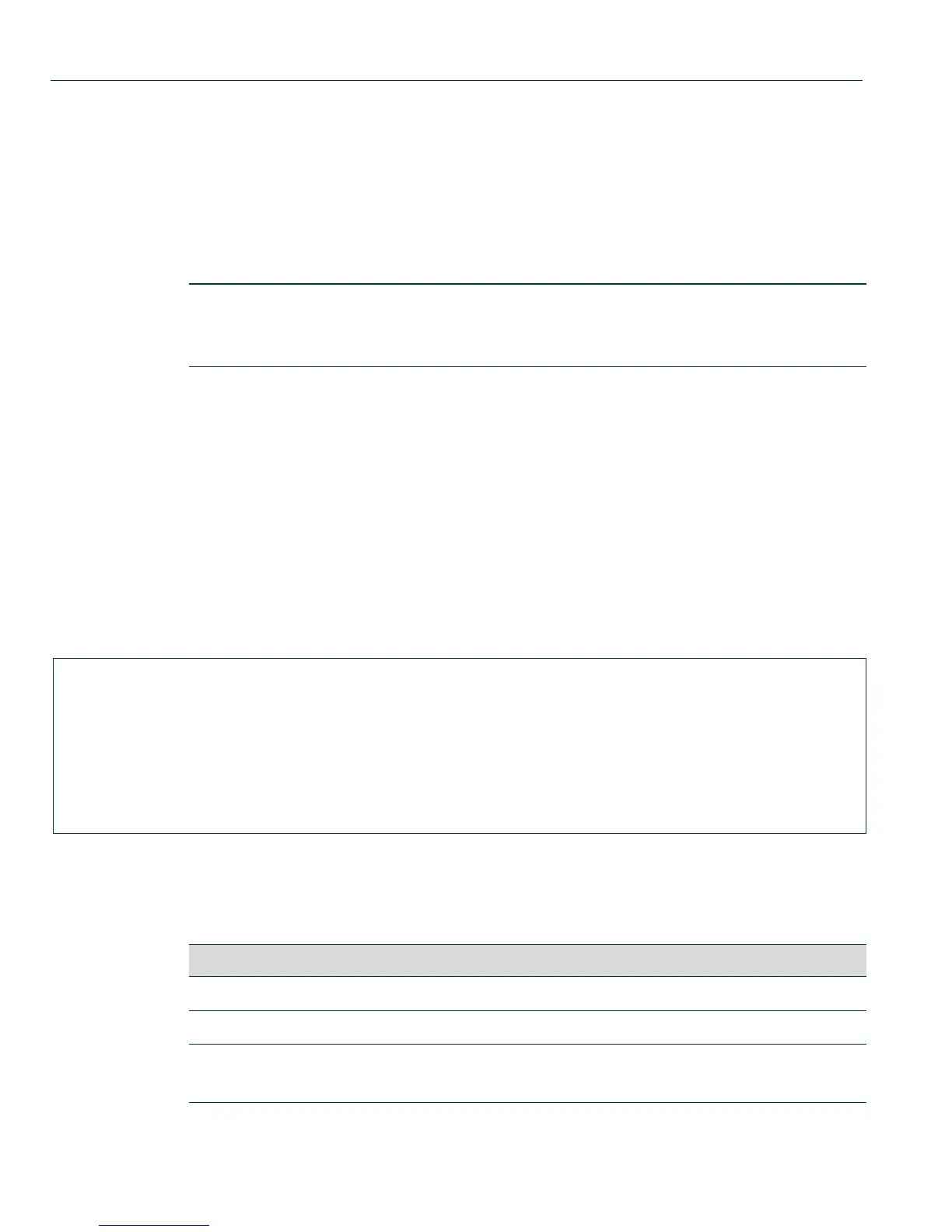IP Configuration Command Set
Configuring PIM
12-58 Matrix DFE-Platinum and Diamond Series Configuration Guide
12.2.7.7 show ip pim interface
Use this command to display information about PIM interfaces that are currently up (not shutdown).
show ip pim interface [interface]
Syntax Description
Command Type
Router command.
Command Mode
Privileged EXEC: Matrix>Router1#
Command Defaults
If not specified, information about all PIM interfaces will be displayed.
Example
This example shows how to display PIM interface information
Table 12-5 provides an explanation of the command output.
interface (Optional) Displays information about a specific PIM
interface. This interface must be enabled with PIM as
described in Section 12.2.7.1.
Matrix>Router1#show ip pim interface
Address Vlan Ver/Mode Nbr-Count Query-Intvl DR-Prior DR
------------------------------------------------------------------------------
35.0.0.1 35 v2/S 1 30 1 35.0.0.2
23.0.0.1 23 v2/S 0 30 1 23.0.0.1
20.0.0.2 20 v2/S 0 30 1 20.0.0.2
10.0.0.1 10 v2/S 2 30 87 10.0.0.1
Table 12-5 show ip pim interface Output Details
Output What It Displays...
Address IP address of the PIM interface.
Vlan VLAN ID of the PIM interface.
Ver/Mode Version and mode (sparse or dense) of PIM running on the
interface.
