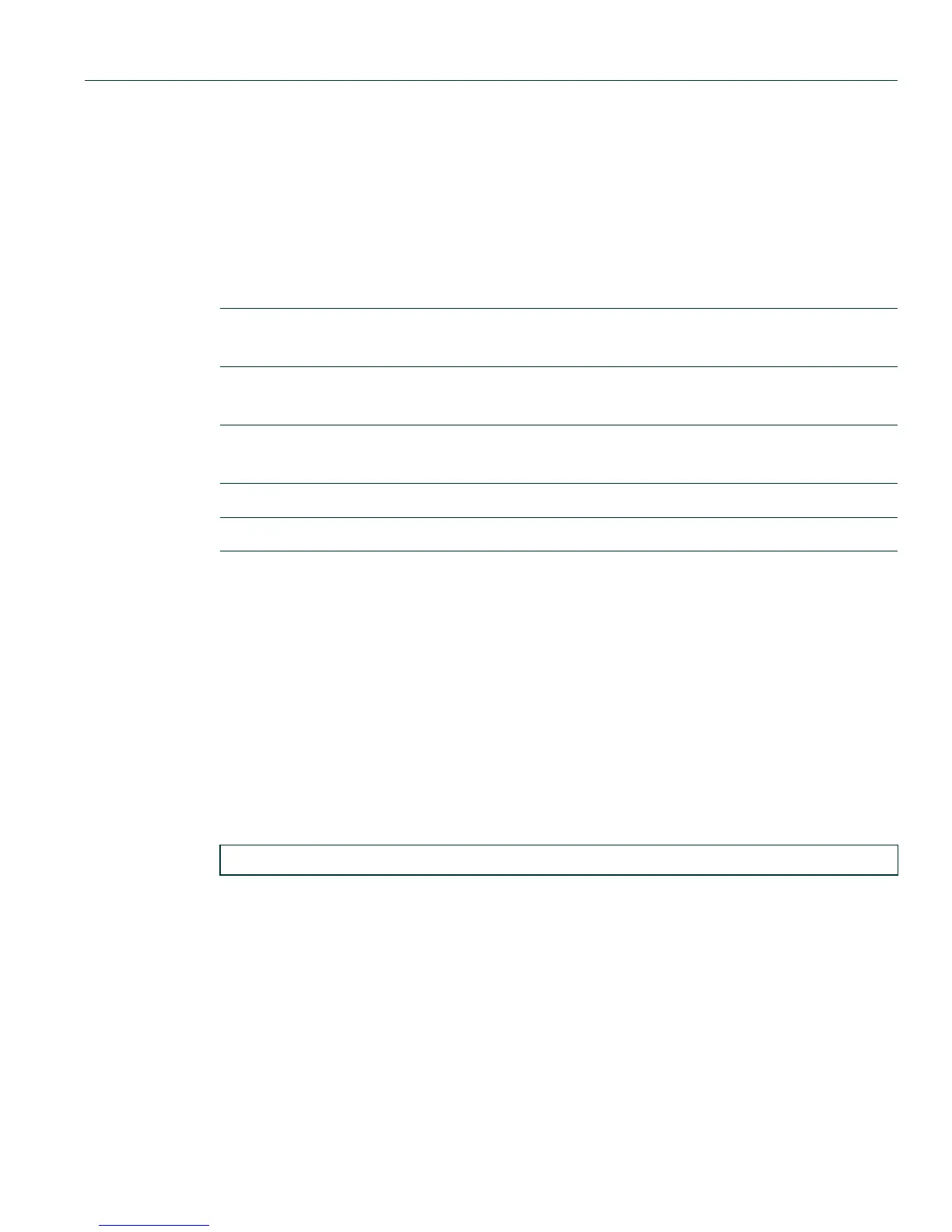Security Configuration Command Set
Configuring RADIUS
Matrix DFE-Platinum and Diamond Series Configuration Guide 14-19
14.3.2.6 clear radius accounting
Use this command to clear RADIUS accounting configuration settings.
clear radius accounting {[server{index | all}] [retries {index | all}] [timeout
{index | all}] [intervalminimum] [updateinterval]}
Syntax Description
Command Type
Switch command.
Command Mode
Read-Write.
Command Defaults
None.
Example
This example shows how to reset the RADIUS accounting timeout to 5 seconds on all servers:
server index | all Clears the configuration on one or more accounting
servers.
retries index | all Resets the retries to the default value of 2 on one or more
accounting servers.
timeout index | all Resets the timeout to 5 seconds on one or more accounting
servers.
intervalminimum Resets the minimum interval to 600 seconds.
updateinterval Resets the update interval to 1800 seconds.
Matrix(rw)->clear radius accounting timeout all
