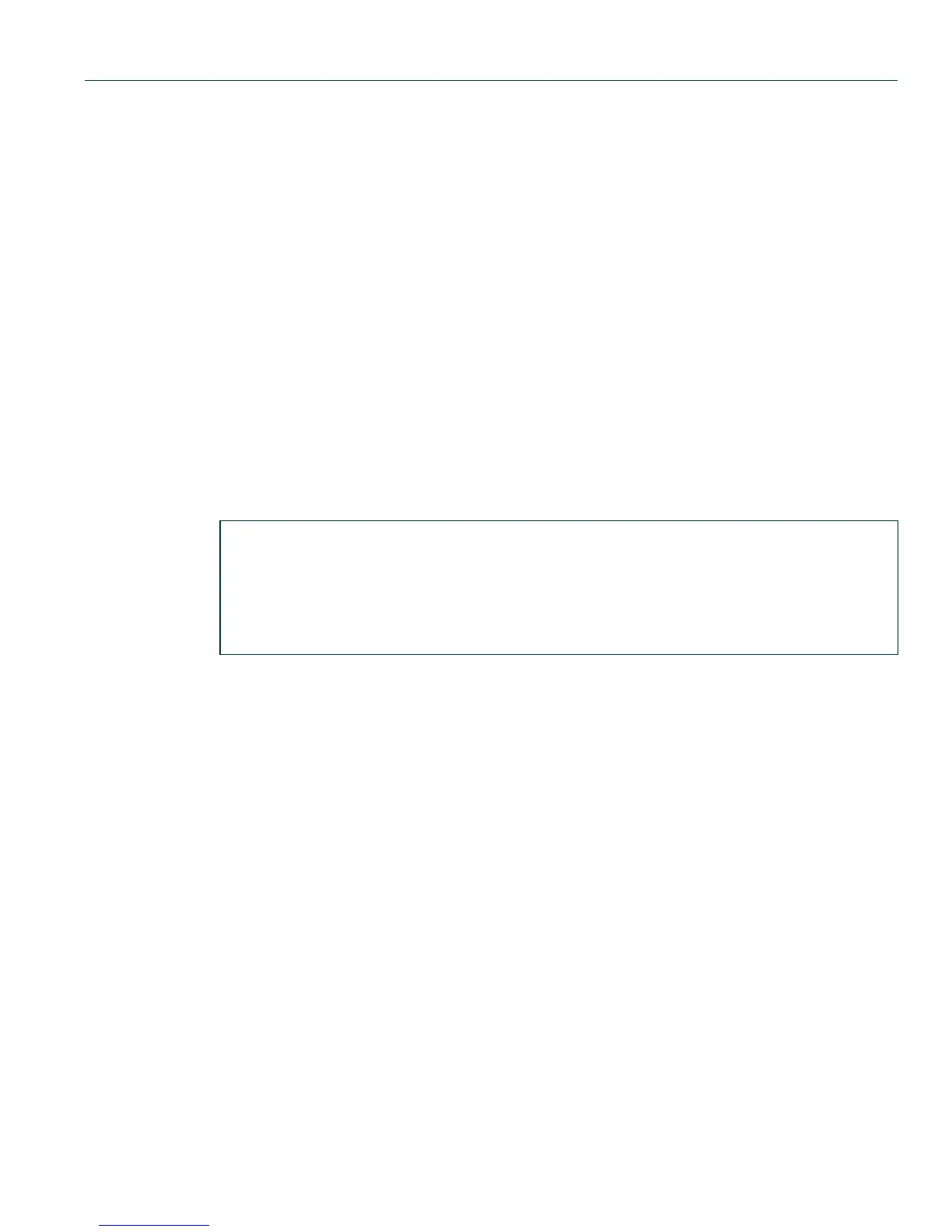Startup and General Configuration Summary
Configuring the Line Editor
Matrix DFE-Platinum and Diamond Series Configuration Guide 2-21
2.1.7.1 show line-editor
Use this command to show current and default line-editor mode and Delete character mode.
show line-editor
Command Defaults
None.
Command Type
Switch command.
Command Mode
Read-Only
Example
This example shows how to view the current and default line-editor mode and Delete mode:
Matrix(rw)->show line-editor
Current Line-Editor mode is set to: EMACS
Default Line-Editor mode is set to: Default
Current DEL mode is set to: delete
System DEL mode is set to: delete