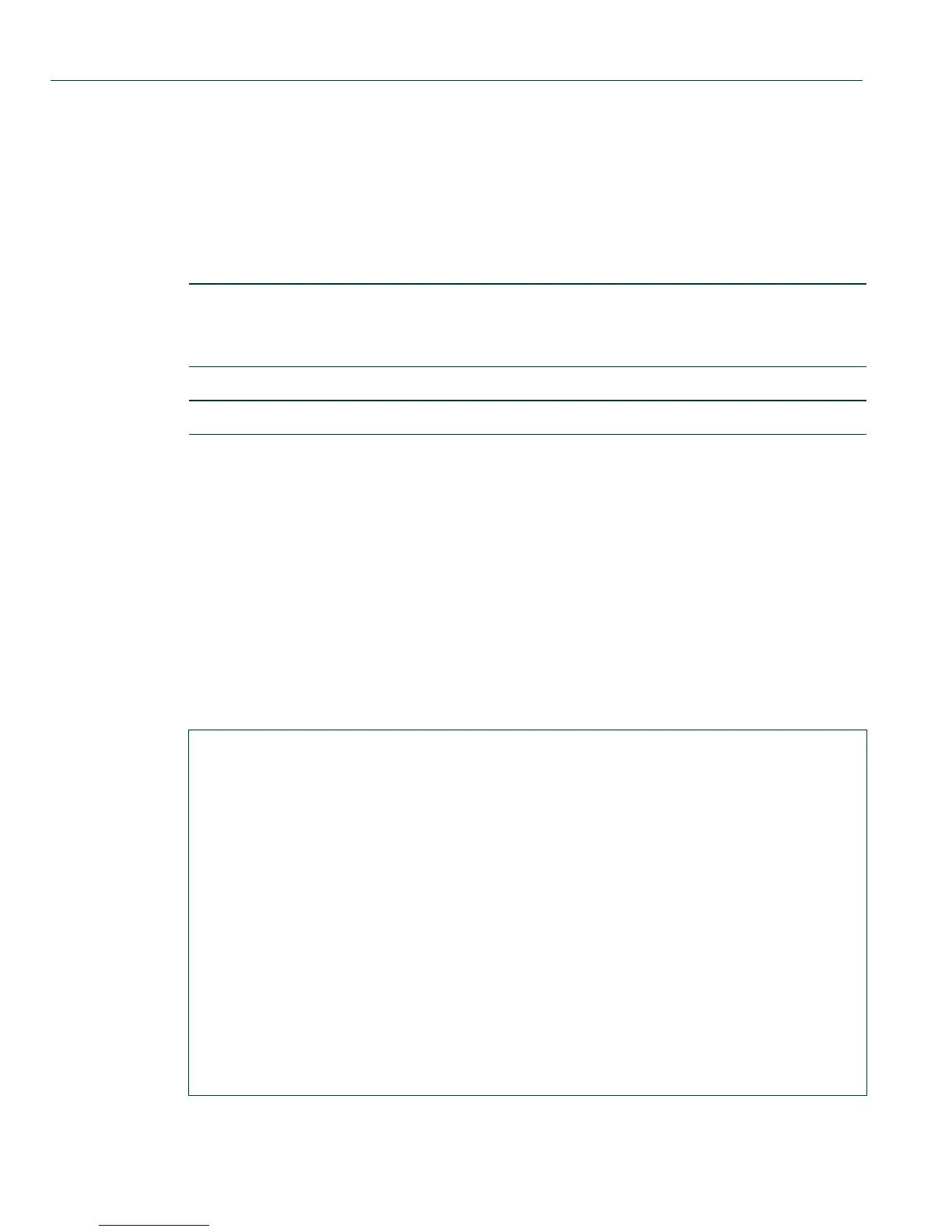Logging And Network Management Command Set
Configuring RMON
11-48 Matrix DFE-Platinum and Diamond Series Configuration Guide
11.2.4.1 show rmon stats
Use this command to display RMON statistics measured for one or more ports.
show rmon stats [port-string] [wide] [bysize]
Syntax Description
Command Defaults
If port-string is not specified, RMON stats will be displayed for all ports.
Command Type
Switch command.
Command Mode
Read-Only.
Example
This example shows how to display RMON statistics for Fast Ethernet port 20 in module 1:
port-string (Optional) Displays RMON statistics for specific port(s).
For a detailed description of possible port-string values,
refer to Section 4.1.1.
wide (Optional) Display most important stats, one line per entry.
bysize (Optional) Display counters by packet length.
Matrix(rw)->show rmon stats fe.1.20
Port: fe.1.20
--------------------
Index = 1011
Owner = monitor
Data Source = 1.3.6.1.2.1.2.2.1.1.51021
Drop Events = 0 Packets = 0
Collisions = 0 Octets = 0
Jabbers = 0 0 - 64 Octets = 0
Broadcast Pkts = 0 65 - 127 Octets = 0
Multicast Pkts = 0 128 - 255 Octets = 0
CRC Errors = 0 256 - 511 Octets = 0
Undersize Pkts = 0 512 - 1023 Octets = 0
Oversize Pkts = 0 1024 - 1518 Octets = 0
Fragments = 0
