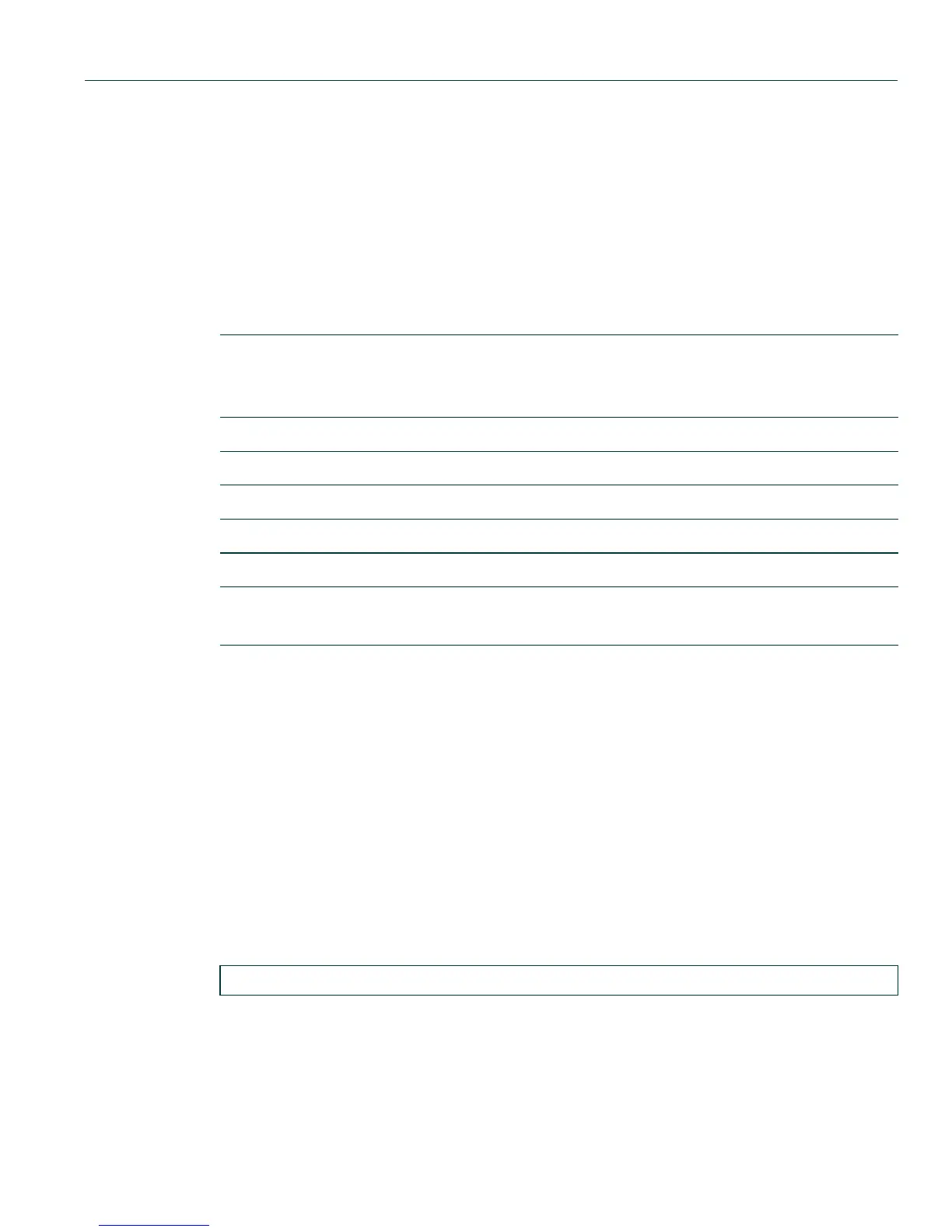Port Configuration Command Set
Reviewing Port Status
Matrix DFE-Platinum and Diamond Series Configuration Guide 4-33
4.3.2.5 clear port operstatuscause
Use this command to override the causes configured to place operating status to a down or dormant
state for one or more ports.
clear port operstatuscause [port-string] [admin] [linkflap] [flowlimit] [policy]
[cos][all]
Syntax Description
Command Defaults
If no options are specified, all operating status causes will be overridden for all
ports.
Command Type
Switch command.
Command Mode
Read-Write.
Example
This example shows how to override all operational causes on all ports:
port-string (Optional) Overrides causes for specific port(s). For a
detailed description of possible port-string values, refer to
Section 4.1.1.
admin (Optional) Resets adminStatus to up.
linkflap (Optional) Overrides link flap violation status.
flowlimit (Optional) Overrides a flow limiting constraint
policy (Optional) Overrides a policy restriction.
cos (Optional) Overrides a Class of Service constraint.
all (Optional)
Override all modifiable operStatus down
causes
Matrix(rw)->clear port operstatuscause