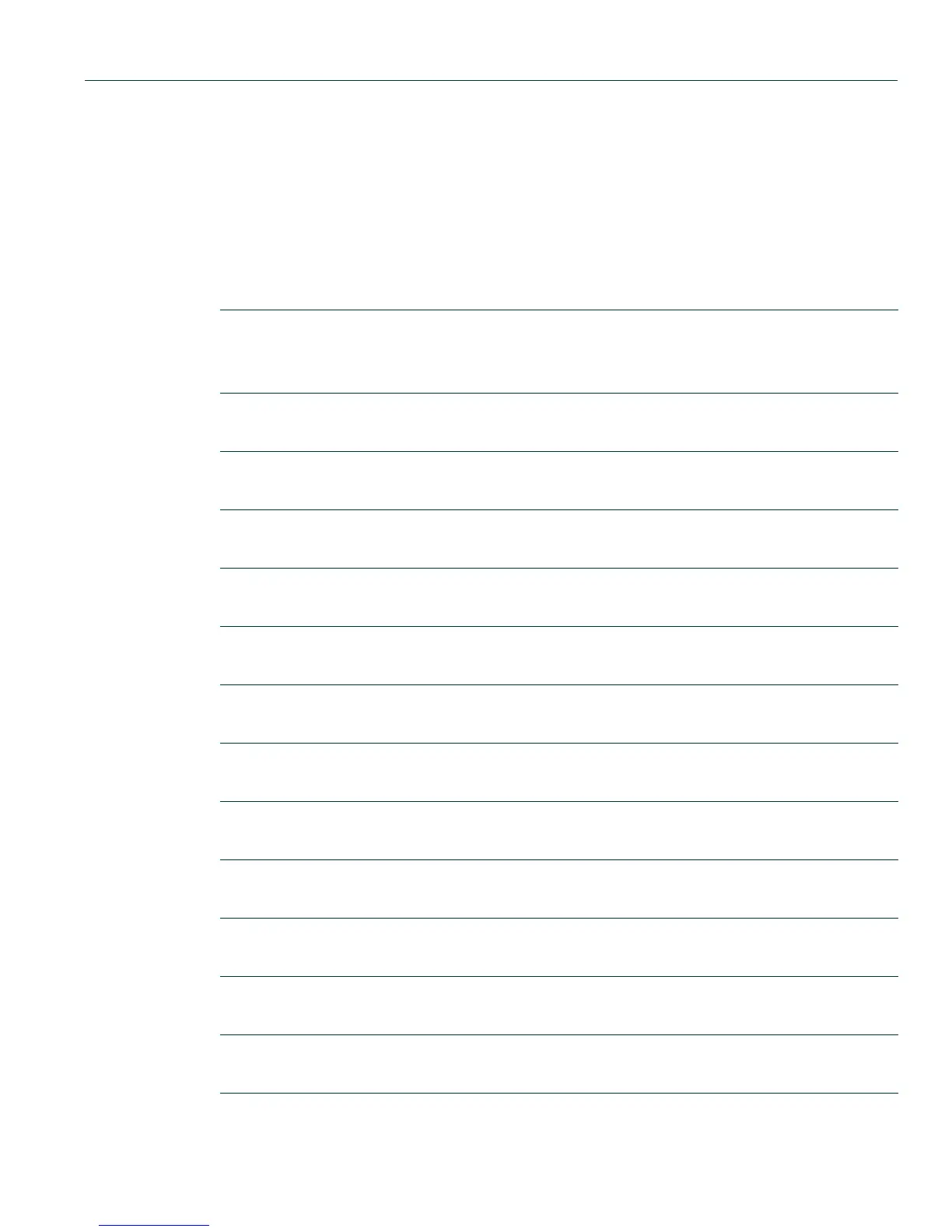Port Configuration Command Set
Setting Auto-Negotiation and Advertised Ability
Matrix DFE-Platinum and Diamond Series Configuration Guide 4-61
4.3.6.8 clear port advertise
Use this command to reset advertised ability to the default setting on one or more ports.
clear port advertise port-string [10t | 10tfd | 100tx | 100txfd | 1000x | 1000txfd |
1000t | 1000tfd | pause | apause | spause | bpause]
Syntax Description
port-string Specifies port(s) for which advertised ability will be reset.
For a detailed description of possible port-string values,
refer to Section 4.1.1.
10t (Optional) Clears 10BASE-T half duplex mode from the
port’s advertised ability.
10tfd (Optional) Clears 10BASE-T full duplex mode from the
port’s advertised ability.
100tx (Optional) Clears 100BASE-TX half duplex mode from the
port’s advertised ability.
100txfd (Optional) Clears 100BASE-TX full duplex mode from the
port’s advertised ability.
1000x (Optional) Clears 1000BASE-X, -LX, -SX, -CX half
duplex mode from the port’s advertised ability.
1000xfd (Optional) Clears 1000BASE-X, -LX, -SX, -CX full duplex
mode from the port’s advertised ability.
1000t (Optional) Clears 1000BASE-T half duplex mode from the
port’s advertised ability.
1000tfd (Optional) Clears 1000BASE-T full duplex mode from the
port’s advertised ability.
pause (Optional) Clears PAUSE for full-duplex links from the
port’s advertised ability.
apause (Optional) Clears asymmetric PAUSE for full-duplex links
from the port’s advertised ability.
spause (Optional) Clears symmetric PAUSE for full-duplex links
from the port’s advertised ability.
bpause (Optional) Clears asymmetric and symmetric PAUSE for
full-duplex links from the port’s advertised ability.