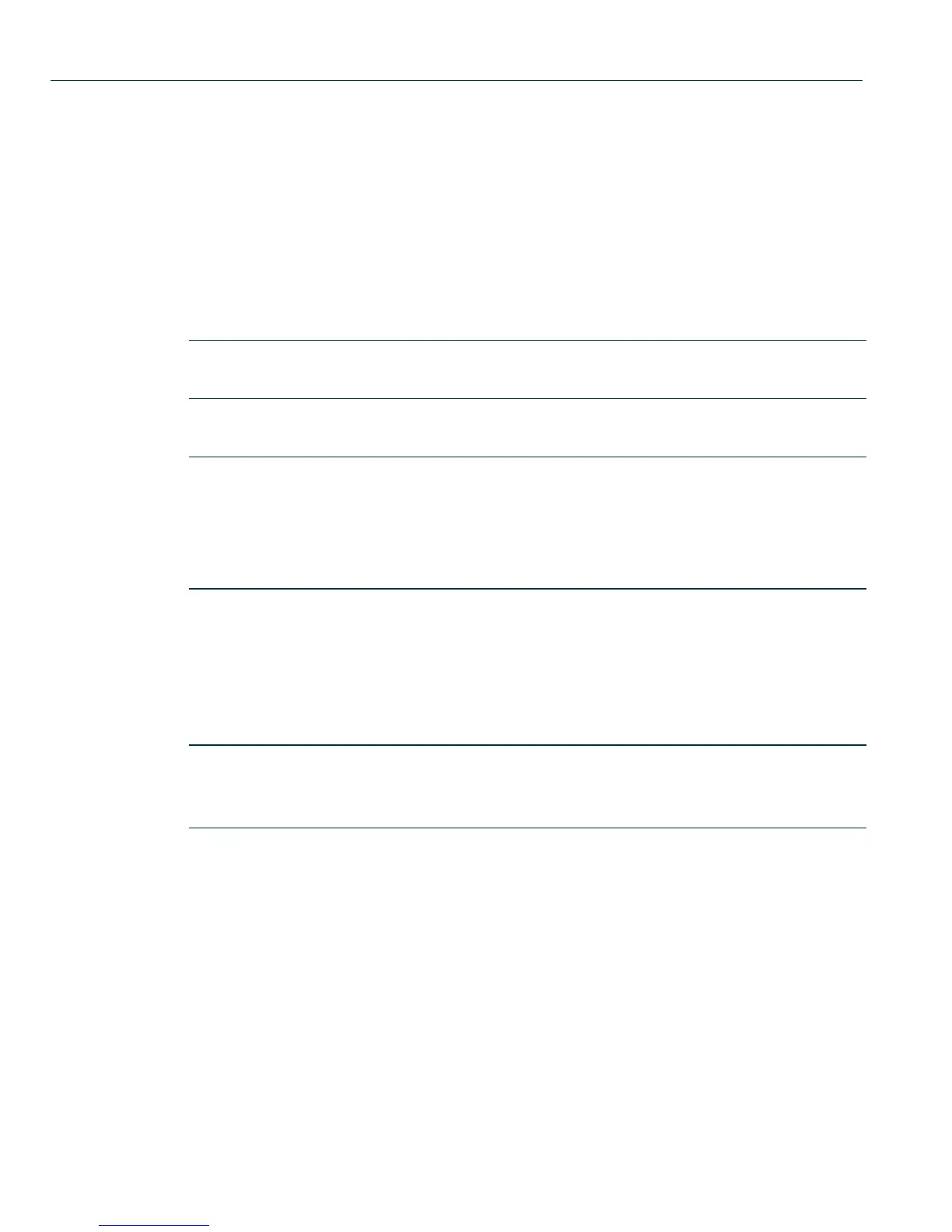Configuring Port Mirroring
Setting Port Mirroring
4-92 Matrix DFE-Platinum and Diamond Series Configuration Guide
4.4.4.2 set port mirroring
Use this command to create a new mirroring relationship or to enable or disable an existing
mirroring relationship between two ports.
set port mirroring {create | disable | enable} | igmp-mcast {enable |
disable}source destination [both | rx | tx]
Syntax Description
Command Defaults
If not specified, both received and transmitted frames will be mirrored.
Command Type
Switch command.
Command Mode
Read-Write.
create | disable |
enable
Creates, disables or enables mirroring settings on the
specified ports.
igmp-mcast enable
| disable
Enables or disables the mirroring of IGMP multicast
frames.
source Specifies the source port designation. This is the port on
which the traffic will be monitored. For a description of
port types that can participate in mirroring, refer to
Section 4.4.1. For a detailed description of possible
port-string values, refer to Section 4.1.1.
destination Specifies the target port designation. This is the port that
will duplicate or “mirror” all the traffic on the monitored
port. For a description of possible destination port
configurations supported on the Matrix Series device,
refer to Section 4.4.3. For a detailed description of
possible port-string values, refer to Section 4.1.1.
both | rx | tx (Optional) Specifies that frames received and transmitted
by the source port, only frames received, or only frames
transmitted will be mirrored.