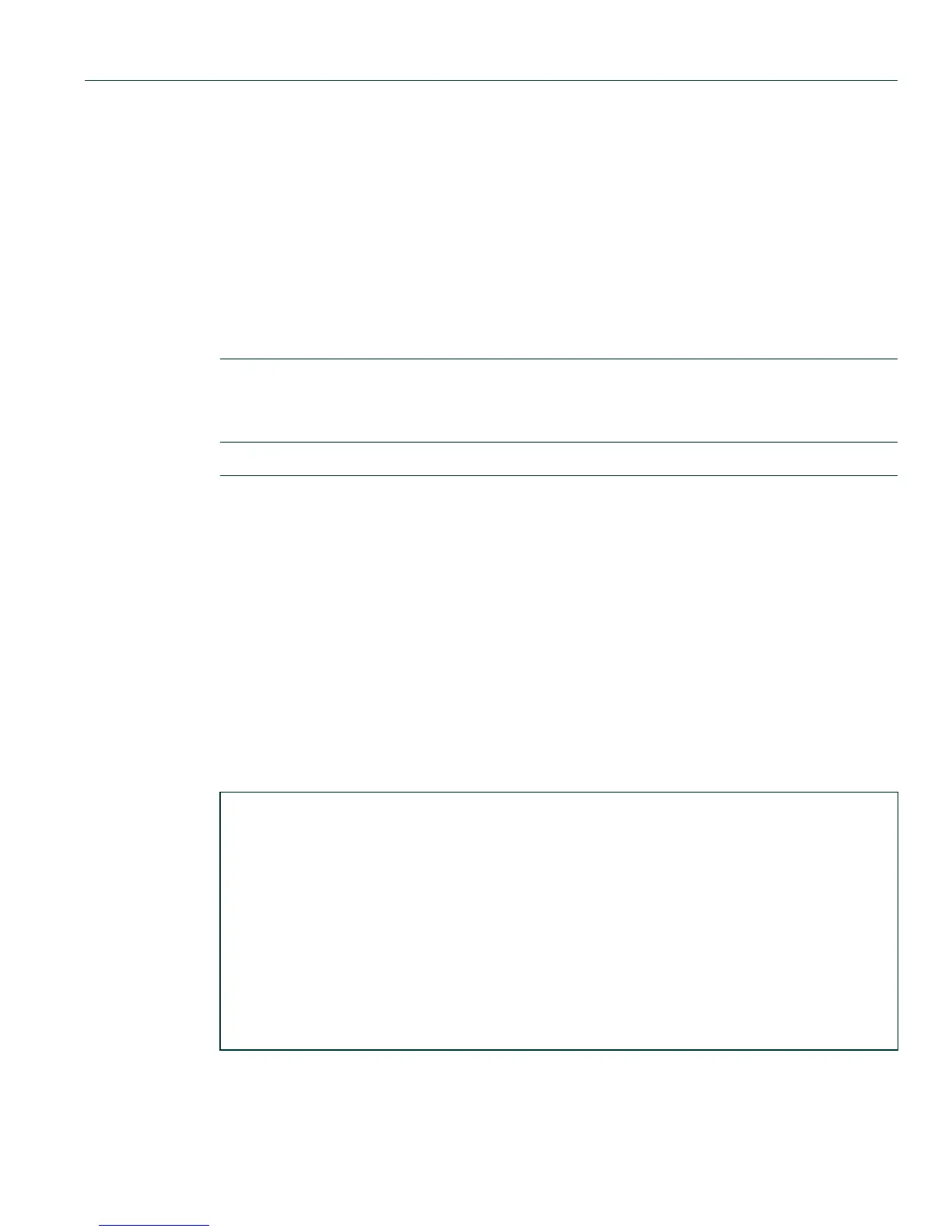IP Configuration Command Set
Configuring PIM
Matrix DFE-Platinum and Diamond Series Configuration Guide 12-67
12.2.7.12 show ip mforward
Use this command to display the IP multicast forwarding table. This table shows what multicast
routes have actually been programmed into the Matrix hardware. Although redundant to the show
ip mroute display (Section 12.2.7.11), it is a useful debugging tool if there are discrepancies
between the multicast routing table and the multicast forwarding table.
show ip mforward [unicast source address | multicast group address] [summary]
Syntax Description
Command Type
Router command.
Command Mode
Any router mode.
Command Defaults
If no optional parameters are specified, detailed information about all source and
destination addresses will be displayed.
Example
This example shows a portion of the IP multicast forwarding table display:
unicast source
address | multicast
group address
(Optional) Displays information about a specific unicast
source address or multicast destination address.
summary (Optional) Displays a summary of information.
Matrix>Router1#show ip mforward
IP Multicast Forwarding Table
1 of 8: (63.63.100.1/32, 225.1.2.3)
Sources: 63.63.100.1
Incoming interface: Vlan-999
Outgoing interface list:
Vlan-410, Forward/Sparse
Vlan-555, Forward/Sparse
Vlan-910, Forward/Sparse
Vlan-920, Forward/Sparse
