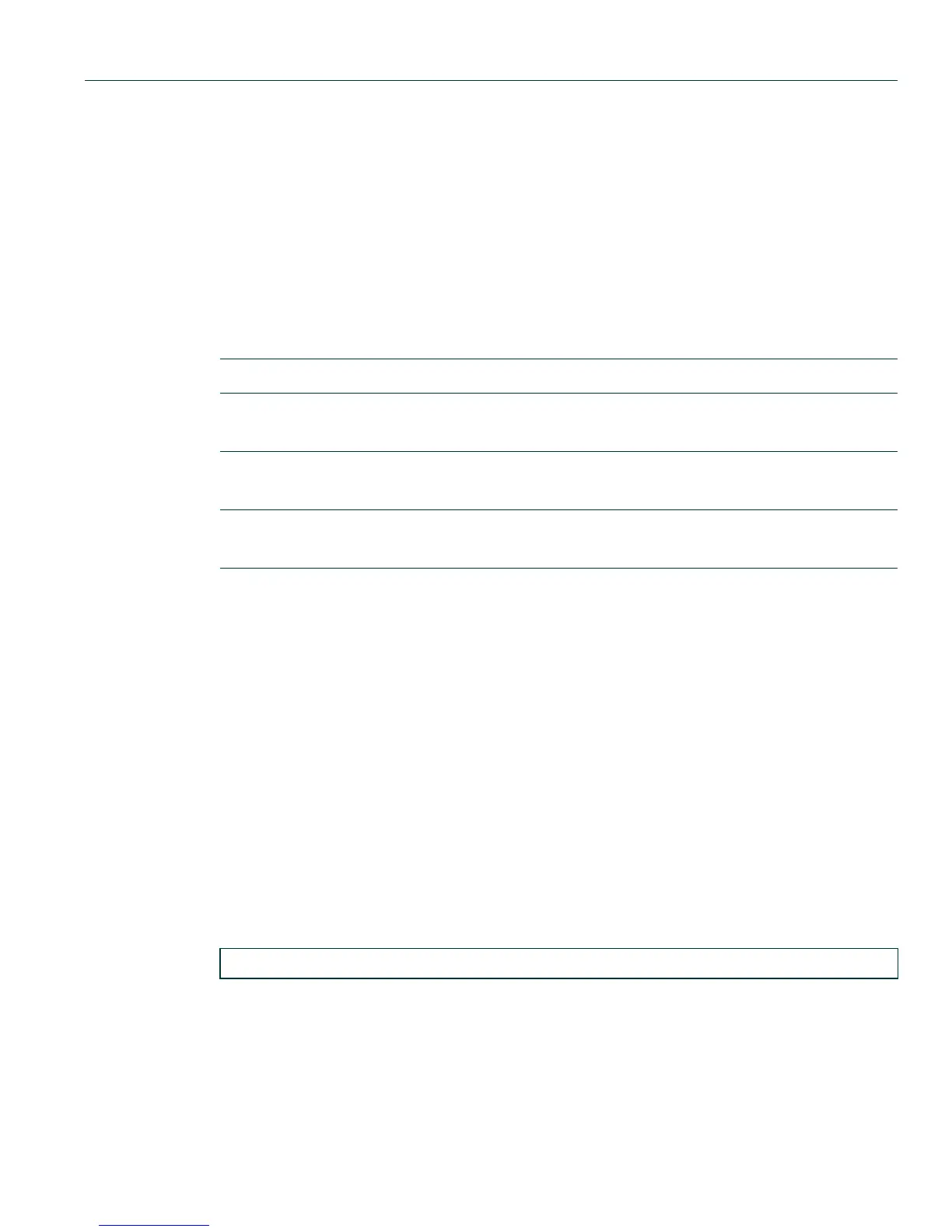SNMP Configuration Command Set
Configuring SNMP Notification Parameters
Matrix DFE-Platinum and Diamond Series Configuration Guide 5-55
5.3.7.2 set snmp notify
Use this command to set the SNMP notify configuration. This creates an entry in the SNMP notify
table, which is used to select management targets who should receive notification messages. This
command’s tag parameter can be used to bind each entry to a target address using the set snmp
targetaddr command (Section 5.3.6.2).
set snmp notify notify tag tag [trap | inform] [volatile | nonvolatile]
Syntax Description
Command Defaults
• If not specified, message type will be set to trap.
• If not specified, storage type will be set to nonvolatile.
Command Type
Switch command.
Command Mode
Read-Write.
Example
This example shows how to set an SNMP notify configuration with a notify name of “hello” and a
notify tag of “world”. Notifications will be sent as trap messages and storage type will automatically
default to permanent:
notify Specifies an SNMP notify name.
tag tag Specifies an SNMP notify tag. This binds the notify name
to the SNMP target address table.
trap | inform (Optional) Specifies SNMPv1 or v2 Trap messages
(default) or SNMP v3 InformRequest messages.
volatile |
nonvolatile
(Optional) Specifies temporary (default), or permanent
storage for SNMP entries.
Matrix(rw)->set snmp notify hello tag world trap
