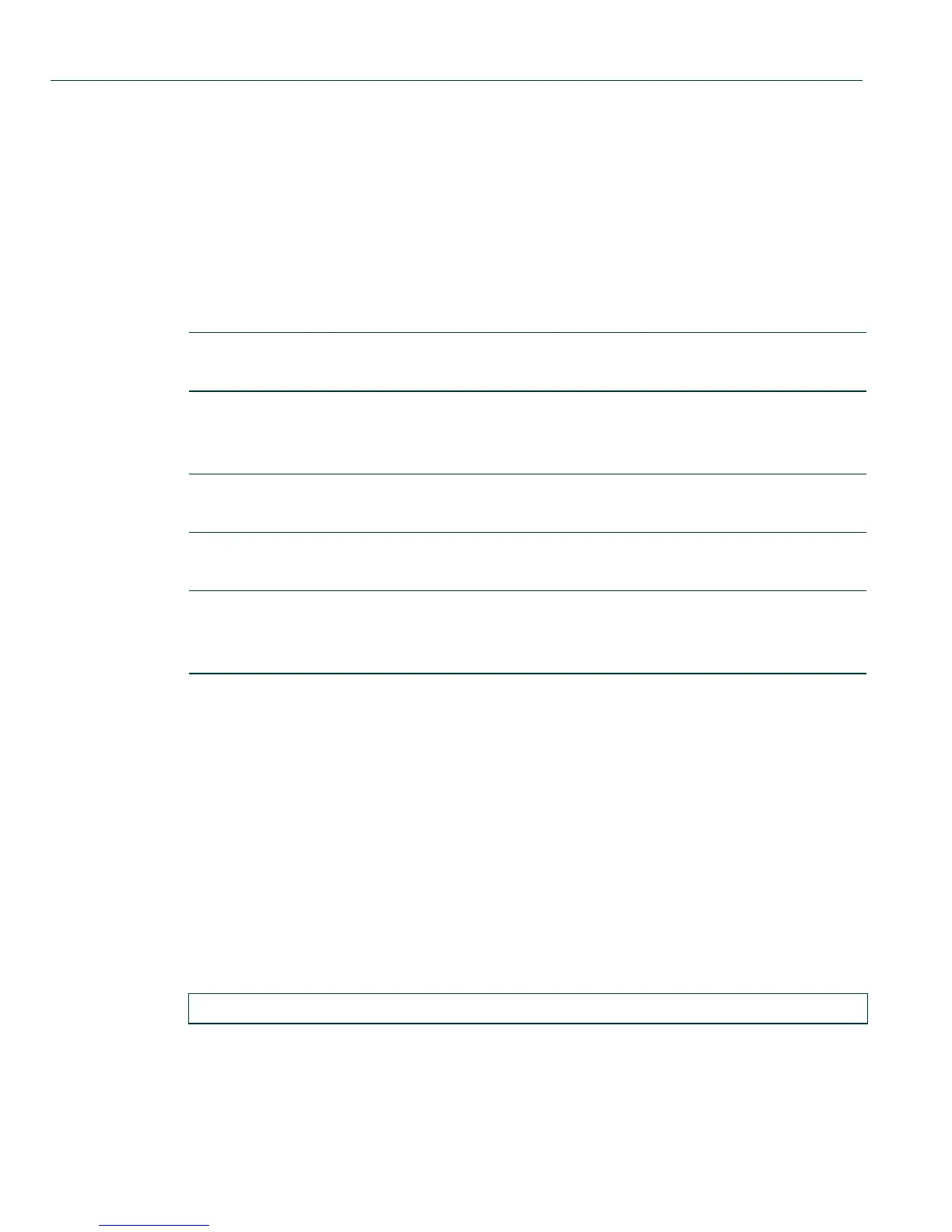Policy Classification Configuration Command Set
Assigning Classification Rules to Policy Profiles
8-54 Matrix DFE-Platinum and Diamond Series Configuration Guide
8.3.2.16 set policy autoclear
Use this command to enable or disable the policy rule auto clear function. When enabled, this clears
rule usage information if operational status “up” is detected on any port.
set policy autoclear {[link] [interval interval] [profile {enable | disable}] [ports
port-list [append | clear]]}
Syntax Description
Command Defaults
None.
Command Type
Switch command.
Command Mode
Read-Write.
Example
This example shows how to clear the rule usage list when a rule assigning a profile is activated on
all Fast Ethernet ports:
link Enables or disables autoclear when link (operstatus up) is
detected.
interval interval Specifies the interval in minutes at which the device will
automatically clear rule usage statistics. Valid values are 0 -
65535.
profile enable |
disable
Specifies that rule usage will be cleared (enable), or not
cleared (disable), when a qualifying profile is activated.
ports port-list Specifies port(s) on which rule usage statistics will be
automatically cleared by the autoclear actions.
append | clear Appends this port list to the designated port list on which
rule usage statistics will be automatically cleared, or
removes this port list.
Matrix(rw)->set policy autoclear profile enable ports fe.*.*
