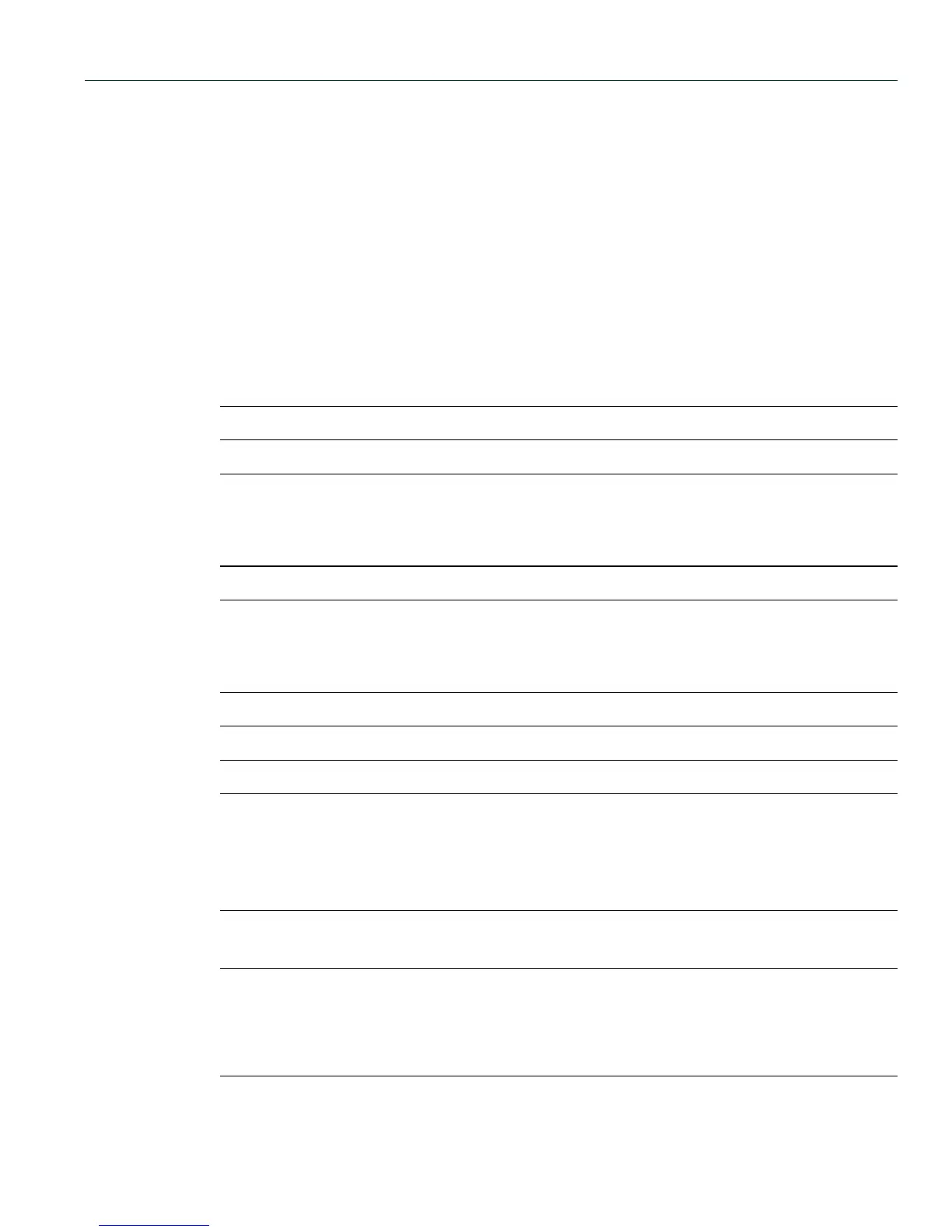Discovery Protocols Command Set
Link Layer Discovery Protocol and LLDP-MED
Matrix DFE-Platinum and Diamond Series Configuration Guide 3-53
3.2.4.18 set lldp port network-policy
Use this command to configure network policy for a set of applications on a port or range of ports.
The policies configured with this command are sent in LLDPDUs as LLDP-MED Network Policy
TLVs. Multiple Network Policy TLVs can be sent in a single LLDPDU.
set lldp port network-policy {all | voice | voice-signaling | guest-voice |
guest-voice-signaling | softphone-voice | video-conferencing | streaming-video
| video-signaling} [state {enable | disable}] [ tag {tagged | untagged}]
[vid {vlan-id | dot1p}] [cos cos-value] [dscp dscp-value] port-string
Syntax Description
all Configure all applications.
voice Configure the voice application.
voice-signaling Configure the voice signaling application.
This application will not be advertised if the voice
application is configured with the same parameters.
guest-voice Configure the guest voice application.
guest-voice-signaling Configure the guest voice signaling application.
This application will not be advertised if the guest-voice
application is configured with the same parameters.
softphone-voice Configure the softphone voice application.
video-conferencing Configure the video conferencing application.
streaming-video Configure the streaming video application.
video-signaling Configure the video signaling application.
This application will not be advertised if the
video-conferencing application is configured with the
same parameters.
state enable | disable (Optional) Enable or disable advertising the application
information being configured.
tag tagged | untagged (Optional) Indicates whether the application being
configured is using a tagged or untagged VLAN. If
untagged, both the VLAN ID and the CoS priority fields
are ignored and only the DSCP value has relevance.
