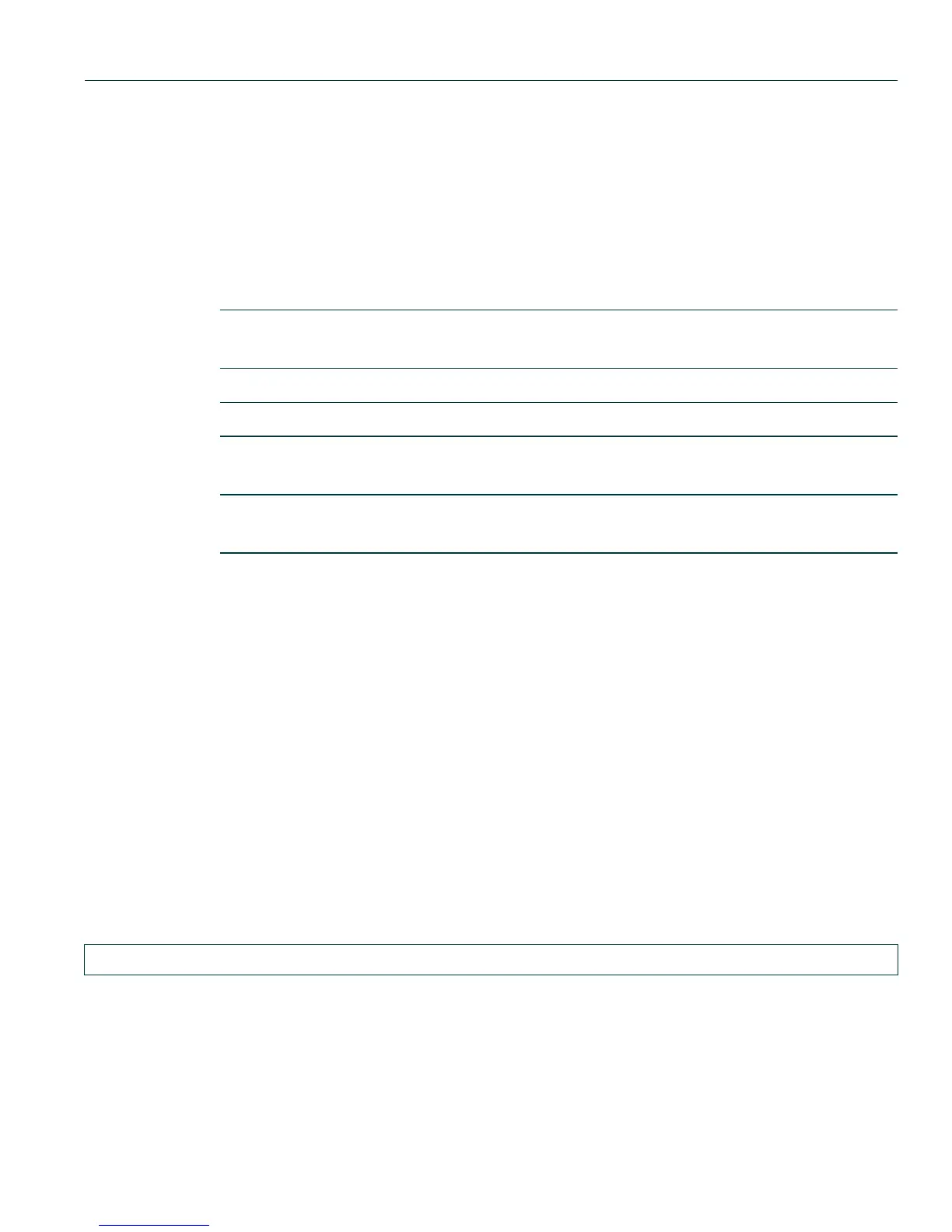SNMP Configuration Command Set
Configuring SNMP MIB Views
Matrix DFE-Platinum and Diamond Series Configuration Guide 5-37
5.3.4.3 set snmp view
Use this command to set a MIB configuration for SNMPv3 view-based access (VACM).
set snmp view viewname viewname subtree subtree [mask mask] [included |
excluded] [volatile | nonvolatile]
Syntax Description
Command Defaults
• If not specified, mask will be set to 255.255.255.255
• If not specified, subtree use will be included.
• If storage type is not specified, nonvolatile (permanent) will be applied.
Command Type
Switch command.
Command Mode
Read-Write.
Example
This example shows how to set an SNMP MIB view to “public” with a subtree name of 1.3.6.1
included:
viewname
viewname
Specifies a name for a MIB view.
subtree subtree Specifies a MIB subtree name.
mask mask (Optional) Specifies a bitmask for a subtree.
included | excluded (Optional) Specifies subtree use (default) or no subtree
use.
volatile |
nonvolatile
(Optional) Specifies the use of temporary or permanent
(default) storage.
Matrix(rw)->set snmp view viewname public subtree 1.3.6.1 included
