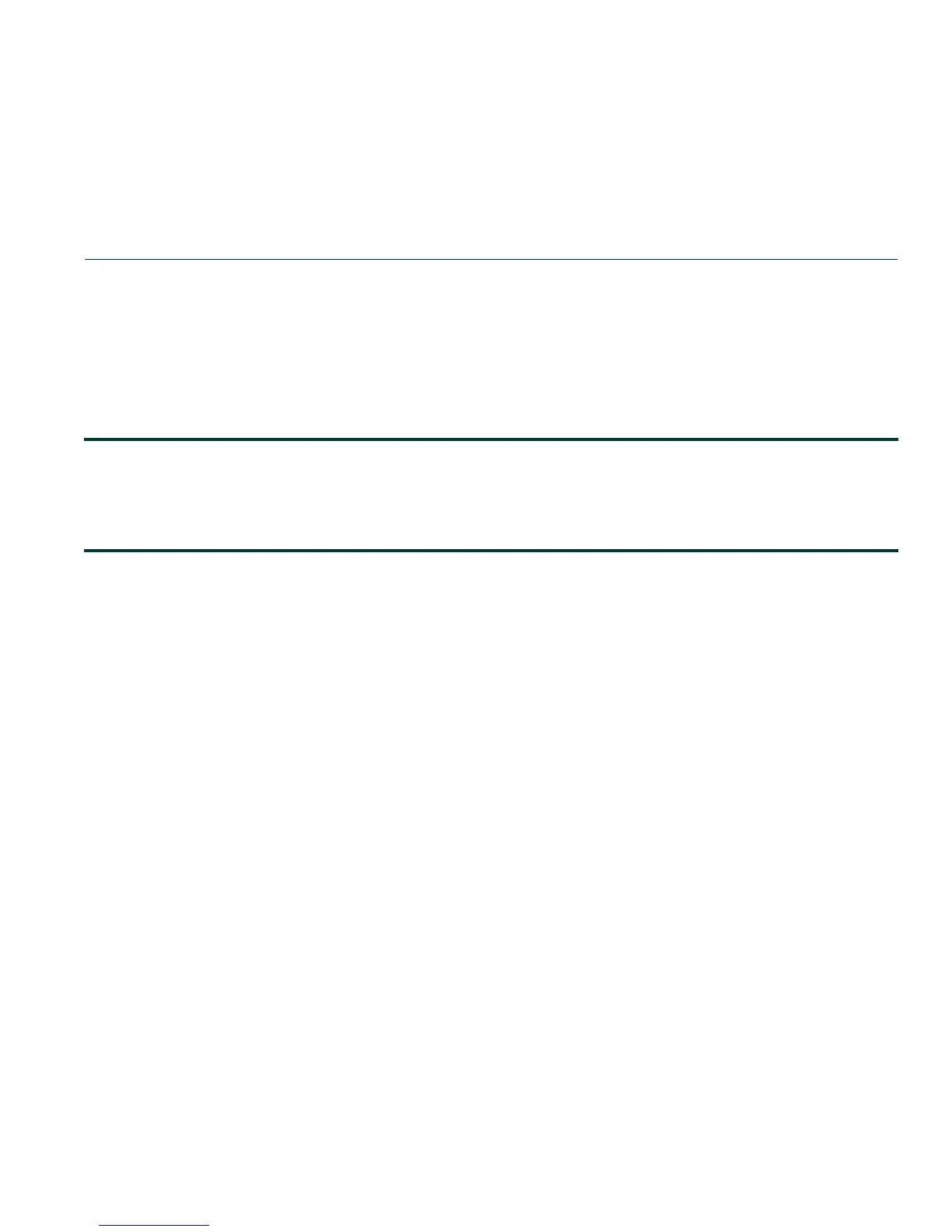Matrix DFE-Platinum and Diamond Series Configuration Guide 4-1
4
Port Configuration
This chapter describes the Port Configuration set of commands and how to use them.
4.1 PORT CONFIGURATION SUMMARY
Console Port(s)
Each Matrix Series module or standalone device includes a console port through which local
management of the device can be accessed using a terminal or modem.
For details on configuring one or more console port settings, refer to Section 4.3.1.
Switch Ports
The Matrix Series modules and standalone devices have fixed front panel switch ports and,
depending on the model, optional expansion module slots. The numbering scheme used to identify
the switch ports on the front panel and the expansion module(s) installed is interface-type dependent
and is also dependent upon the chassis in which the module(s) are installed.
Important Notice
CLI examples in this guide illustrate a generic Matrix command prompt and chassis-based /
modular port designations. Depending on which Matrix Series device you are using, your default
command prompt and output may be different than the examples shown.
