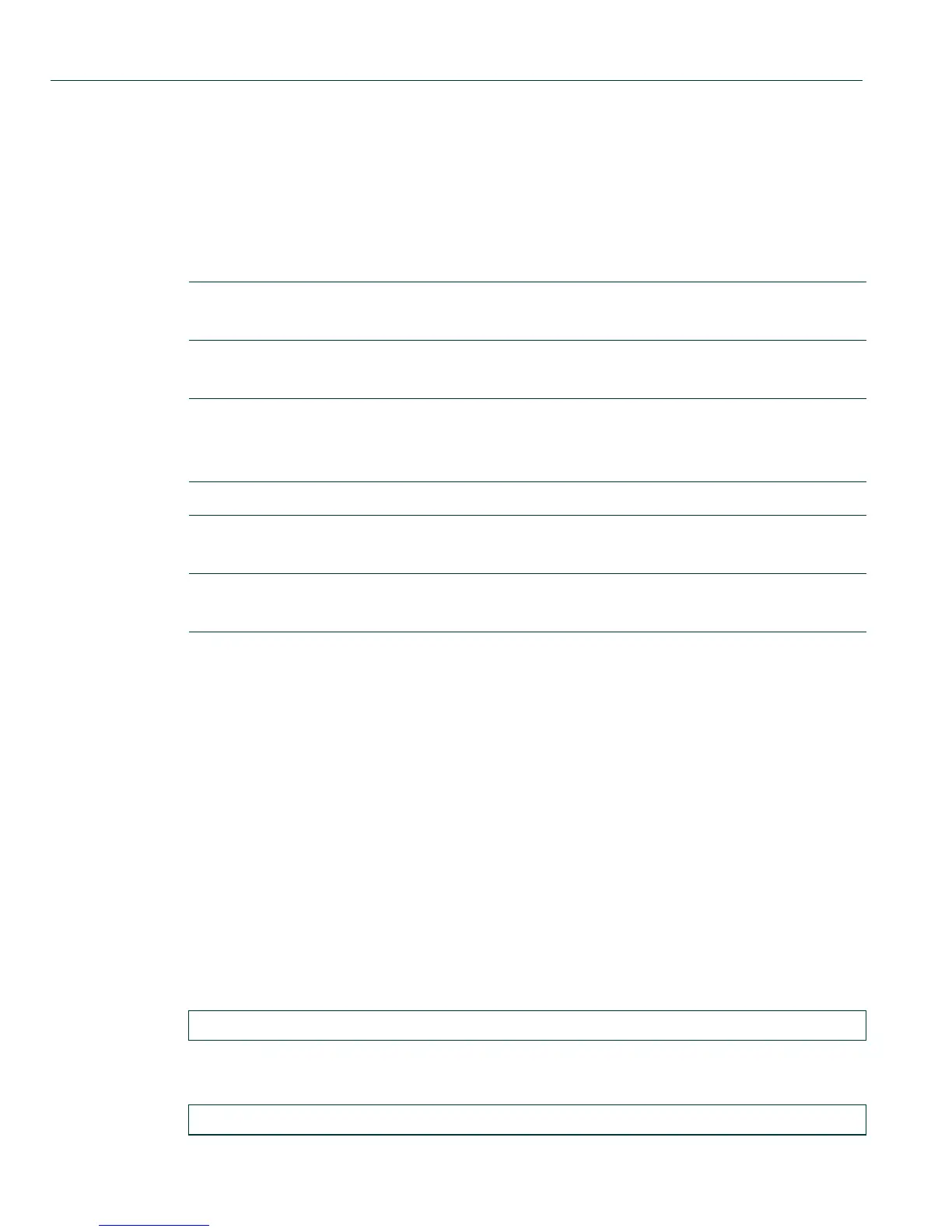Security Configuration Command Set
Configuring RADIUS
14-14 Matrix DFE-Platinum and Diamond Series Configuration Guide
14.3.2.3 clear radius
Use this command to clear RADIUS server settings.
clear radius [state] [retries] [timeout] [server [index | all] [realm {index | all}]
Syntax Description
Command Type
Switch command.
Command Mode
Read-Write.
Command Defaults
• If index or all is not specified for clearing RADIUS server, all RADIUS server
settings will be deleted.
• If no other optional parameters are specified, all RADIUS settings will be
cleared.
Examples
This example shows how to clear all settings on all RADIUS servers
:
This example shows how to reset the RADIUS timeout to the default value of 20 seconds:
state (Optional) Resets the RADIUS client state to the default
setting of disabled.
retries (Optional) Resets the maximum number of attempts a user
can contact the RADIUS server before timing out to 3.
timeout (Optional) Resets the maximum amount of time to establish
contact with the RADIUS server before timing out to 20
seconds.
server (Optional) Deletes server settings.
realm (Optional) Resets the realm setting to allowing any
authentication.
index | all Resets settings for a specified server or all RADIUS
servers.
Matrix(rw)->clear radius server all
Matrix(rw)->clear radius timeout
