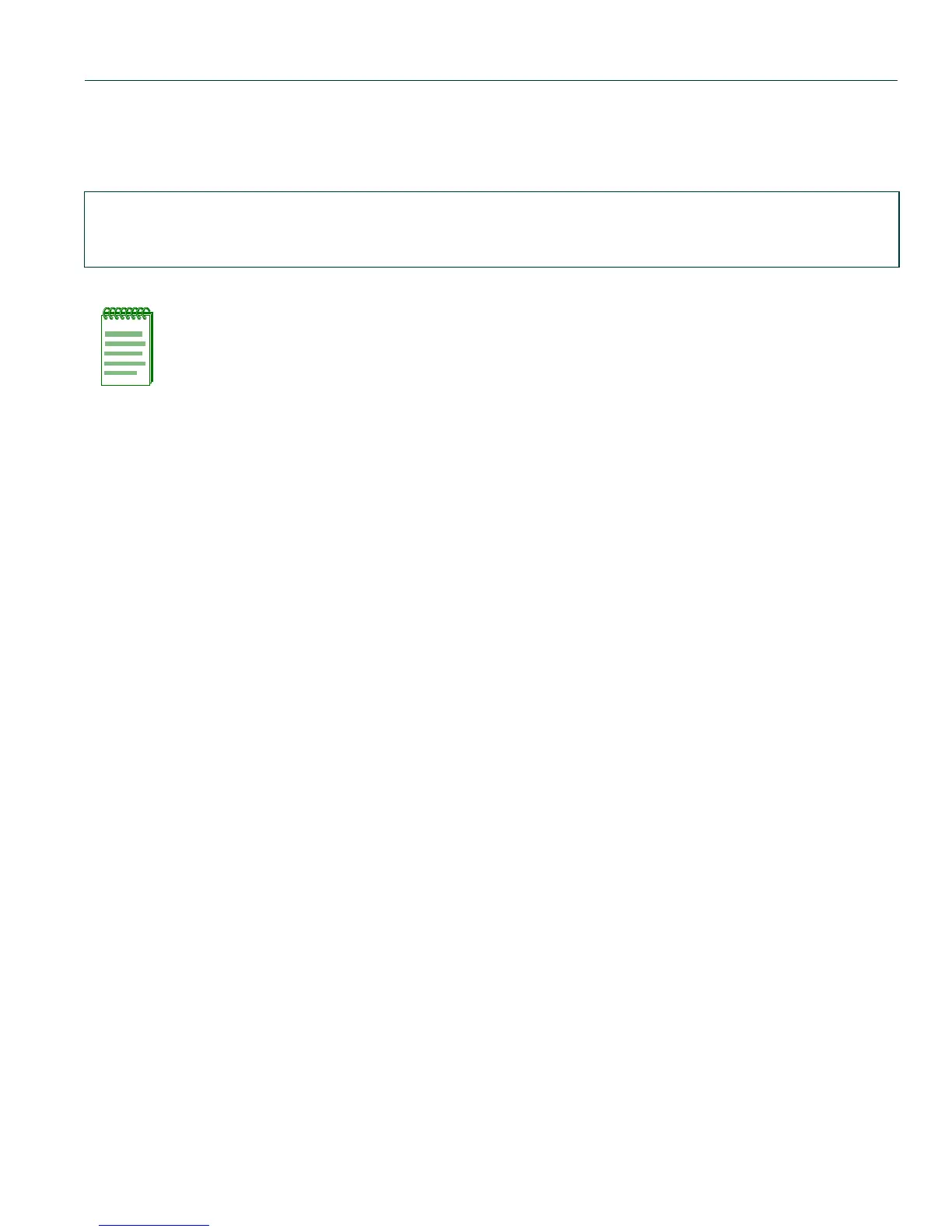General Configuration Command Set
Reviewing and Selecting a Boot Firmware Image
Matrix DFE-Platinum and Diamond Series Configuration Guide 2-119
11.Type boot to reboot the device. The following message indicates the downloaded image booted
successfully:
2.2.7 Reviewing and Selecting a Boot Firmware Image
Purpose
To display and set the image file the device loads at startup.
Commands
The commands used to review and select the device’s boot image file are listed below and described
in the associated section as shown.
• show boot system (Section 2.2.7.1)
• set boot system (Section 2.2.7.2)
[System Image Loader]: boot
/flash0/ - Volume is OK
Loading myimage... DONE.
NOTE: If you reboot without specifying the image to boot with setboot as described
above, the device will attempt to load whatever image is currently stored in the
bootstring via the set boot system command (Section 2.2.7.2). If the device cannot find
the image, or it is not set, it will search through available images and attempt to boot the
newest one. It will then set the bootstring to whatever image file name was successfully
loaded.
