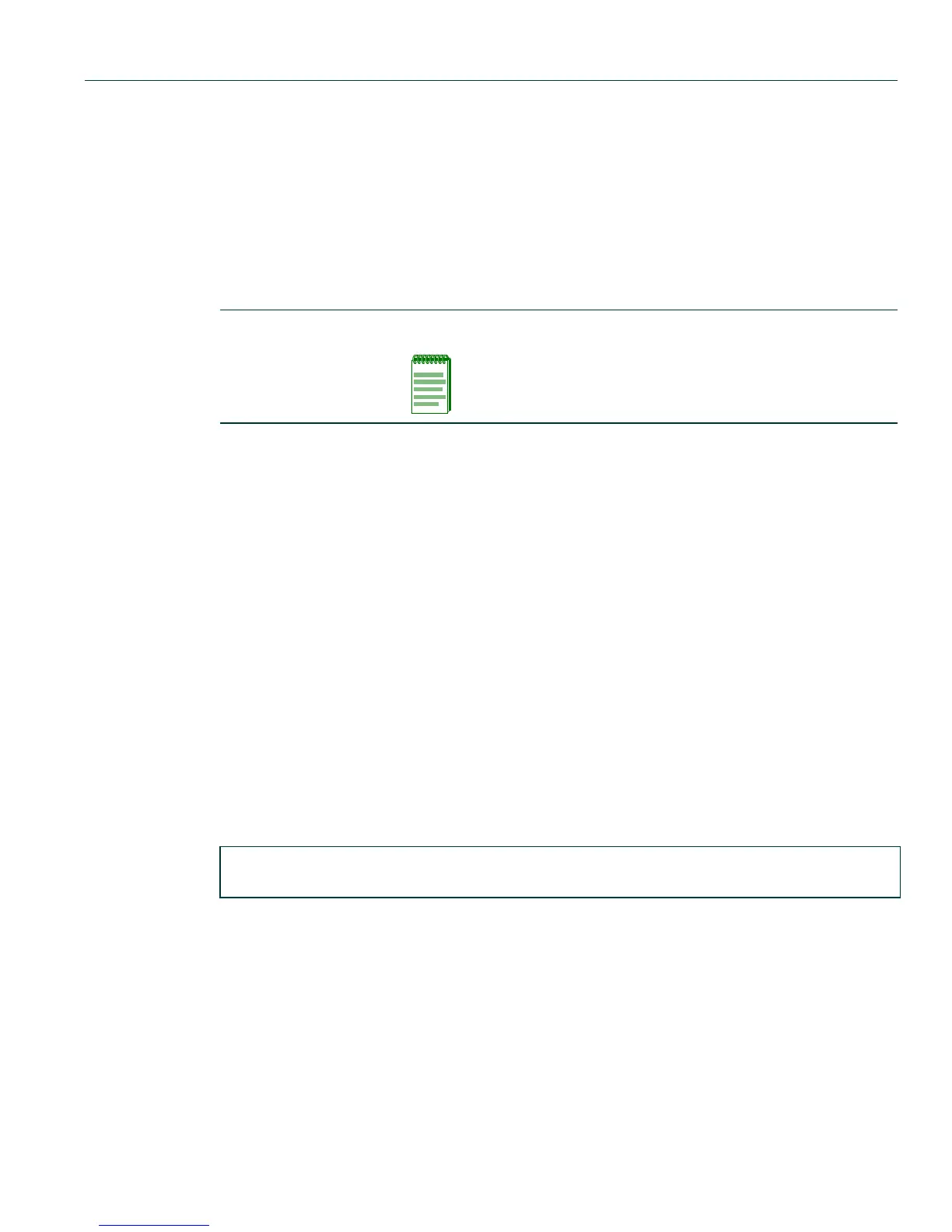IP Configuration Command Set
Configuring Dynamic Host Configuration Protocol (DHCP)
Matrix DFE-Platinum and Diamond Series Configuration Guide 12-121
12.2.9.6 ip dhcp pool
Use this command to assign a name to a DHCP server pool of addresses, and to enable DHCP
address pool configuration mode.
ip dhcp pool name
Syntax Description
Command Syntax of the “no” Form
The “no” form of this command deletes a DHCP address pool:
no ip dhcp pool name
Command Type
Router command.
Command Mode
Global configuration: Matrix>Router1(config)#
Command Defaults
None.
Example
This example shows how to assign the name “localpool” as a DHCP address pool, and enable
configuration mode for that address pool:
name Specifies a DHCP address pool name.
NOTE: This must match the previously
configured name assigned with the ip local pool
command as described in Section 12.2.9.2.
Matrix>Router1(config)#ip dhcp pool localpool
Matrix>Router1(config-dhcp-pool)#
