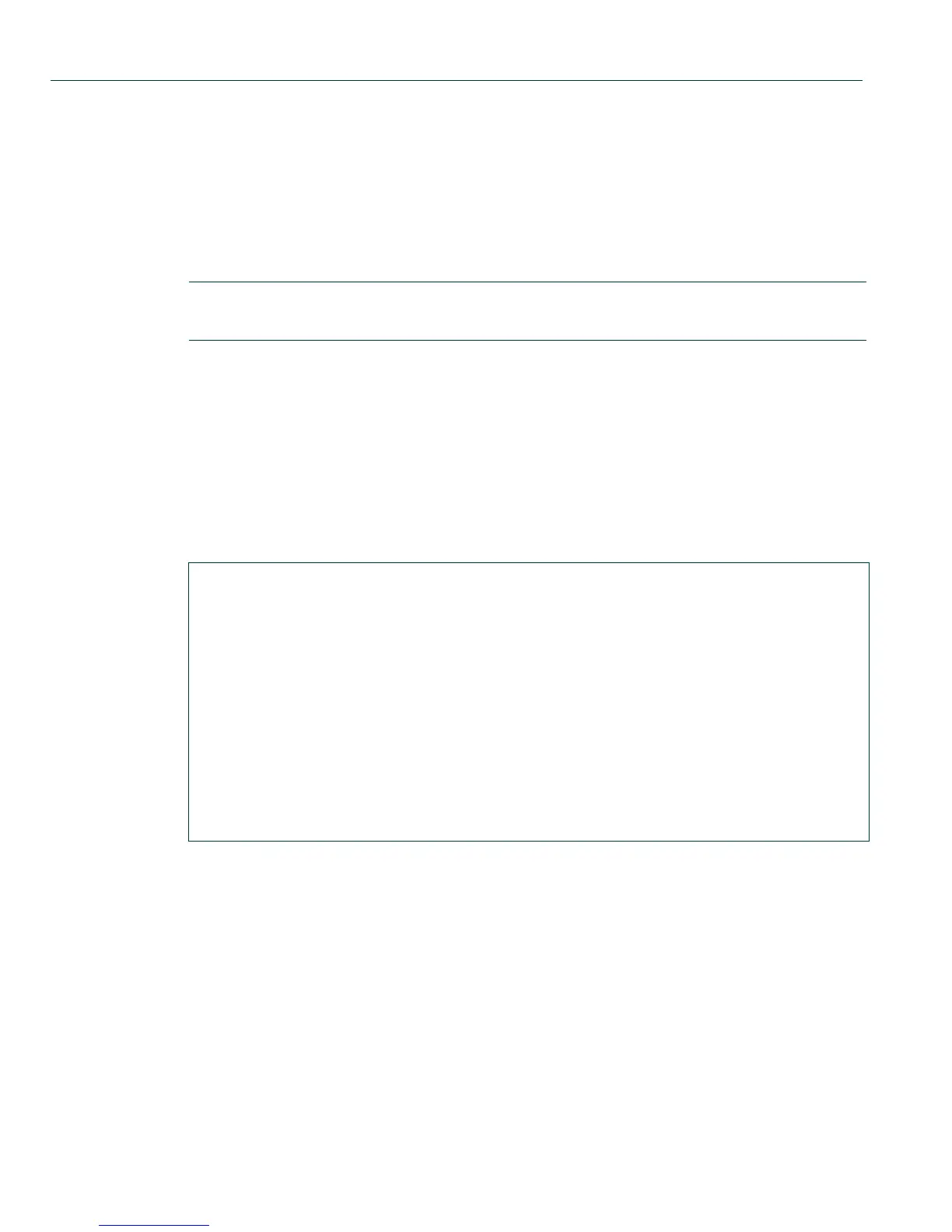Security Configuration Command Set
Configuring Convergence End Points (CEP) Phone Detection
14-104 Matrix DFE-Platinum and Diamond Series Configuration Guide
14.3.8.2 show cep detection
Use this command to display CEP phone detection parameters.
show cep detection [detection-id]
Syntax Description
Command Defaults
If no detection-id is specified, all CEP detection parameters are displayed.
Command Mode
Read-Only.
Examples
This example shows how to display CEP detection information:
detection-id (Optional) Show CEP detection parameters, based on the
CEP configuration group id.
Matrix>show cep detection
Global CEP state enabled
Detection Rules for Index 1:
Endpoint Phone Type h323
Protocol tcp & udp
Port Low 1718
Port High 1720
Address Type unknown
Address
Mask Type unknown
Mask
Row Status enabled
