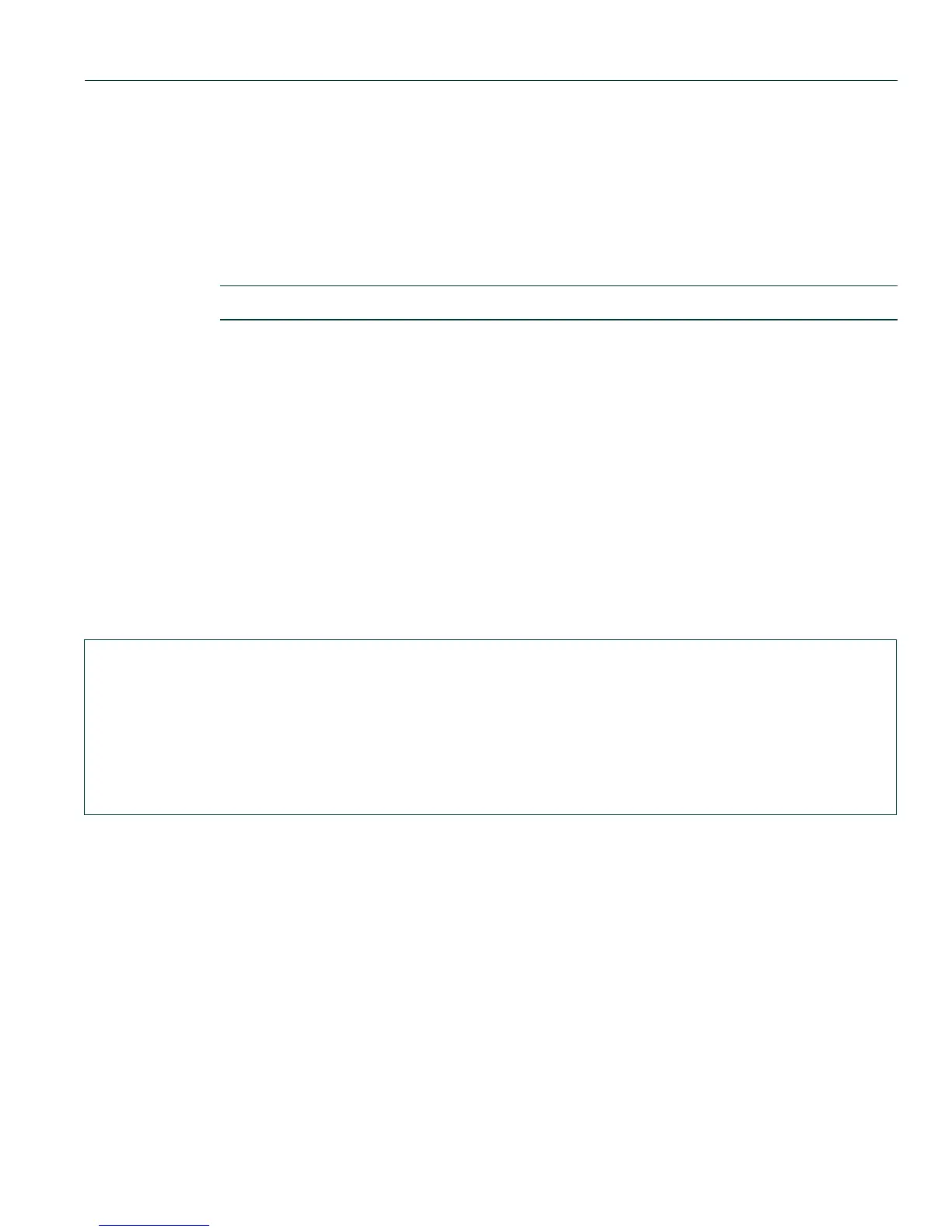General Configuration Command Set
Configuring Power over Ethernet (PoE)
Matrix DFE-Platinum and Diamond Series Configuration Guide 2-113
2.2.5.16 show port inlinepower
Use this command to display all ports supporting PoE.
show port inlinepower [port-string]
Syntax Description
Command Defaults
If not specified, information for all PoE ports will be displayed.
Command Type
Switch command.
Command Mode
Read-Only.
Example
This example shows how to display PoE information for Fast Ethernet ports 11, 12 and 13 in module
1:
port-string (Optional) Displays information for specific PoE port(s).
Matrix(rw)->show port inlinepower fe.1.1-2
Oper Admin Power Power PD
Port Type Status Status Priority Class Limit Usage Type
(truncated) (mW) (mW)
------- ------------- ---------------- ------ -------- ----- ----- ----- ------
fe.1.11 Wireless 1 delivering power auto critical 0 16800 7500 legacy
fe.1.12 Wireless 2 delivering power auto high 1 16800 7500 802.3af
fe.1.13 Wireless 3 searching auto low 3 16800 7500 other
