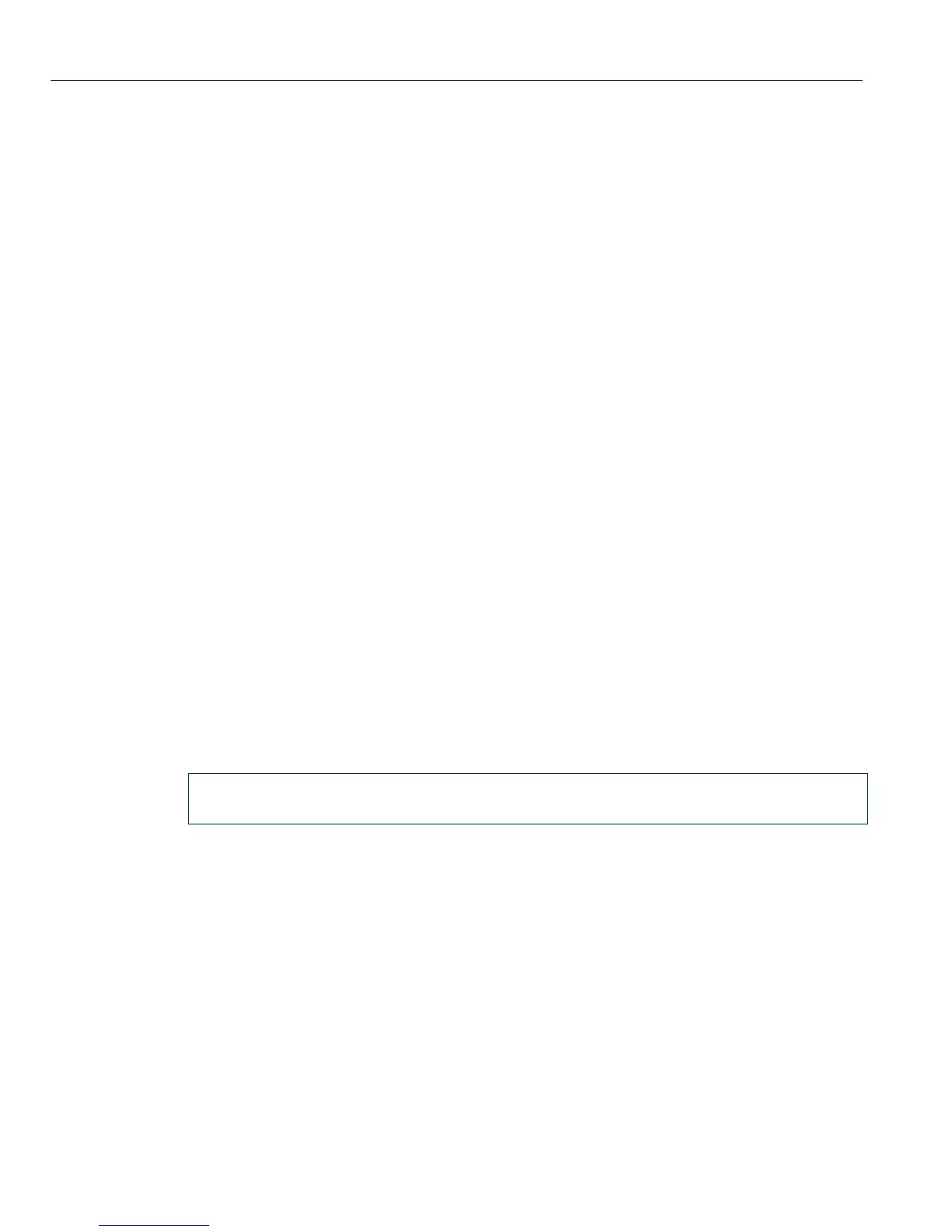General Configuration Command Set
Reviewing and Selecting a Boot Firmware Image
2-120 Matrix DFE-Platinum and Diamond Series Configuration Guide
2.2.7.1 show boot system
Use this command to display the firmware image the system will load at the next system reset. The
system must be reset by software for the new boot image to take effect at startup. If the chassis is
powered OFF and then back ON, the current active image will just reload at startup.
The dir command, as described in Section 2.2.9.1, displays additional information about boot
image files. “Active” indicates the image that is currently running, and “Boot” means indicates the
image that is currently scheduled to boot next. The set boot system command (Section 2.2.7.2) will
move the boot designation from the current running image, but will allow the active image to stay
where it is until after the reset, when that image has actually been booted.
show boot system
Syntax Description
None.
Command Defaults
None.
Command Type
Switch command.
Command Mode
Read-Only.
Example
This example shows how to display the switch’s boot firmware image:
Matrix(rw)->show boot system
Current system image to boot: bootfile
