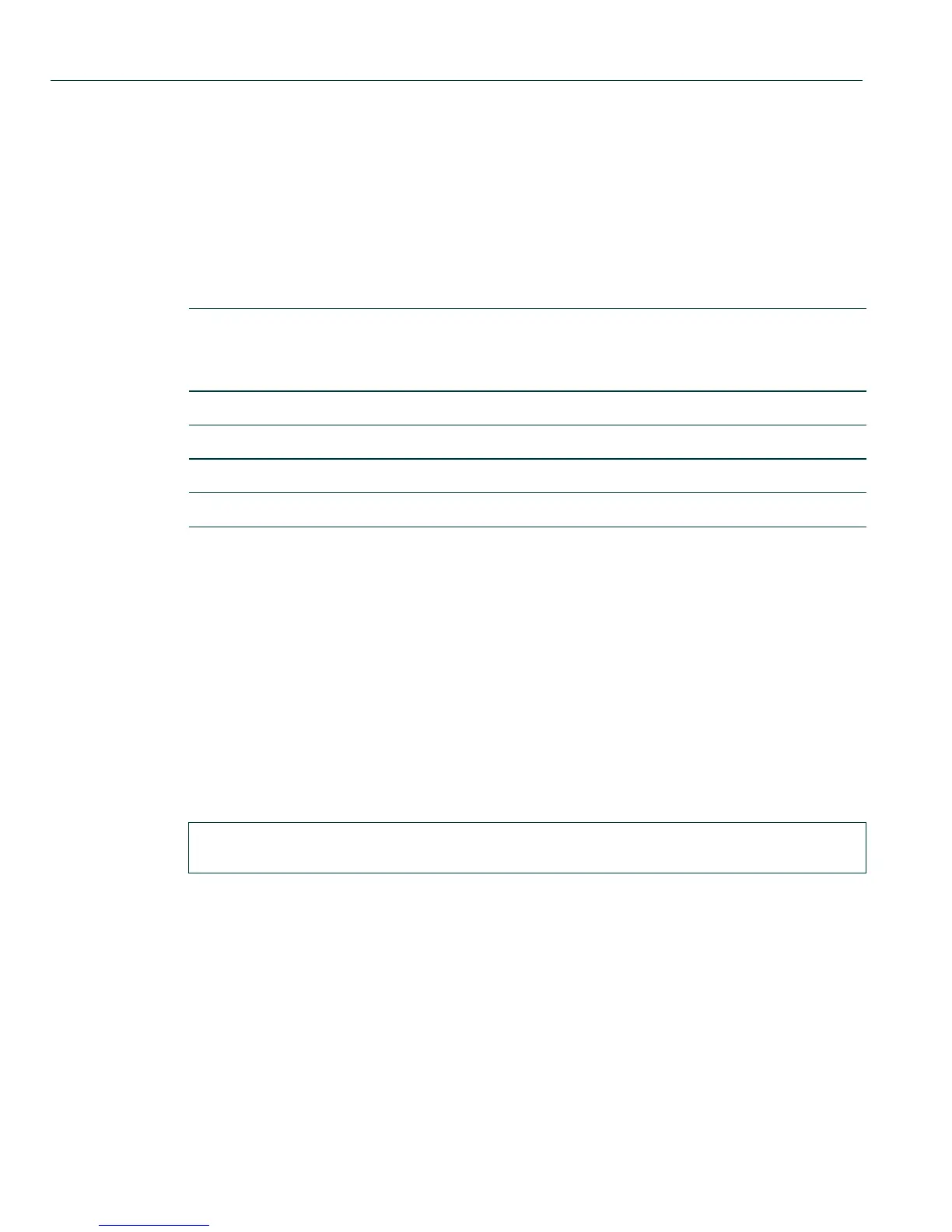Port Configuration Command Set
Setting Auto-Negotiation and Advertised Ability
4-54 Matrix DFE-Platinum and Diamond Series Configuration Guide
4.3.6.3 show port mdix
Use this command to display the MDI/MDIX mode on one or more ports. This function detects and
adapts to straight through (MDI) or cross-over (MDIX) Ethernet cabling on switch ports.
show port mdix [port-string] {all | auto | mdi | mdix}
Syntax Description
Command Defaults
If port-string is not specified, the mode for all ports will be displayed.
Command Type
Switch command.
Command Mode
Read-Only.
Example
This example shows how to display MDI/MDIX mode for 1-Gigabit Ethernet port 14 in module 3:
port-string (Optional) Displays mode for specific port(s). For a
detailed description of possible port-string values, refer
to Section 4.1.1.
all Displays port(s) MDI and MDIX admin status.
auto Displays port(s) automatically determining MDI/MDIX.
mdi Displays port(s) forced to MDI configuration.
mdix Displays port(s) forced to MDIX configuration.
Matrix(rw)->show port negotiation ge.3.14
mdix configuration is auto on port fe.3.14
