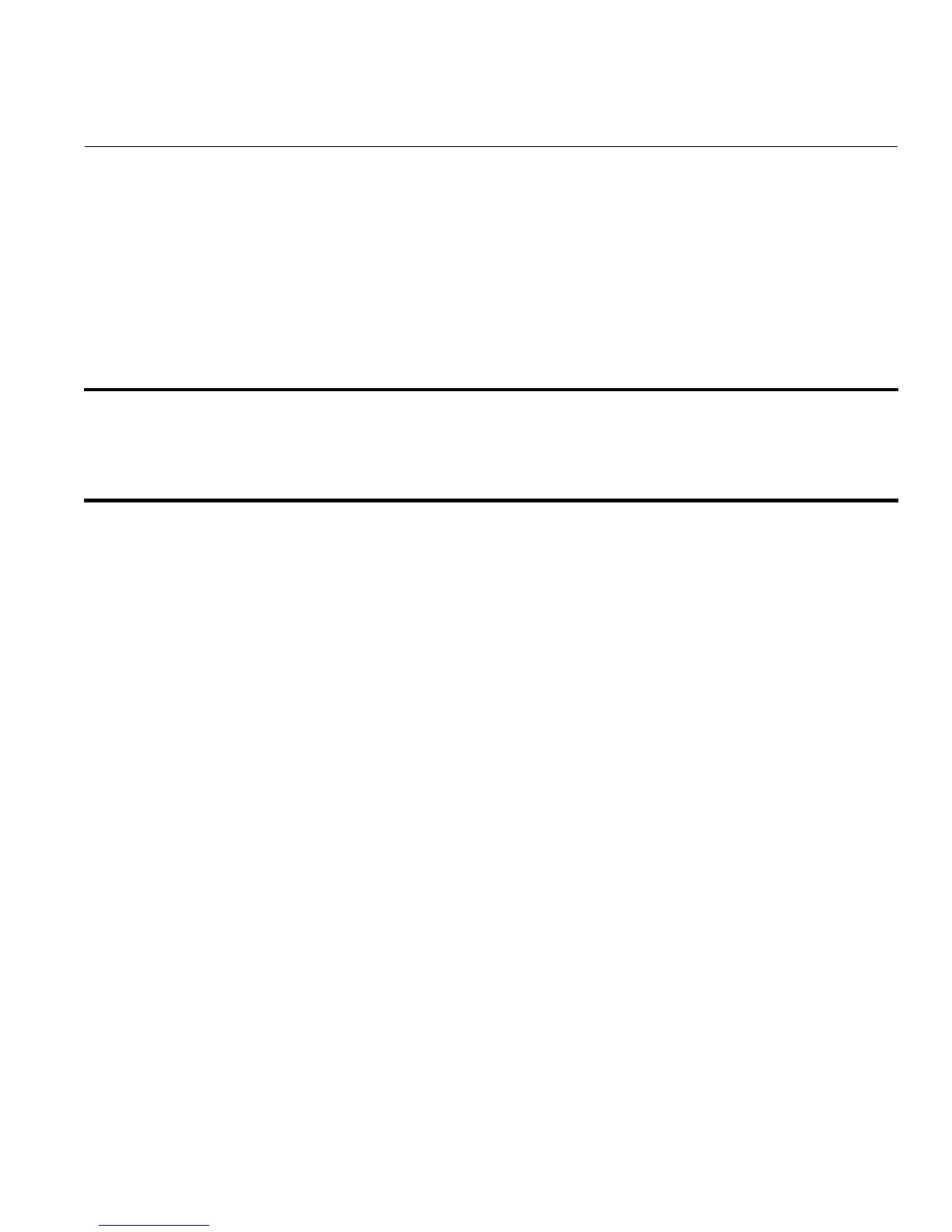Enterasys Matrix
®
DFE-Platinum and Diamond Series Configuration Guide xvii
About This Guide
Welcome to the Enterasys Enterasys Matrix
®
DFE-Platinum and Diamond Series Configuration
Guide. This manual explains how to access the device’s Command Line Interface (CLI) and how to
use it to configure Matrix Series switch/router devices.
USING THIS GUIDE
A general working knowledge of basic network operations and an understanding of CLI
management applications is helpful before configuring the Matrix Series device.
This manual describes how to do the following:
• Access the Matrix Series CLI.
• Use CLI commands to perform network management and device configuration operations.
• Establish and manage Virtual Local Area Networks (VLANs).
• Manage static and dynamically-assigned user policies.
• Establish and manage priority classification.
• Configure IP routing and routing protocols, including RIP versions 1 and 2, OSPF, DVMRP,
IRDP, and VRRP.
• Configure security protocols, including 802.1X and RADIUS, SSHv2, MAC locking, MAC
authentication, multiple authentication, DoS attack prevention, and flow setup throttling.
• Configure policy-based routing.
• Configure access control lists (ACLs).
Important Notice
Depending on the firmware version used in your Matrix Series device, some features described in
this document may not be supported. Refer to the Release Notes shipped with your Matrix Series
device to determine which features are supported.
