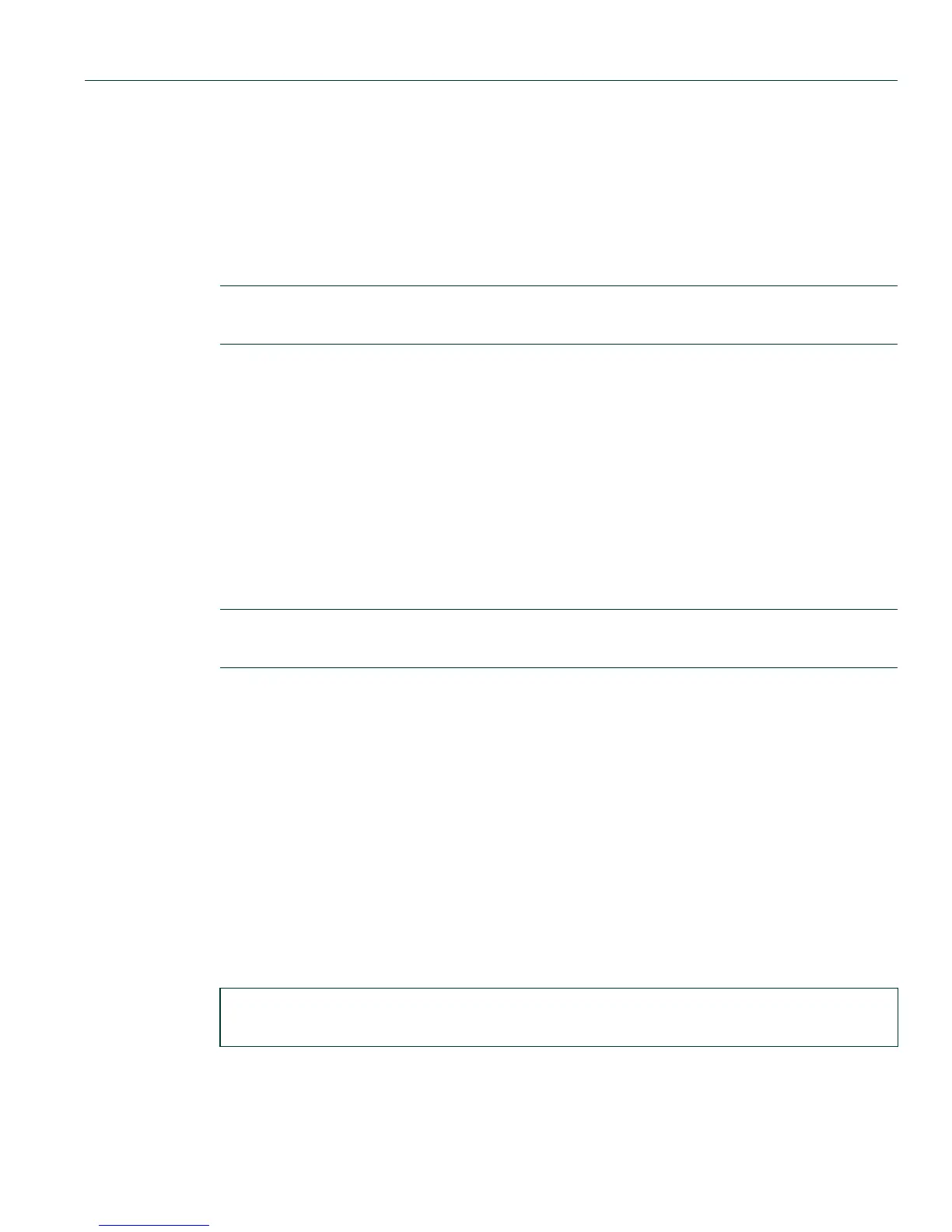Logging And Network Management Command Set
Configuring System Logging
Matrix DFE-Platinum and Diamond Series Configuration Guide 11-11
11.2.1.6 set logging default
Use this command to set logging default values.
set logging default {[facility facility] [severity severity] port port]}
Syntax Description
Command Defaults
None.
Command Type
Switch command.
Command Mode
Read-Write.
Example
This example shows how to set the Syslog default facility name to local2 and the severity level to
4 (error logging):
facility facility Specifies the default facility name. Valid values are:
local0 to local7.
severity severity Specifies the default logging severity level. Valid values
and corresponding levels are:
1 - emergencies (system is unusable)
2 - alerts (immediate action required)
3 - critical conditions
4 - error conditions
5 - warning conditions
6 - notifications (significant conditions)
7 - informational messages
8 - debugging messages
port port Specifies the default UDP port the client uses to send to
the server.
Matrix(rw)->set logging default facility local2 severity
4
