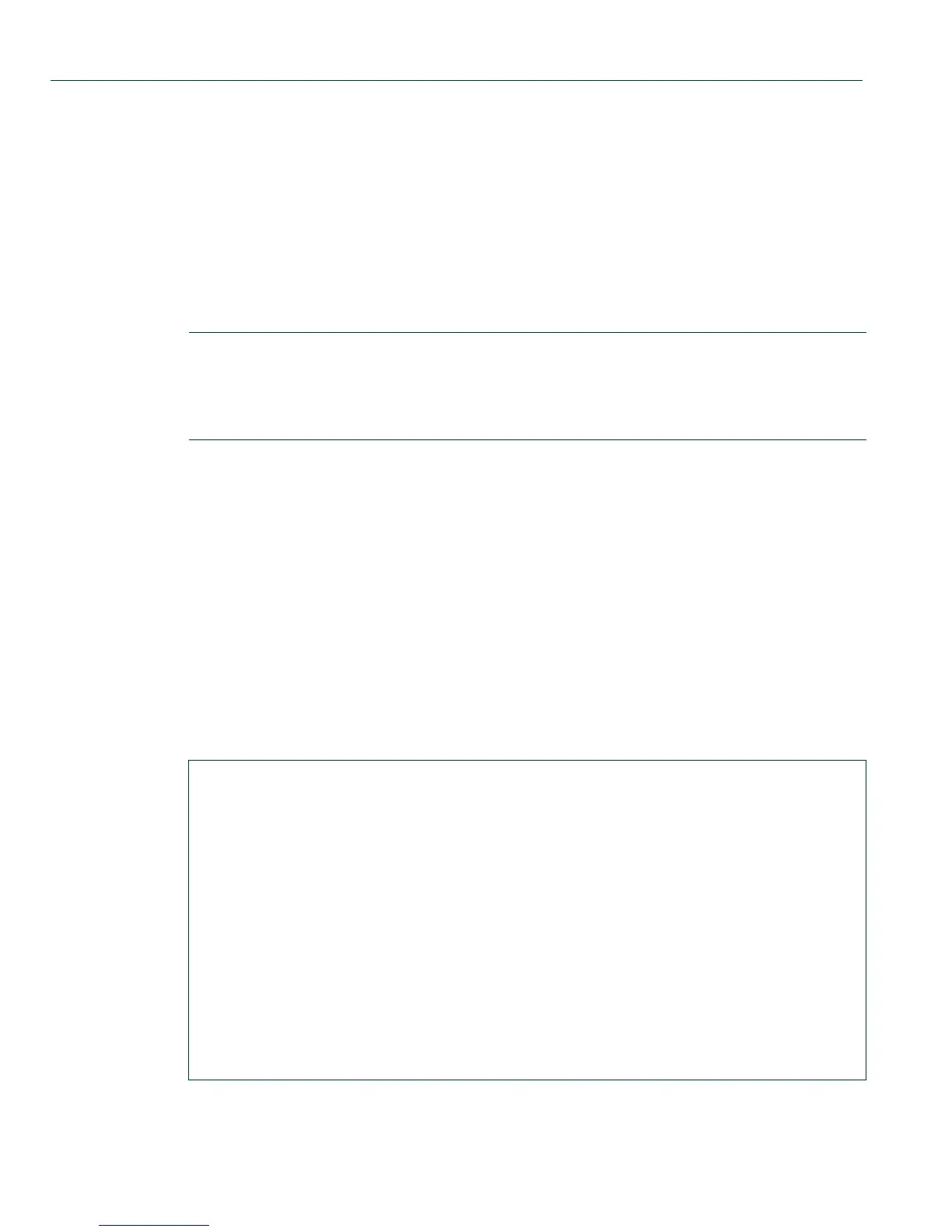IP Configuration Command Set
Configuring Routing Interface Settings
12-8 Matrix DFE-Platinum and Diamond Series Configuration Guide
12.2.1.4 show ip interface
Use this command to display information, including administrative status, IP address, MTU
(Maximum Transmission Unit) size and bandwidth, and ACL configurations, for interfaces
configured for IP.
show ip interface [vlan vlan-id | loopback loopback-id | lo loopback-id]
Syntax Description
Command Type
Router command.
Command Mode
Any router mode.
Command Defaults
If interface type is not specified, status information for all routing interfaces will
be displayed.
Example
This example shows how to display configuration information for VLAN 1:
vlan vlan-id |
loopback
loopback-id lo
loopback-id
(Optional) Displays information for a specific VLAN,
loopback, or local interface. This interface must be
configured for IP routing as described in Section 2.3.1.
Matrix>Router1#show ip interface vlan 1
Vlan 1 is Oper DOWN
Frame Type ARPA
MAC-Address 0001.f4da.2cba
Incoming Access List is not Set
Outgoing Access List is not Set
IP Helper Address is not Set
MTU is 1500 bytes
ARP Timeout is 14400 seconds
Proxy Arp is Enabled
Gratuitous arp learning is not set
ICMP Re-Directs are enabled
ICMP Unreachables are always sent
ICMP Mask Replies are always sent
Policy routing disabled
