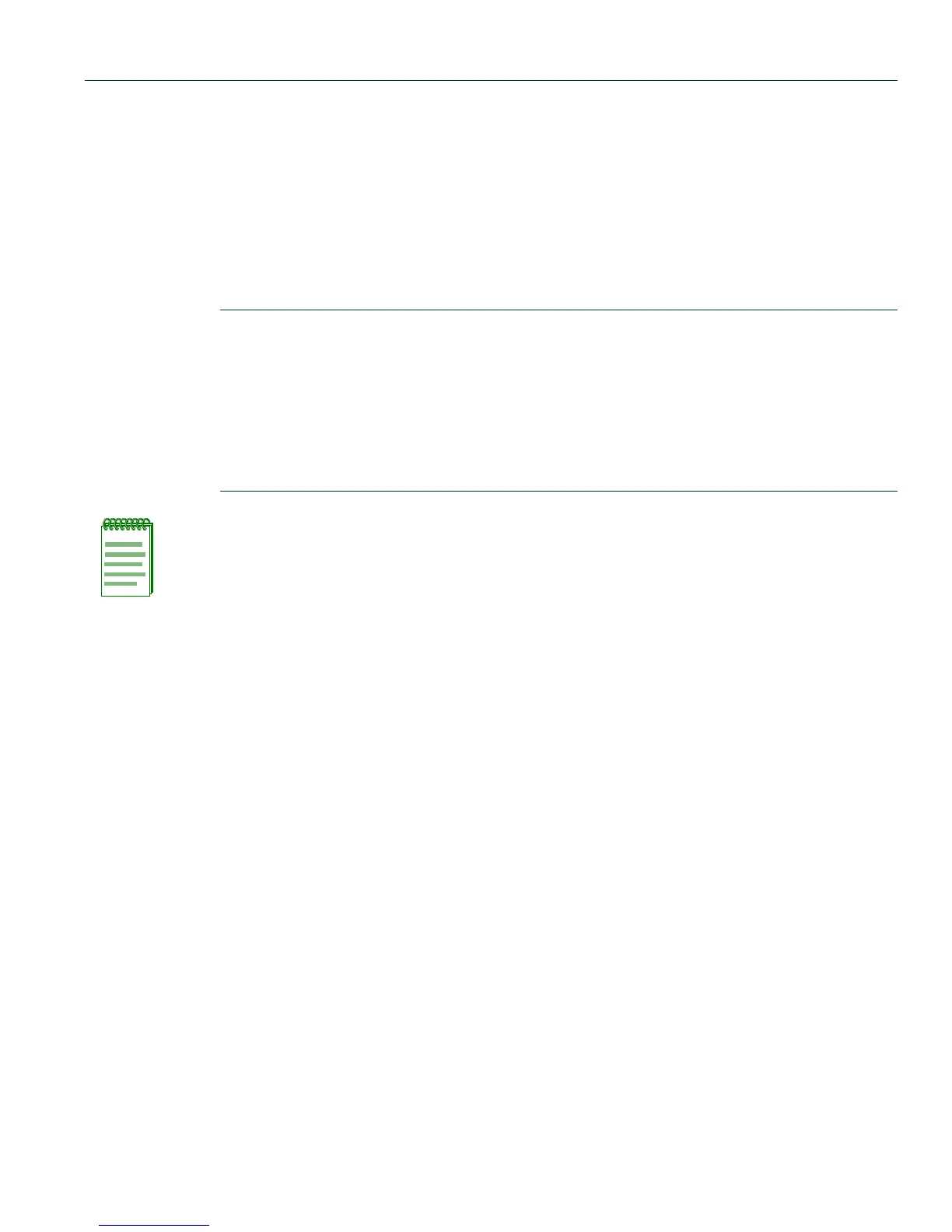Logging And Network Management Command Set
Configuring System Logging
Matrix DFE-Platinum and Diamond Series Configuration Guide 11-13
11.2.1.8 show logging application
Use this command to display the severity level of Syslog messages for one or all applications
configured for logging on your system.
show logging application [mnemonic | all]
Syntax Description
Command Defaults
If not specified, information for all applications will be displayed.
Command Type
Switch command.
Command Mode
Read-Only.
mnemonic | all (Optional) Displays severity level for one or all
applications configured for logging. Mnemonics will vary
depending on the number and types of applications
running on your system. To display a complete list, use the
show logging application command as described in
Section 11.2.1.8. Sample values and their corresponding
applications are listed in Table 11-3.
NOTE: Mnemonic values are case sensitive and must be typed as they appear in
Table 11-3.
