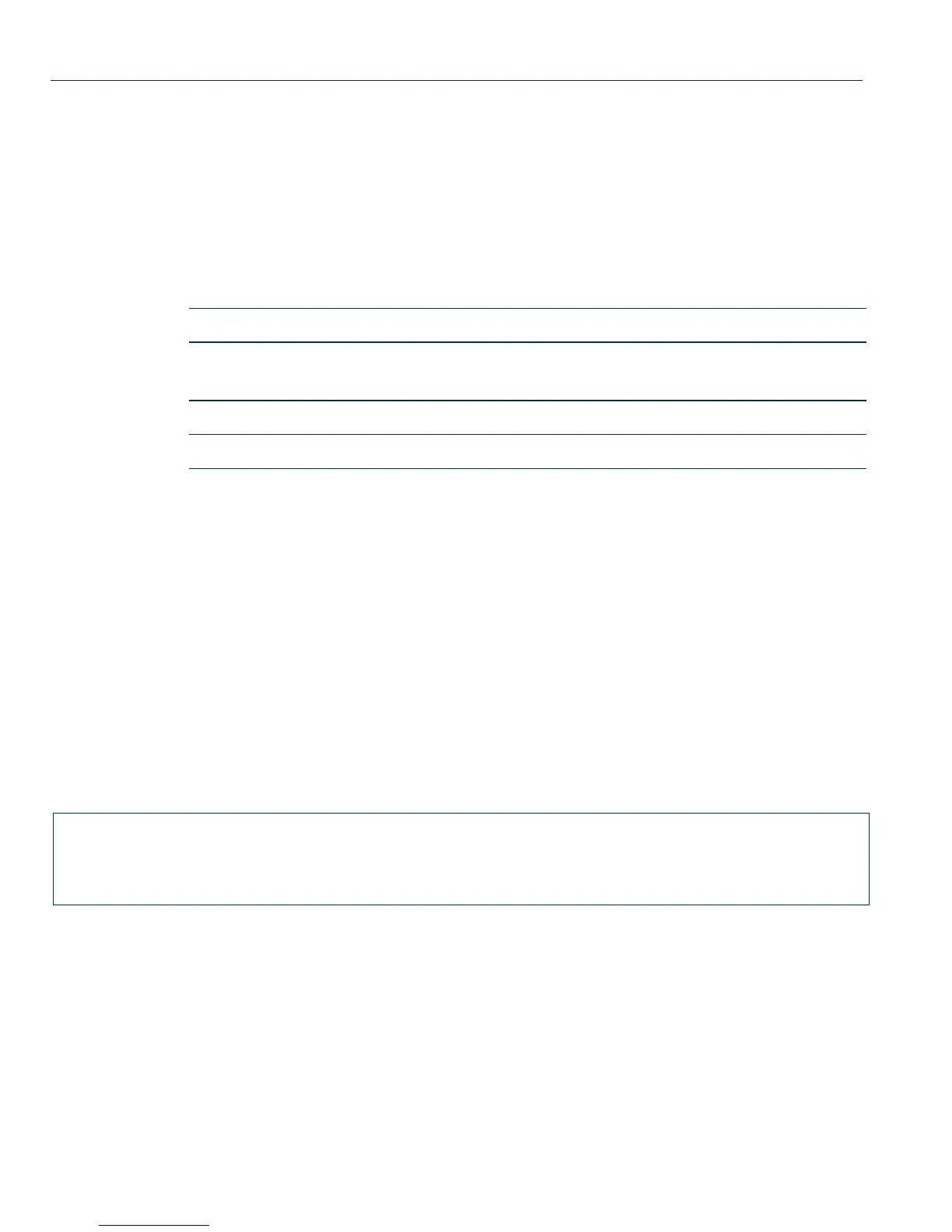IGMP Configuration Command Set
Configuring IGMP
10-18 Matrix DFE-Platinum and Diamond Series Configuration Guide
10.4.2.9 show igmp groups
Use this command to display information about IGMP groups known to one or more VLANs.
show igmp groups [group <group>] [vlan-list <vlan-list>] [sip <sip>]
[-verbose]
Syntax Description
Command Defaults
None.
Command Type
Switch command.
Command Mode
Read-Only.
Example
This example shows how to display IGMP group information for VLAN 105. In this example, the
device knows to forward all multicast traffic for IP group address 224.0.0.2 (VLAN 105) to Fast
Ethernet port 2 in module 2, and 1-Gigabit Ethernet port 14 in module 3:
group Group IP address (Entering no IP address shows all groups)
vlan-list Specifies the VLAN(s) for which to display IGMP group
information.
sip Source IP address (Entering no sip shows all sips)
-verbose Show verbose display
Matrix(rw)->show igmp groups 105
-----------------------------------------------------------
Vlan Id = 105 Multicast Group Address = 224.0.0.2 Type = IGMP
IGMP Port List = fe.2.2 ge.3.14
