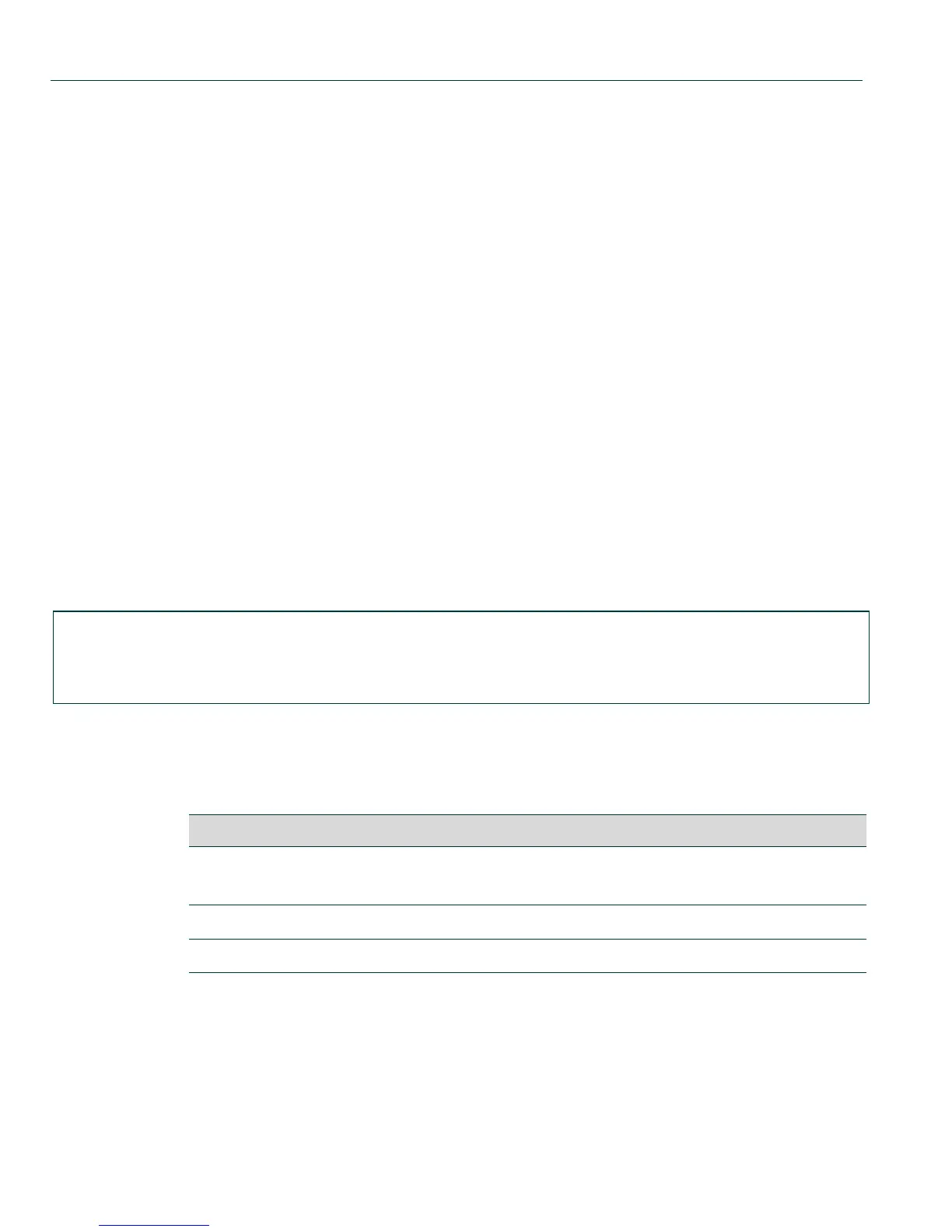Security Configuration Command Set
Configuring MAC Authentication
14-82 Matrix DFE-Platinum and Diamond Series Configuration Guide
14.3.7.2 show macauthentication session
Use this command to display the active MAC authenticated sessions.
show macauthentication session
Syntax Description
None.
Command Type
Switch command.
Command Mode
Read-Only.
Command Defaults
If port-string is not specified, MAC session information will be displayed for all
MAC authentication ports.
Example
This example shows how to display MAC session information:
Table 14-5 provides an explanation of the command output.
Matrix(rw)->show macauthentication session
Port MAC Address Duration Reauth Period Reauthentications
----- ----------------- ---------- ------------- -----------------
ge.1.2 00:60:97:b5:4c:07 0,00:52:31 3600 disabled
Table 14-5 show macauthentication session Output Details
Output What It Displays...
Port Port designation. For a detailed description of possible
port-string values, refer to Section 4.1.1.
MAC Address MAC address associated with the session.
Duration Time this session has been active.
