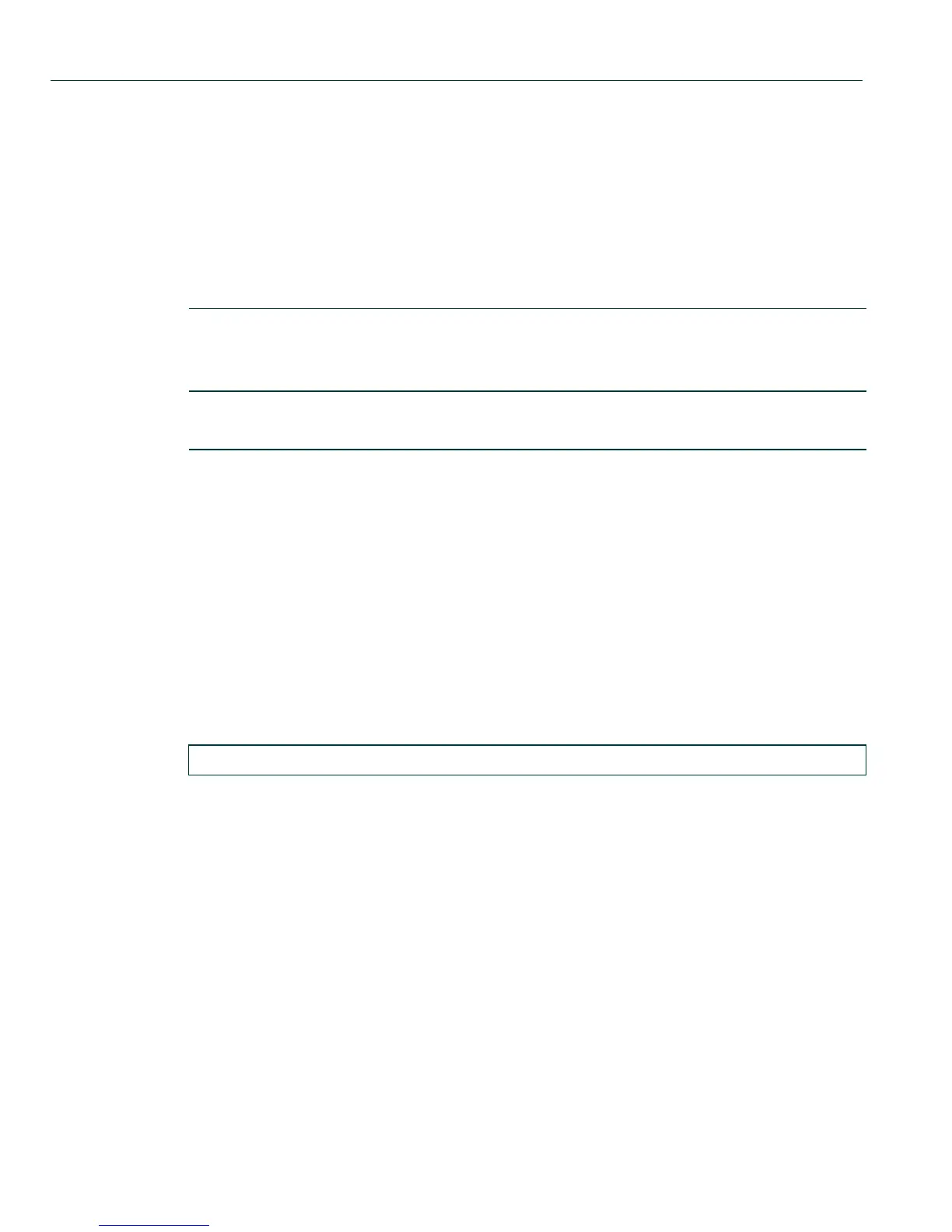Port Configuration Command Set
Configuring Link Traps and Link Flap Detection
4-80 Matrix DFE-Platinum and Diamond Series Configuration Guide
4.3.8.10 set linkflap downtime
Use this command to set the time interval (in seconds) one or more ports will be held down after a
link flap violation.
set linkflap downtime port-string downtime_value
Syntax Description
Command Defaults
None.
Command Type
Switch command.
Command Mode
Read-Write.
Examples
This example shows how to set the link flap downtime on port fe.1.4 to 5000 seconds:
port-string Specifies the port(s) on which to set the link flap downtime.
For a detailed description of possible port-string values,
refer to Section 4.1.1.
downtime_value Specifies a downtime in seconds. A value of 0 will set the
downtime to forever.
Matrix(rw)->set linkflap downtime fe.1.4 5000
