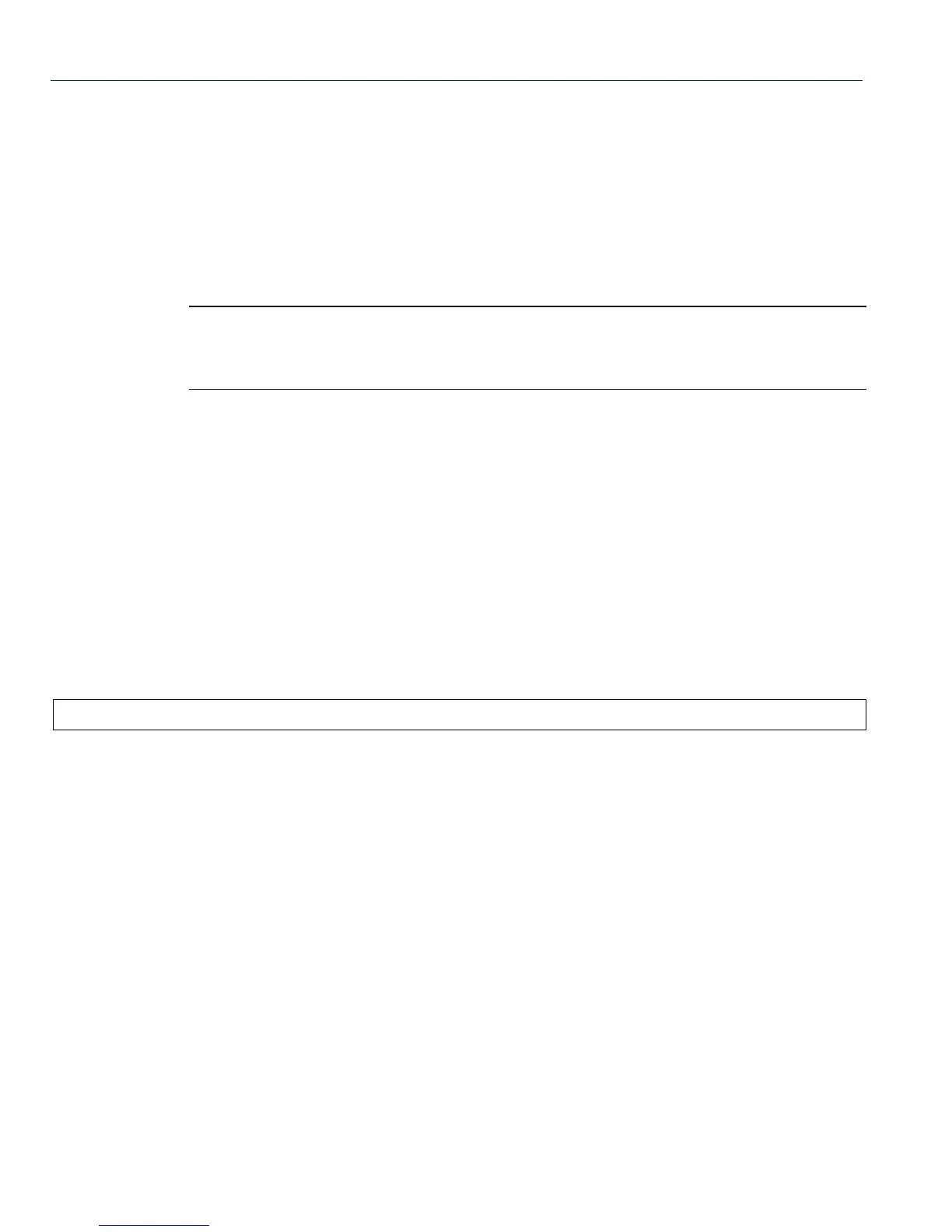Discovery Protocols Command Set
Link Layer Discovery Protocol and LLDP-MED
3-44 Matrix DFE-Platinum and Diamond Series Configuration Guide
3.2.4.11 set lldp trap-interval
Use this command to set the minimum interval between LLDP notifications sent by this device.
LLDP notifications are sent when a remote system change has been detected.
set lldp trap-interval frequency
Syntax Description
Command Defaults
None.
Command Type
Switch command.
Command Mode
Read-Write.
Example
This example sets the minimum interval between LLDP traps to 10 seconds.
frequency Specifies the minimum time between LLDP trap
transmissions, in seconds. The value can range from 5 to
3600 seconds. The default value is 5 seconds.
Matrix(rw)->set lldp trap-interval 10
