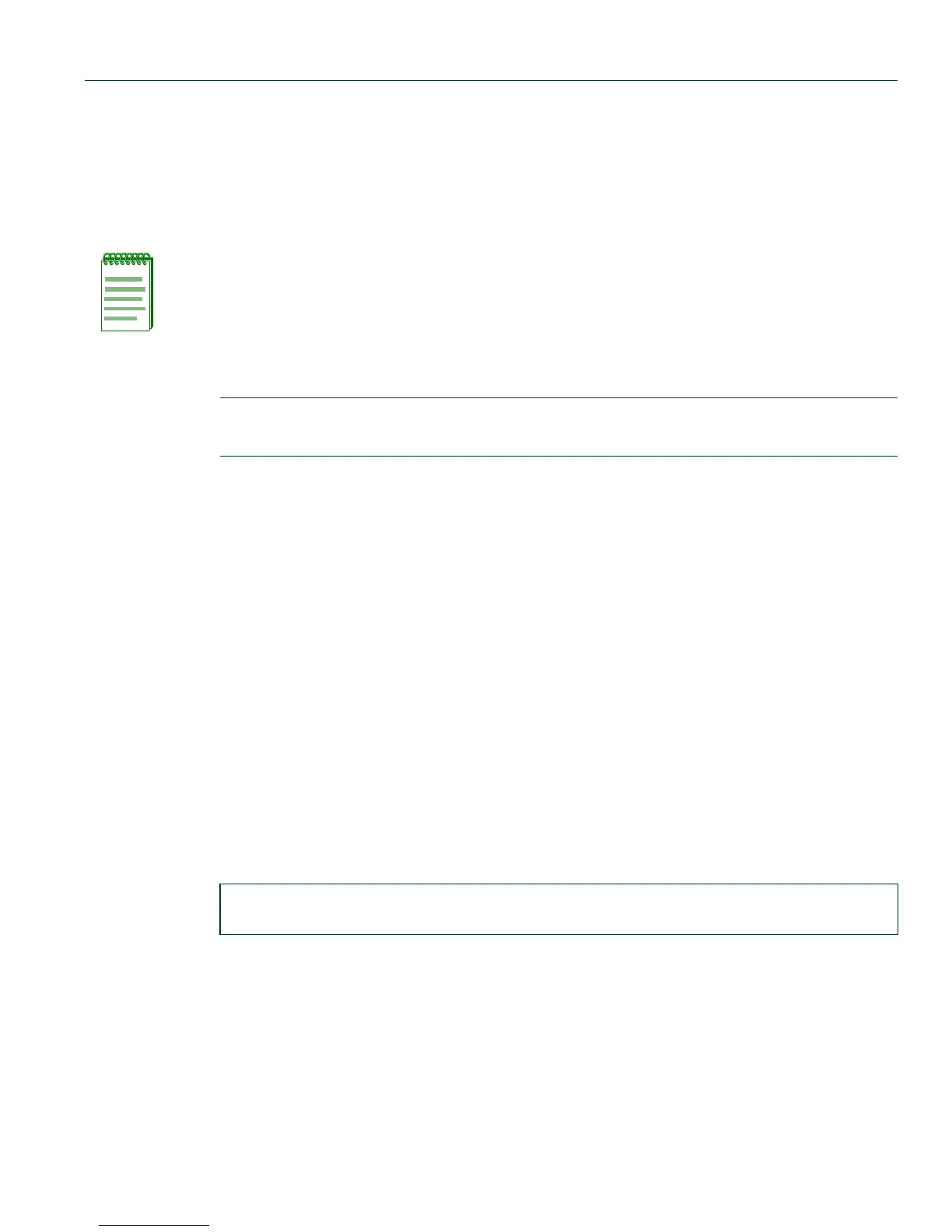Routing Protocol Configuration Command Set
Configuring IRDP
Matrix DFE-Platinum and Diamond Series Configuration Guide 13-85
13.2.5.4 ip irdp holdtime
Use this command to set the length of time in seconds IRDP advertisements are held valid.
ip irdp holdtime holdtime
Syntax Description
Command Syntax of the “no” Form
The “no” form of this command resets the hold time to the default value of three
times the maxadvertinterval value:
no irdp holdtime
Command Type
Router command.
Command Mode
Interface configuration: Matrix>Router1(config-if(Vlan 1))#
Command Defaults
None.
Example
This example shows how to set the IRDP hold time to 4000 seconds on VLAN 1:
NOTE: Hold time is automatically set at three times the maxadvertinterval value when
the maximum advertisement interval is set as described in Section 13.2.5.2 and the
minimum advertisement interval is set as described in Section 13.2.5.3.
holdtime Specifies the hold time in seconds. Valid values are 0 to
9000.
Matrix>Router1(config)#interface vlan 1
Matrix>Router1(config-if(Vlan 1))#ip irdp holdtime 4000
