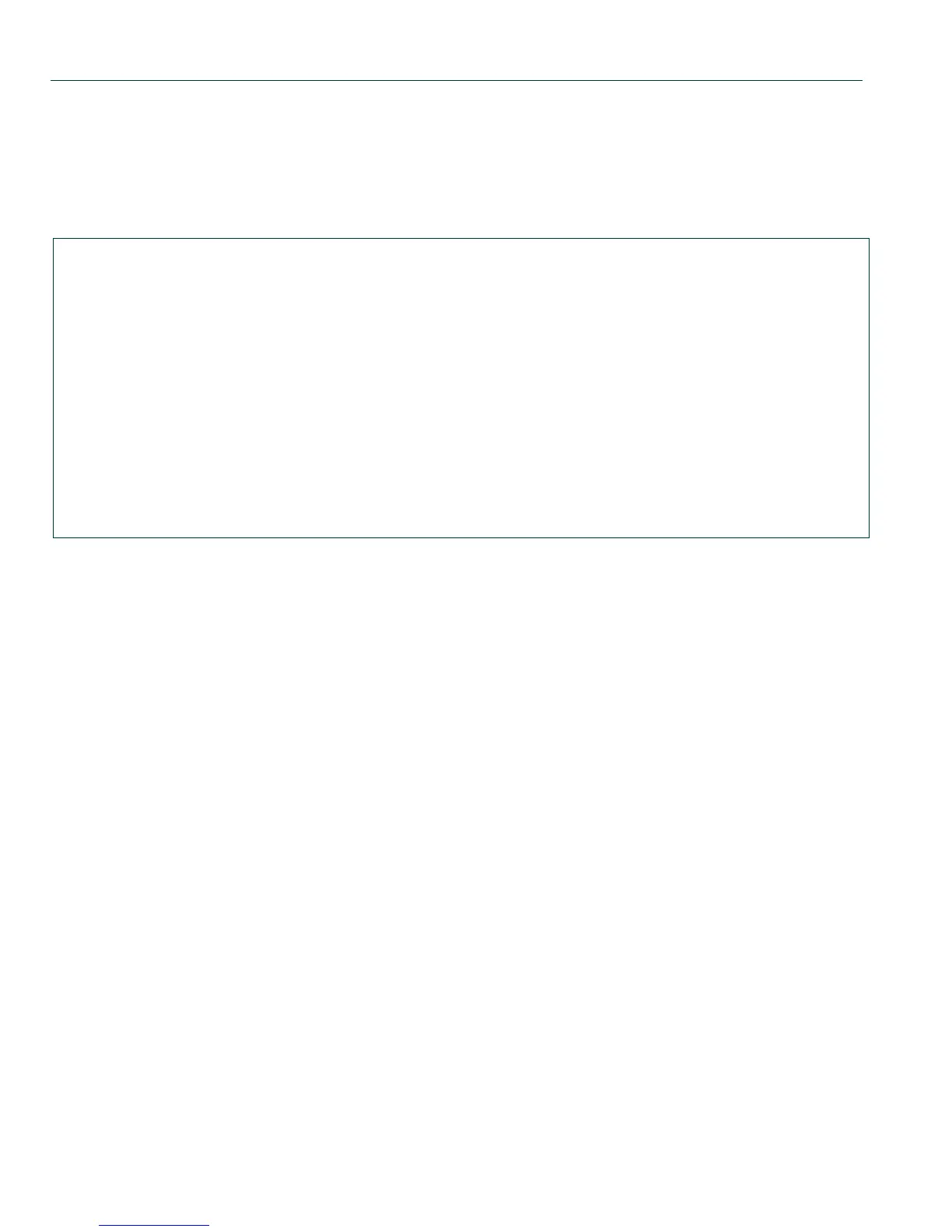IP Configuration Command Set
Configuring PIM
12-66 Matrix DFE-Platinum and Diamond Series Configuration Guide
Example
This example shows a portion of the IP multicast routing table display. In this case, it shows there
are nine source PIM sparse mode (PIMSM) multicast networks. PIMSM network 1 shows an
incoming route at VLAN-999 and outgoing routes at VLANs 410, 555, 910 and 920:
Matrix>Router1#show ip mroute
IP Multicast Routing Table
Flags: D - Dense, S - Sparse, C - Connected, L - Local, P - Pruned
R - RP-bit set, F - Register flag, T - SPT-bit set, J - Join SPT
Timers: Uptime/Expires
Interface state: Interface, Next-Hop or VCD, State/Mode
1 of 9: PIMSM (*, 225.1.2.3), 01:52:43/00:02:33, RP 192.168.41.1, flags: SC
Incoming interface: Vlan-999, RPF nbr 99.99.1.1
Outgoing interface list:
Vlan-410, Forward/Sparse, 01:52:43/00:00:00
Vlan-555, Forward/Sparse, 01:48:54/00:02:33
Vlan-910, Forward/Sparse, 01:52:43/00:00:00
Vlan-920, Forward/Sparse, 01:52:43/00:00:00
