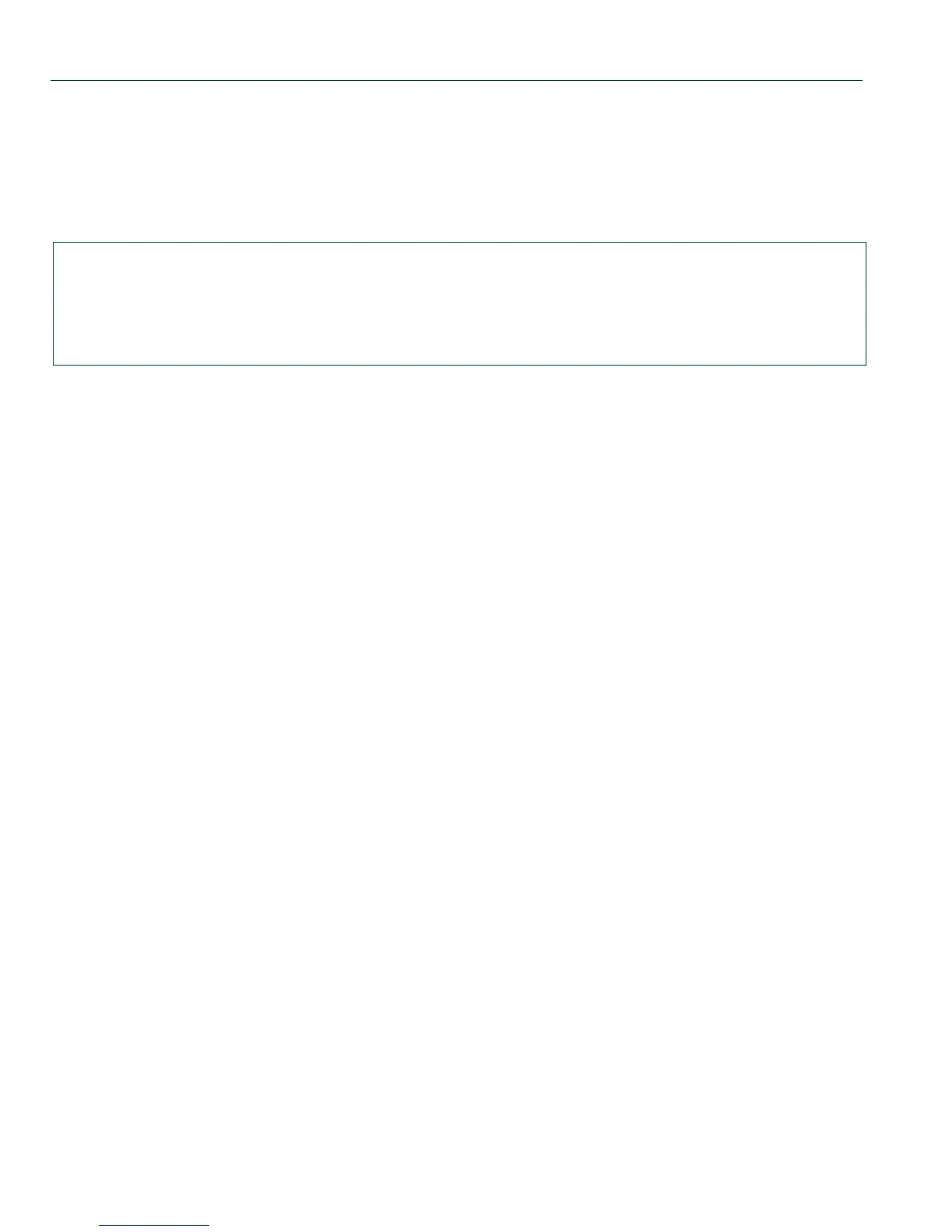Logging And Network Management Command Set
Managing Switch Network Addresses and Routes
11-108 Matrix DFE-Platinum and Diamond Series Configuration Guide
Example
This example shows how to use traceroute to display a round trip path to host 192.167.252.17. In
this case, hop 1 is the Matrix Series switch, hop 2 is 14.1.0.45, and hop 3 is back to the host IP
address. Round trip times for each of the three UDP probes are displayed next to each hop
:
Matrix(rw)->traceroute 192.167.252.17
traceroute to 192.167.252.17 (192.167.252.17), 30 hops max, 40 byte packets
1 matrix.enterasys.com (192.167.201.40) 20.000 ms 20.000 ms 20.000 ms
2 14.1.0.45 (14.1.0.45) 40.000 ms 10.000 ms 20.000 ms
3 192.167.252.17 (192.167.252.17) 50.000 ms 0.000 ms 20.000 ms
