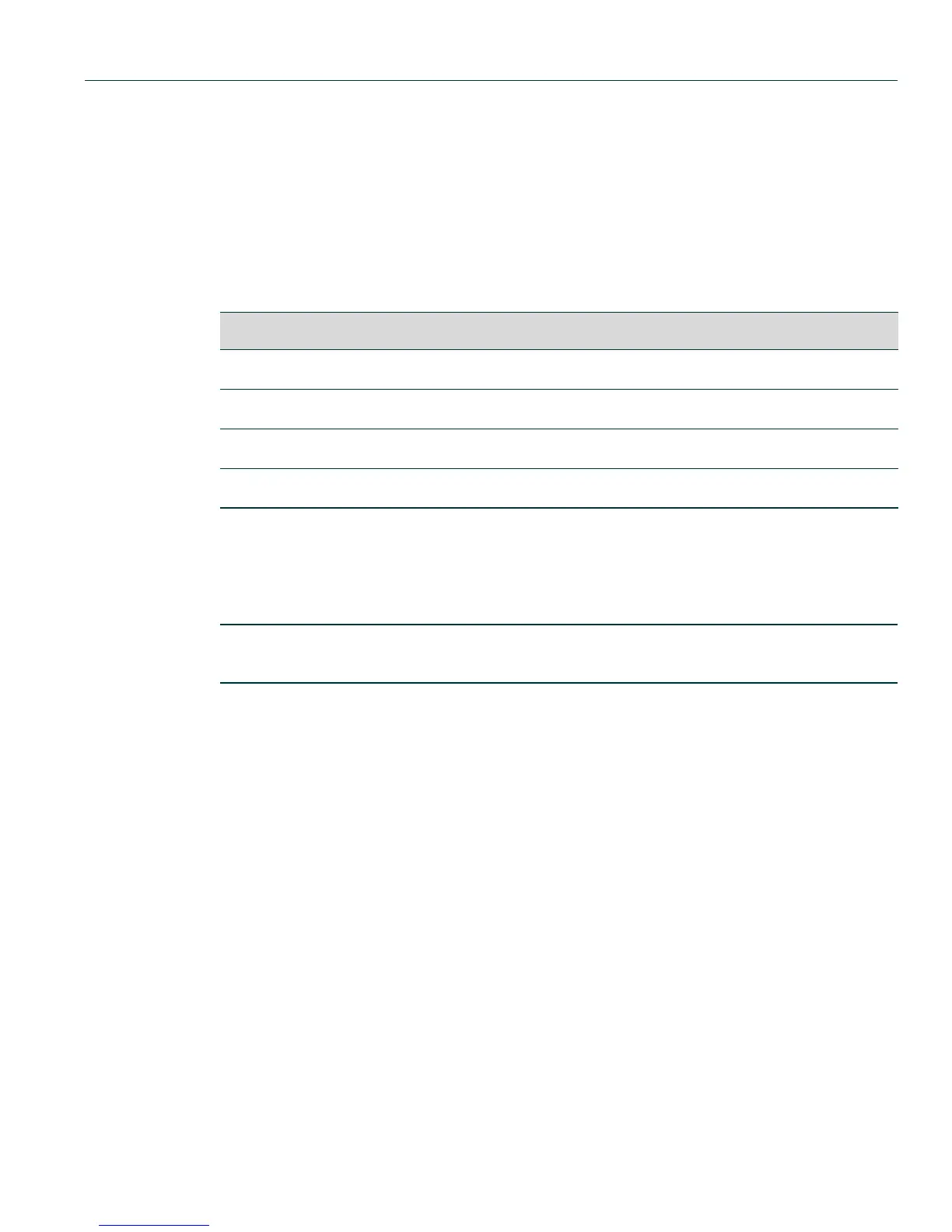Routing Protocol Configuration Command Set
Configuring RIP
Matrix DFE-Platinum and Diamond Series Configuration Guide 13-7
13.2.2.4 distance
Use this command to configure the administrative distance for RIP routes. If several routes (coming
from different protocols) are presented to the Matrix Series Route Table Manager (RTM), the
protocol with the lowest administrative distance will be chosen for route installation. By default,
RIP administrative distance is set to 120. The distance command can be used to change this value,
resetting RIP’s route preference in relation to other routes as shown in the table below.
distance weight
Syntax Description
Command Syntax of the “no” Form
The “no” form of this command resets RIP administrative distance to the default
value of 120:
no distance [weight]
Command Type
Router command.
Command Mode
Router configuration: Matrix>Router1(config-router)#
Command Defaults
None.
Route Source Default Distance
Connected 0
Static 1
OSPF 110
RIP 120
weight Specifies an administrative distance for RIP routes. Valid
values are 1 - 255.
