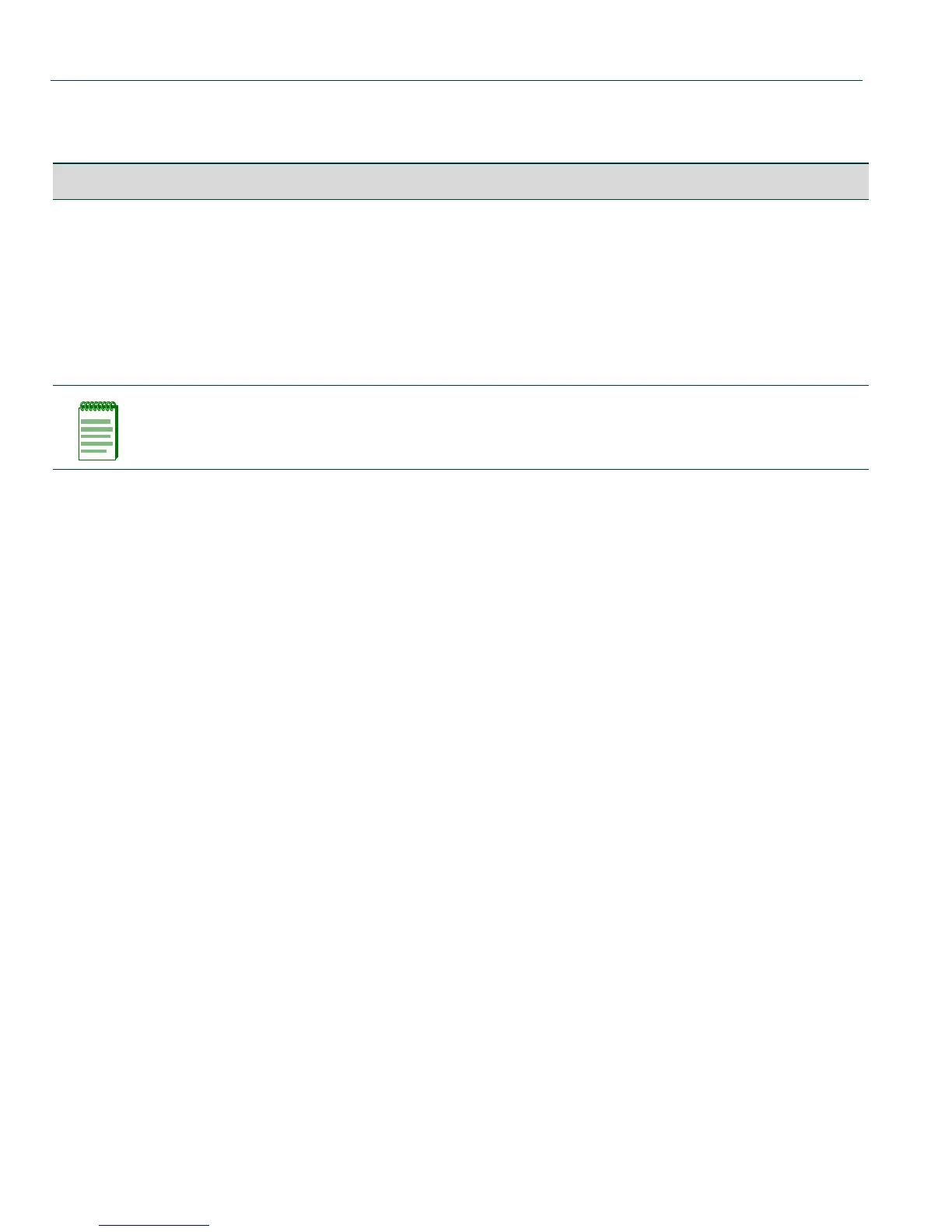Preparing the Device for Router Mode
Enabling Router Configuration Modes
2-170 Matrix DFE-Platinum and Diamond Series Configuration Guide
DHCP Host
Configuration
Mode
Configure DHCP
host parameters.
Type
client-identifier and
the identifier, or
hardware-address
and an address from
any DHCP
configuration mode.
Matrix>Router1
(config-dhcp-host)#
NOTE: To jump to a lower configuration mode, type exit at the command prompt. To
revert back to switch CLI, type exit from Privileged EXEC router mode.
Table 2-11 Router CLI Configuration Modes (Continued)
Use this mode... To... Access method... Resulting Prompt...
