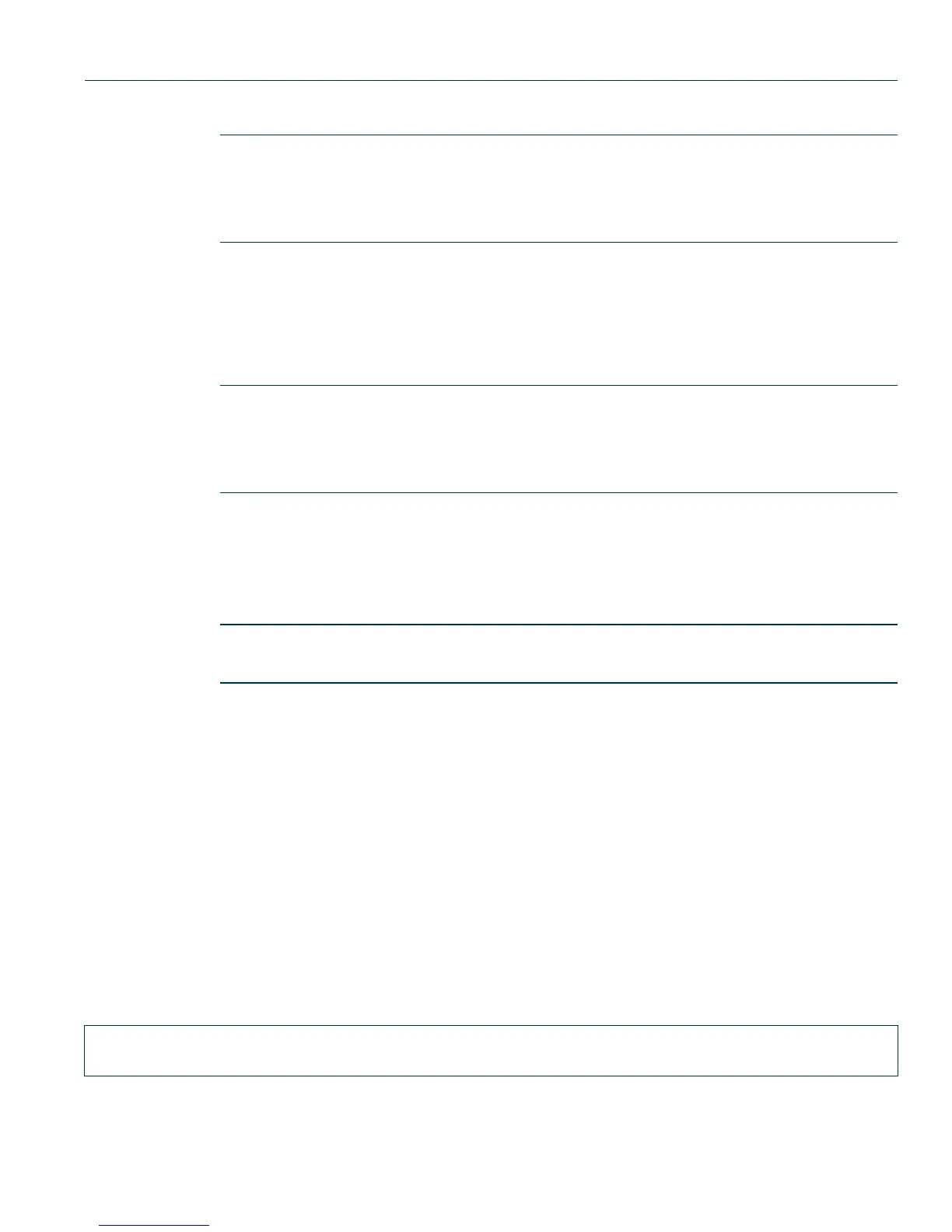Policy Classification Configuration Command Set
Configuring Policy Profiles
Matrix DFE-Platinum and Diamond Series Configuration Guide 8-7
Command Defaults
If optional parameters are not specified, none will be applied.
Command Type
Switch command.
Command Mode
Read-Write.
Example
This example shows how to create a policy profile 1 named “netadmin” with PVID override enabled
for PVID 10, and Class-of-Service override enabled for CoS 5. This profile can use VLAN 10 for
untagged egress:
untagged-vlans
untagged-vlans
(Optional) Specifies that the port to which this policy
profile is applied should be added to the egress list of the
VLANs defined by untagged-vlans. Packets will be
formatted as untagged.
append (Optional) Appends this policy profile setting to settings
previously specified for this policy profile by the
egress-vlans, forbidden-vlans, or untagged-vlans
parameters.
If append is not used, previous VLAN settings are replaced.
clear (Optional) Clears this policy profile setting from settings
previously specified for this policy profile by the
egress-vlans, forbidden-vlans, or untagged-vlans
parameters.
tci-overwrite
enable | disable
(Optional) Enables or disables TCI (tag control
information) overwrite for this profile. When enabled, rules
configured for this profile are allowed to overwrite user
priority and other classification information in the VLAN
tag’s TCI field.
precedence
precedence-list
(Optional) Assigns a rule precedence to this profile. Lower
values will be given higher precedence.
Matrix(rw)->set policy profile 1 name netadmin pvid-status enable pvid 10
cos-status enable cos 5 untagged-vlans 10
