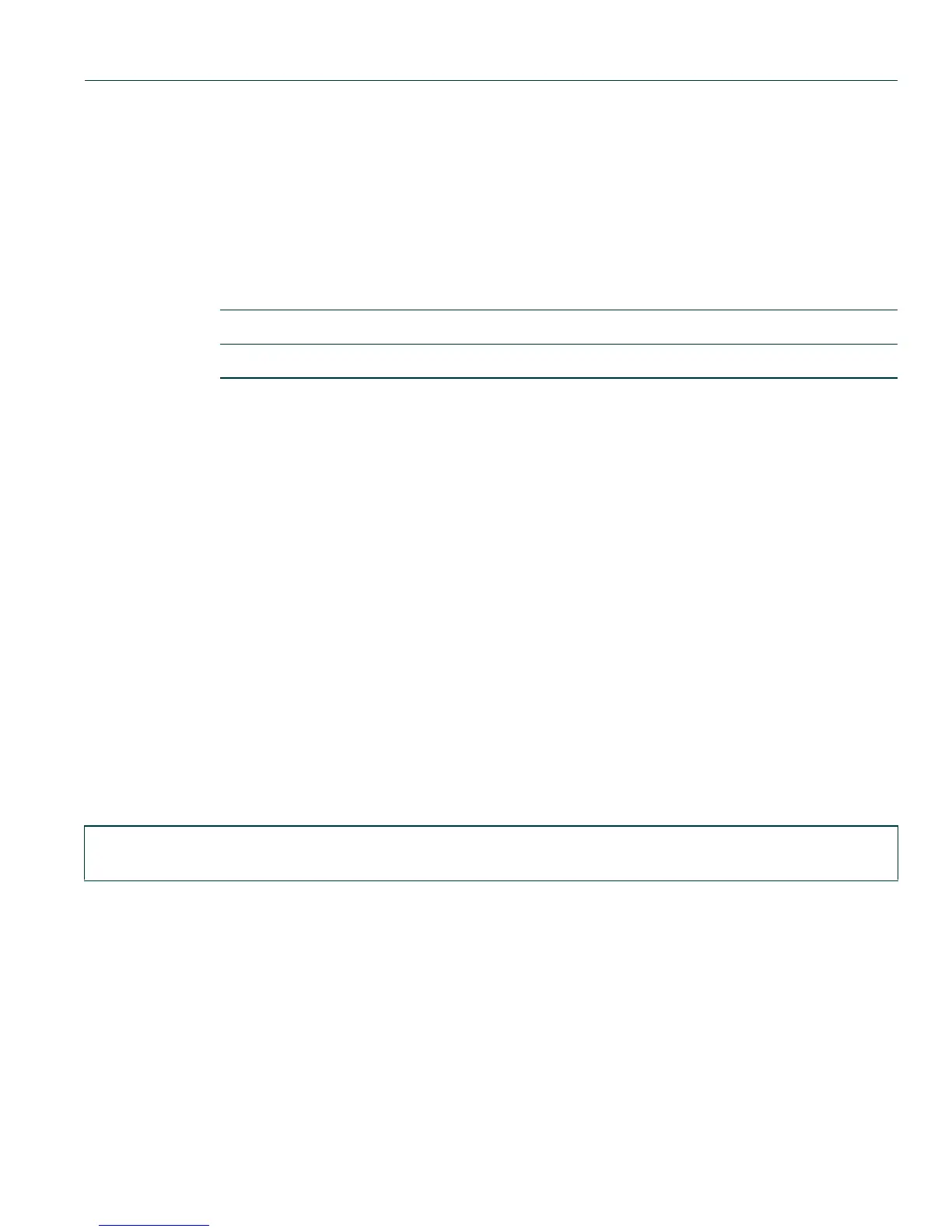IP Configuration Command Set
Configuring Load Sharing Network Address Translation (LSNAT)
Matrix DFE-Platinum and Diamond Series Configuration Guide 12-97
12.2.8.17 client
Use this command to allow a specific client to use a virtual server. If no clients are specified with
this command, all clients will be allowed to use a virtual server.
client ip-address network-mask
Syntax Description
Command Syntax of the “no” Form
The “no” form of this command removes permission for a client to use the virtual
server:
no client ip-address network-mask
Command Type
Router command.
Command Mode
SLB Virtual Server Configuration mode: Matrix>Router1(config-slb-vserver)#
Command Defaults
None.
Example
This example shows how to allow a client at 100.12.22.42 255.255.255.0 to use the virtual server
named “virtual-lsnat”:
ip-address Specifies a client’s IP address.
network-mask Specifies a client’s network mask.
Matrix>Router1(config)#ip slb vserver virtual-lsnat
Matrix>Router1(config-slb-vserver)#client 100.12.22.42 255.255.255.0
