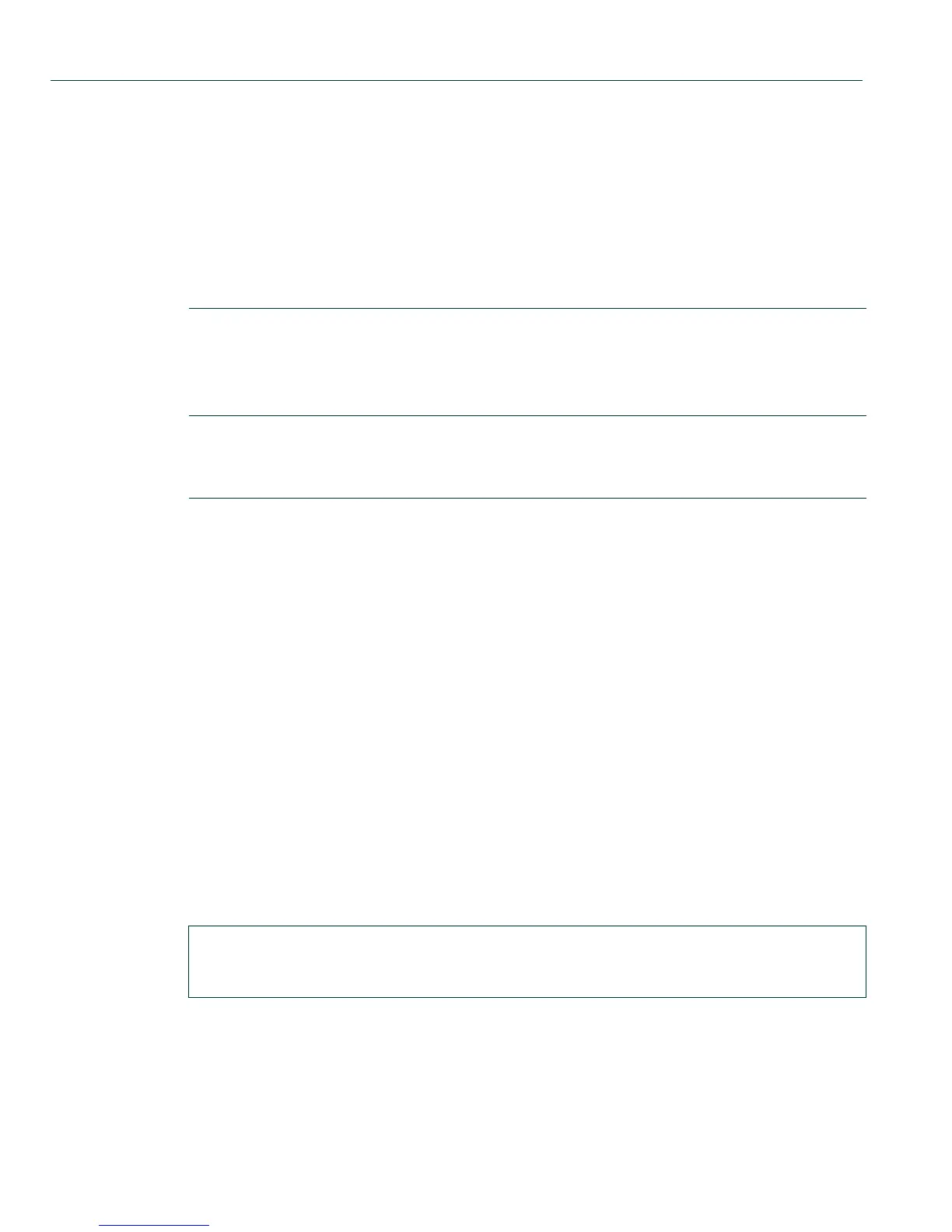Routing Protocol Configuration Command Set
Configuring RIP
13-28 Matrix DFE-Platinum and Diamond Series Configuration Guide
13.2.2.21 distribute-list
Use this command to filter networks received and to suppress networks from being advertised in
RIP updates.
distribute-list access-list-number {in vlan vlan-id | out vlan vlan-id}
Syntax Description
Command Syntax of the “no” Form
The “no” form of this command removes the filter:
no distribute-list access-list-number {in vlan vlan-id | out vlan vlan-id}
Command Type
Router command.
Command Mode
Router configuration: Matrix>Router1(config-router)#
Command Defaults
None.
Example
This example shows how to suppress the network 192.5.34.0 from being advertised in outgoing
routing updates:
access-list-number Specifies the number of the IP access list. This list defines
which networks are to be advertised and which are to be
suppressed in routing updates. For details on how to
configure access lists, refer to Section 14.3.12.
in vlan vlan-id |
out vlan vlan-id
Applies the access list to incoming or outgoing routing
updates on the specified VLAN. This VLAN must be
configured for IP routing as described in Section 2.3.1.
Matrix>Router1(config)#access-list 1 deny 192.5.34.0 0.0.0.255
Matrix>Router1(config)#router rip
Matrix>Router1(config-router)#distribute-list 1 out vlan
