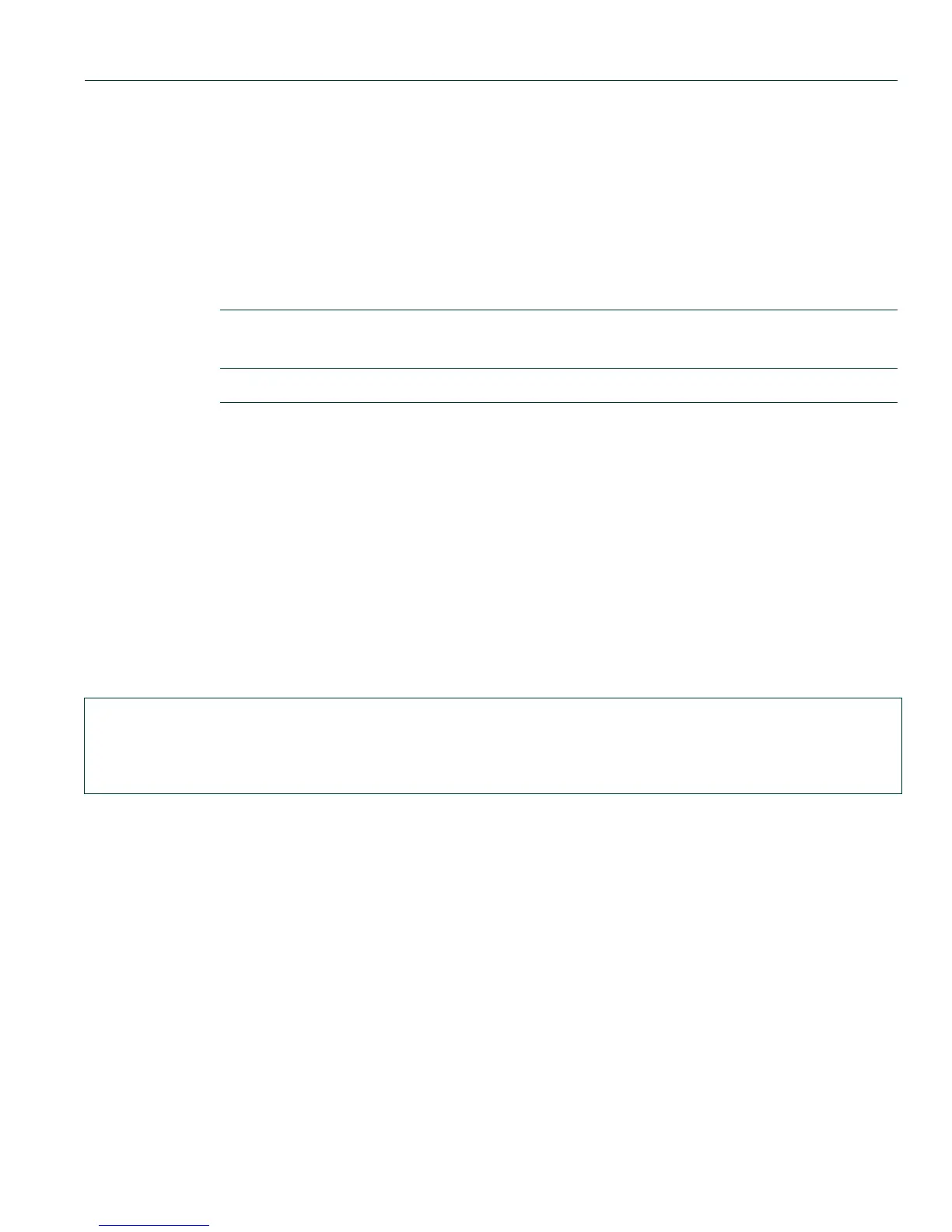General Configuration Command Set
Resetting the Device
Matrix DFE-Platinum and Diamond Series Configuration Guide 2-155
2.2.12.4 reset in
Use this command to schedule a system reset after a specific time. This feature is useful for loading
a new boot image.
reset in hh:mm [reason]
Syntax Description
Command Defaults
If a reason is not specified, none will be applied.
Command Type
Switch command.
Command Mode
Read-Write.
Example
This example shows how to schedule a device reset in 5 hours and 20 minutes:
hh:mm Specifies the number of hours and minutes into the future
to perform a reset.
reason (Optional) Specifies a reason for the reset
Matrix(rw)->reset in 5:20
Reset scheduled in 5 hours and 20 minutes
Proceed with scheduled reset? (y/n) [n
]? y
Reset scheduled for 19:56:01, Wed March 15 2002 (in 5 hours 20 minutes
