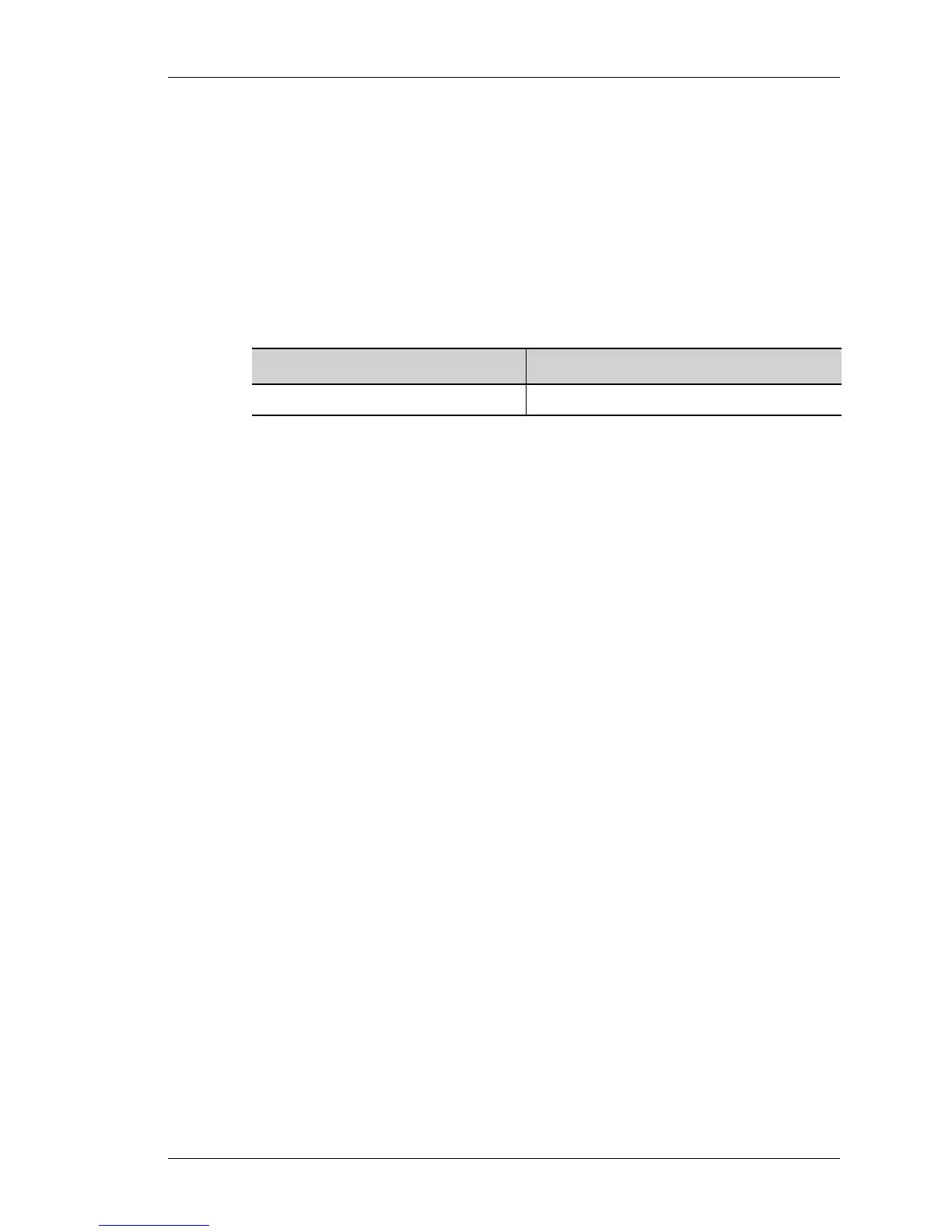show ip dhcp client status
Except on the first page, right running head:
Heading1 or Heading1NewPage text (automatic)
965
Alcatel-Lucent
Beta Beta
OmniAccess 5740 Unified Services Gateway CLI Command Reference Guide
SHOW IP DHCP CLIENT STATUS
show ip dhcp client status [interface <interface-name>]
DESCRIPTION
This command is entered in the Super User Mode or Configuration Mode. This
command shows the configurations learned dynamically from the DHCP server
for all the interfaces or a specific interface.
PARAMETERS
PLATFORMS SUPPORTED
OmniAccess 5740 USG
EXAMPLE
ALU(config)# show ip dhcp client status
domain-server
address : 4.4.5.5
vrfid : 0
domain-server
address : 4.5.6.7
vrfid : 0
domain-server
address : 5.6.7.8
vrfid : 0
domain-name : www.alcatel.com
ntp-server : 4.4.5.5
***** GigabitEthernet3/0 *****
address : 61.0.0.250
subnet-mask : 255.255.255.0
router : 1.1.1.1
lease-time : 60
server-identifier : 61.0.0.2
dhcp-renewal-time : 30
dhcp-rebinding-time : 52
tftp-server-name : tftp.alcatel.com
bootfile-name : blablaAaluA12345
message-type : 5
RELEASE HISTORY
Release 3.0: command was introduced.
Parameter Description
interface-name Name of the interface.
