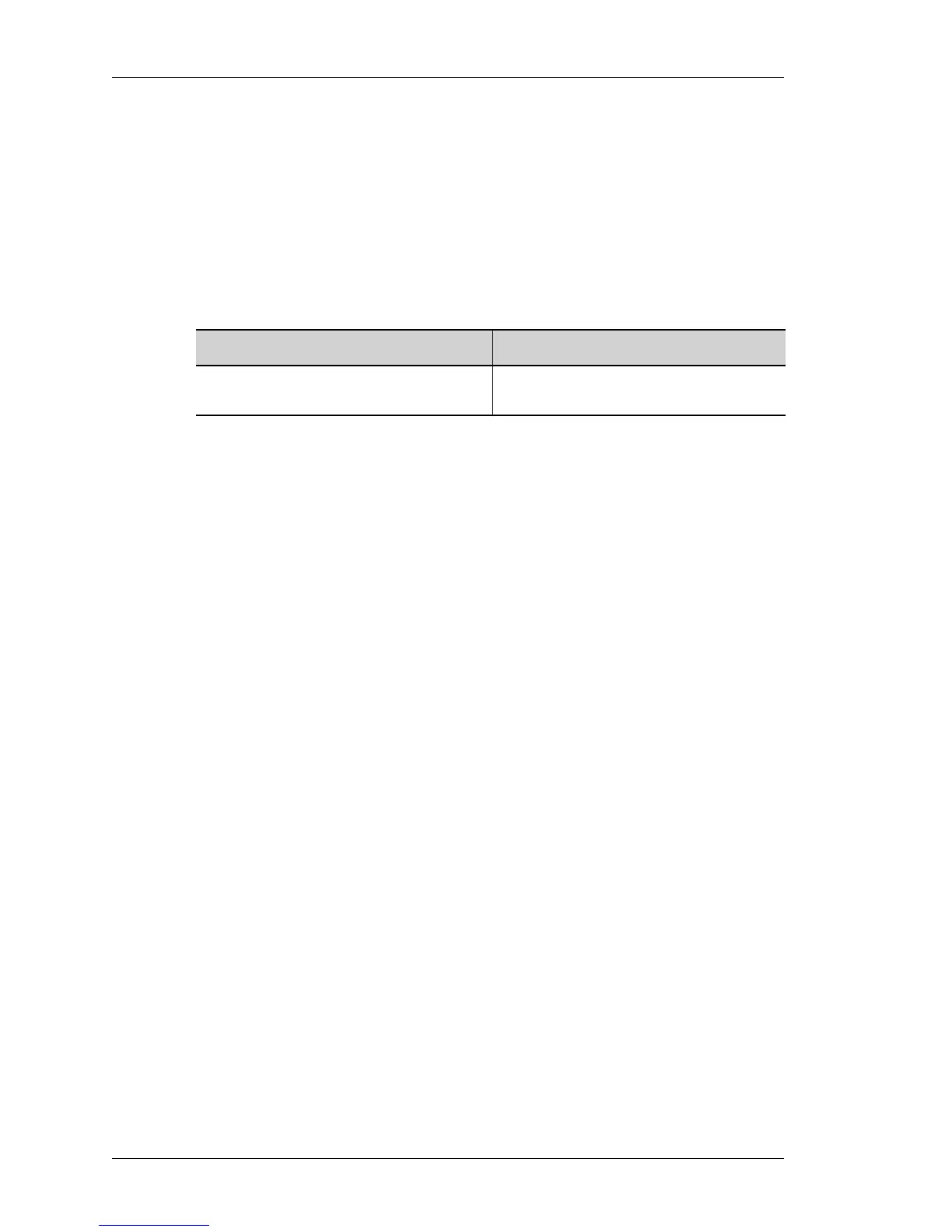Virtual Routing and Forwarding
Left running head:
Chapter name (automatic)
660
Beta Beta
OmniAccess 5740 Unified Services Gateway CLI Command Reference Guide
Alcatel-Lucent
SHOW IP FIB
show ip fib [vrf <vrf-name>]
DESCRIPTION
This command is entered in the Super User Mode or Configuration Mode. This
command displays the statistics of the FIB entries.
PARAMETERS
PLATFORMS SUPPORTED
OmniAccess 5740 USG
EXAMPLE
ALU(config)# show ip fib vrf ALU-vrf
IP FIB table values:
Levels : 4 Load balance span: 16
IPC Connect : 0 RIB Connected : 0
Total leaves : 12
Level 0 : 1 Level 1 : 4 Level 2 : 4 Level 3 : 3
Total branches: 12
LB nodes 0
For Us adj : 8
Connected rtes: 2
Memory used : 12760
IP FIB table statistics:
Leaf creates : 47
Leaf deletes : 35
Branch create : 42
Branch delete : 30
Branch extends: 41
Branch coalesc: 30
System Adjacency Counters:
Adjacencies : 4294967291
Adj reference : 106
Adj unrefer : 53
Adj Memory : 496
ALU(config)#
RELEASE HISTORY
Release 2.3: command was introduced.
Parameter Description
vrf-name Displays statistics of the FIB entries in a
specified VRF.
