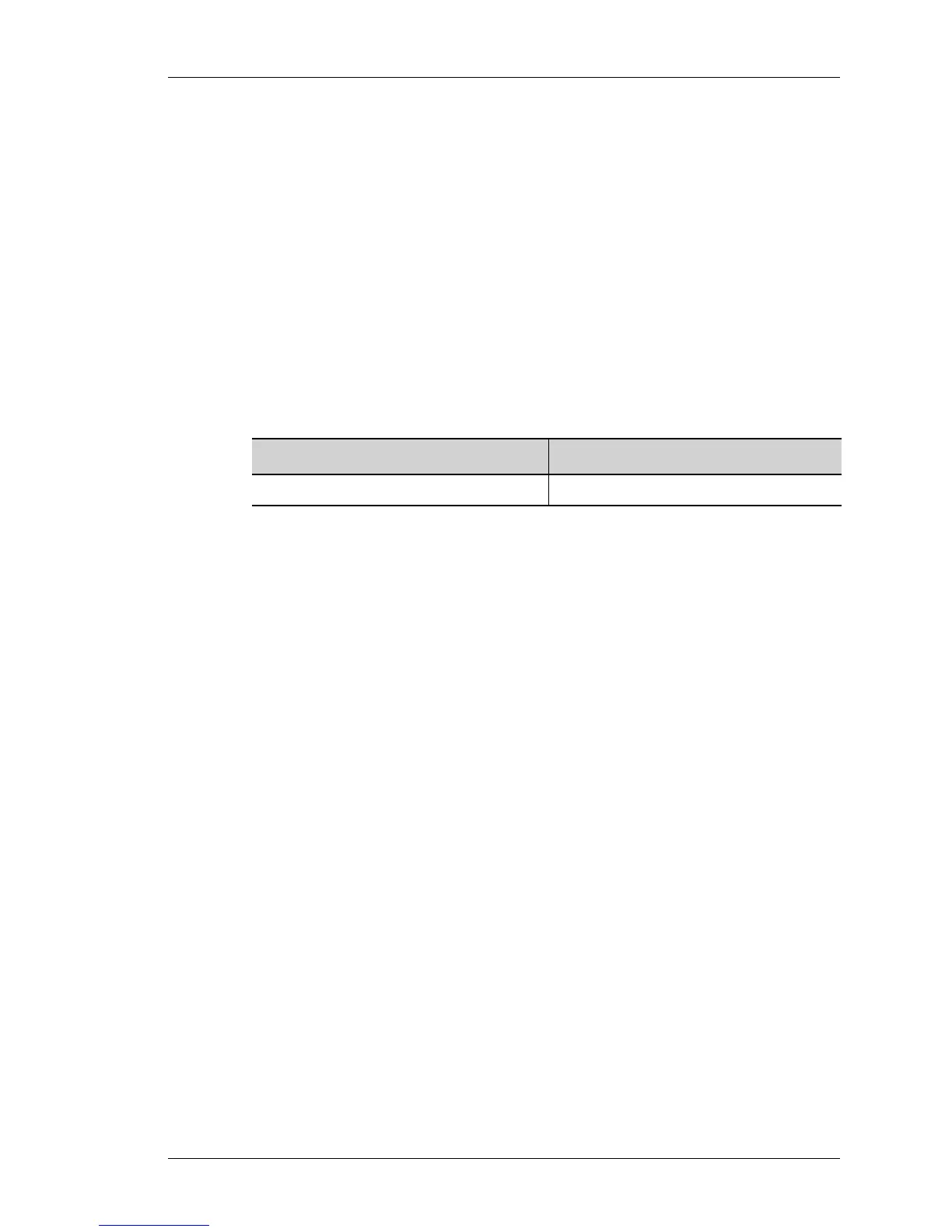show crypto signed-cert
Except on the first page, right running head:
Heading1 or Heading1NewPage text (automatic)
799
Alcatel-Lucent
Beta Beta
OmniAccess 5740 Unified Services Gateway CLI Command Reference Guide
SHOW CRYPTO SIGNED-CERT
show crypto signed-cert [<name> [pem]]
DESCRIPTION
This command is entered in the Super User Mode or Configuration Mode. This
command displays all the signed certificates generated or imported if the name is
not specified.
If the signed-cert name is specified, it displays the details of only that signed
certificate.
If the "pem" option is used, then the certificate/CRL will be displayed in base64
PEM format.
PARAMETER
EXAMPLE
ALU(config)# show crypto signed-cert
cert_Simpson
cert_Burn
ALU(config)# show crypto signed-cert cert_Simpson
Certificate:
Data:
Version: 3 (0x2)
Serial Number: 8 (0x8)
Signature Algorithm: md5WithRSAEncryption
Issuer: CN=CA_0x01, O=ALU
Validity
Not Before: Jan 27 09:22:03 2006 GMT
Not After : Jan 27 09:22:03 2007 GMT
Subject: C=US, O=ALU, CN=Bart Simpson
Subject Public Key Info:
Public Key Algorithm: rsaEncryption
RSA Public Key: (512 bit)
Modulus (512 bit):
00:ba:f3:af:cf:09:49:f4:ef:13:df:a7:e3:ee:28:
32:b5:ef:06:e2:f8:c9:31:6d:44:44:81:d2:3f:49:
82:c9:6b:5a:d1:73:d0:7b:af:3f:5e:82:34:15:54:
49:a7:d3:5e:69:29:c4:72:57:25:6a:ee:02:f8:2c:
dd:59:2f:03:ad
Exponent: 65537 (0x10001)
X509v3 extensions:
X509v3 Basic Constraints:
CA:FALSE
Netscape Comment:
OpenSSL Generated Certificate
X509v3 Subject Key Identifier:
88:75:2D:47:AC:E8:AB:C3:5F:9F:E1:93:6B:7E:07:9C:A3:B0:24:CB
Parameter Description
name Name of the signed certificate
