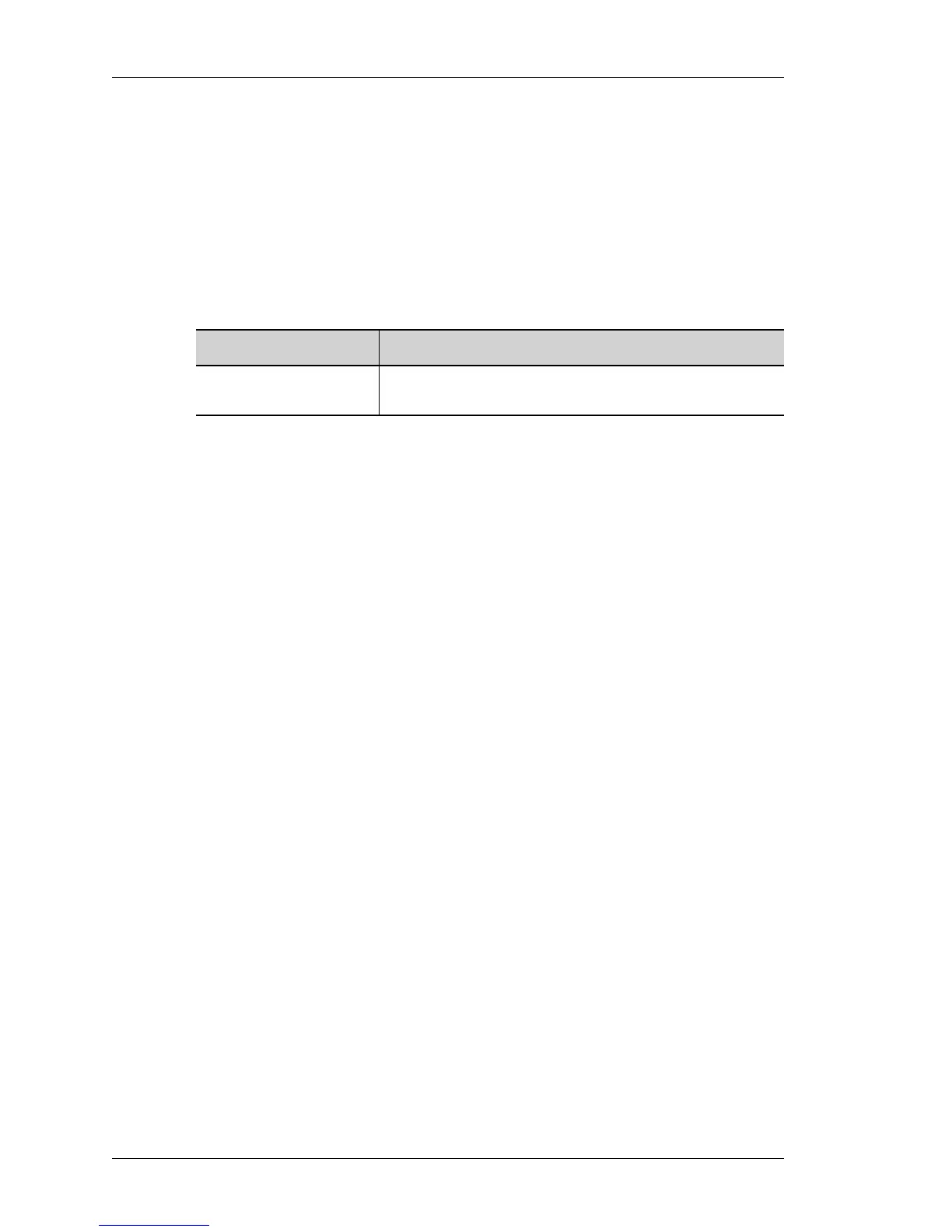Border Gateway Protocol
Left running head:
Chapter name (automatic)
538
Beta Beta
OmniAccess 5740 Unified Services Gateway CLI Command Reference Guide
Alcatel-Lucent
SHOW IP BGP FILTER-LIST
show ip bgp filter-list <access-list-number>
DESCRIPTION
This command is entered in the Super User Mode or Configuration Mode. This
command is used to display routes that conform to a specified filter list.
PARAMETERS
DEFAULT VALUE
None.
EXAMPLE
ALU# show ip bgp filter-list 2
Parameter Description
access-list-number Number of an autonomous system path access list. It can
be a number from 1 to 199.
