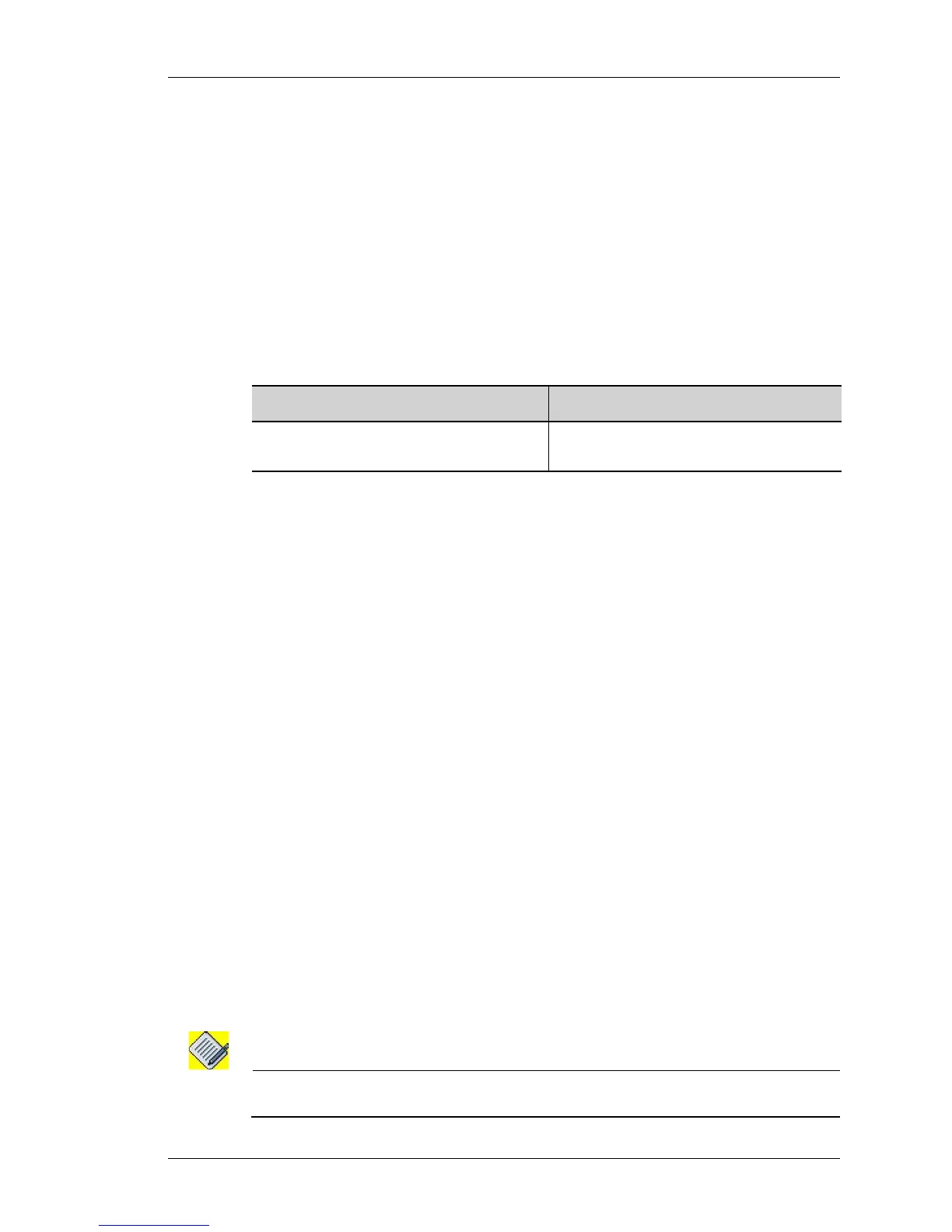keep-alive
Except on the first page, right running head:
Heading1 or Heading1NewPage text (automatic)
833
Alcatel-Lucent
Beta Beta
OmniAccess 5740 Unified Services Gateway CLI Command Reference Guide
KEEP-ALIVE
keep-alive <1-60>
DESCRIPTION
This command is entered in the Client Object Configuration Mode. This command
is used to configure time interval at which both client and the server sends a keep
alive message. If a keep alive message is not received by either the client/server
within the configured keep alive interval, client/server waits for three times the
keep-alive period, after which the IPsec client connection is brought down.
PARAMETERS
DEFAULT VALUE
The default keep-alive value is 60 seconds.
PLATFORMS SUPPORTED
OmniAccess 5740 USG
EXAMPLE
ALU(config-client-obj-myclientobject)# keep-alive 30
RELEASE HISTORY
Release 3.0: command was introduced.
NO CLIENT-OBJECT
no client-object <name>
This command when entered in the Client Profile Configuration Mode. The ‘no’
command detaches the specified client object attached to the profile.
NO CRYPTO CLIENT OBJECT
no crypto client object <name>
This command when entered in the Configuration Mode. This command is used to
delete a crypto client object.
Note: You cannot delete a client object that is attached to a client profile. First detach it from
the client profile and then delete it.
Parameter Description
1-60 Specify the interval in seconds for keep
alive messages.
