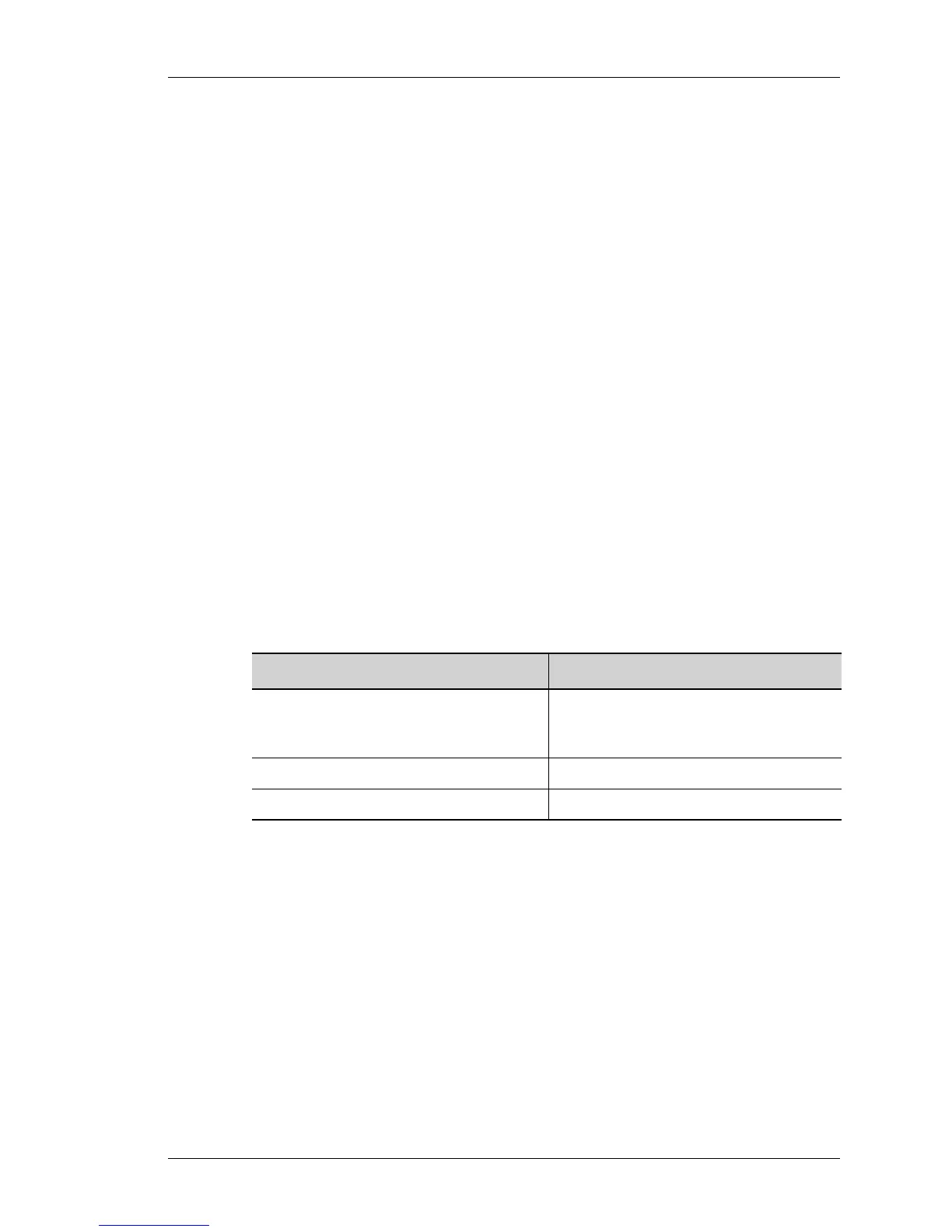controller
Except on the first page, right running head:
Heading1 or Heading1NewPage text (automatic)
237
Alcatel-Lucent
Beta Beta
OmniAccess 5740 Unified Services Gateway CLI Command Reference Guide
2. In the above example, the channel-group command is shown only with a
value of ‘0’. The following example uses value in the range of 0-23:
To configure multiple channel groups with absolute values of timeslots:
ALU(config-controller T1)#channel-group 0 timeslots 1
ALU(config-controller T1)#channel-group 1 timeslots 2
To configure multiple channel groups with contiguous values of timeslots:
ALU(config-controller T1)#channel-group 3 timeslots 10-13
To configure multiple channel groups with non-contiguous values of timeslots:
ALU(config-controller T1)#channel-group 2 timeslots 3,6,9
CONTROLLER
controller {E1|T1} <slot/port>
DESCRIPTION
This command is used in Configuration Mode. This command configures an E1 or
T1 controller.
PARAMETERS
EXAMPLE
ALU(config)# controller E1 0/0
ALU(config-controller E1)#
Parameter Description
E1|T1 Use E1 keyword to configure a E1
controller. Transmission rate of an E1
interface is 2.048 Mbps.
slot Enter the specified slot number.
port Enter the appropriate port number.
