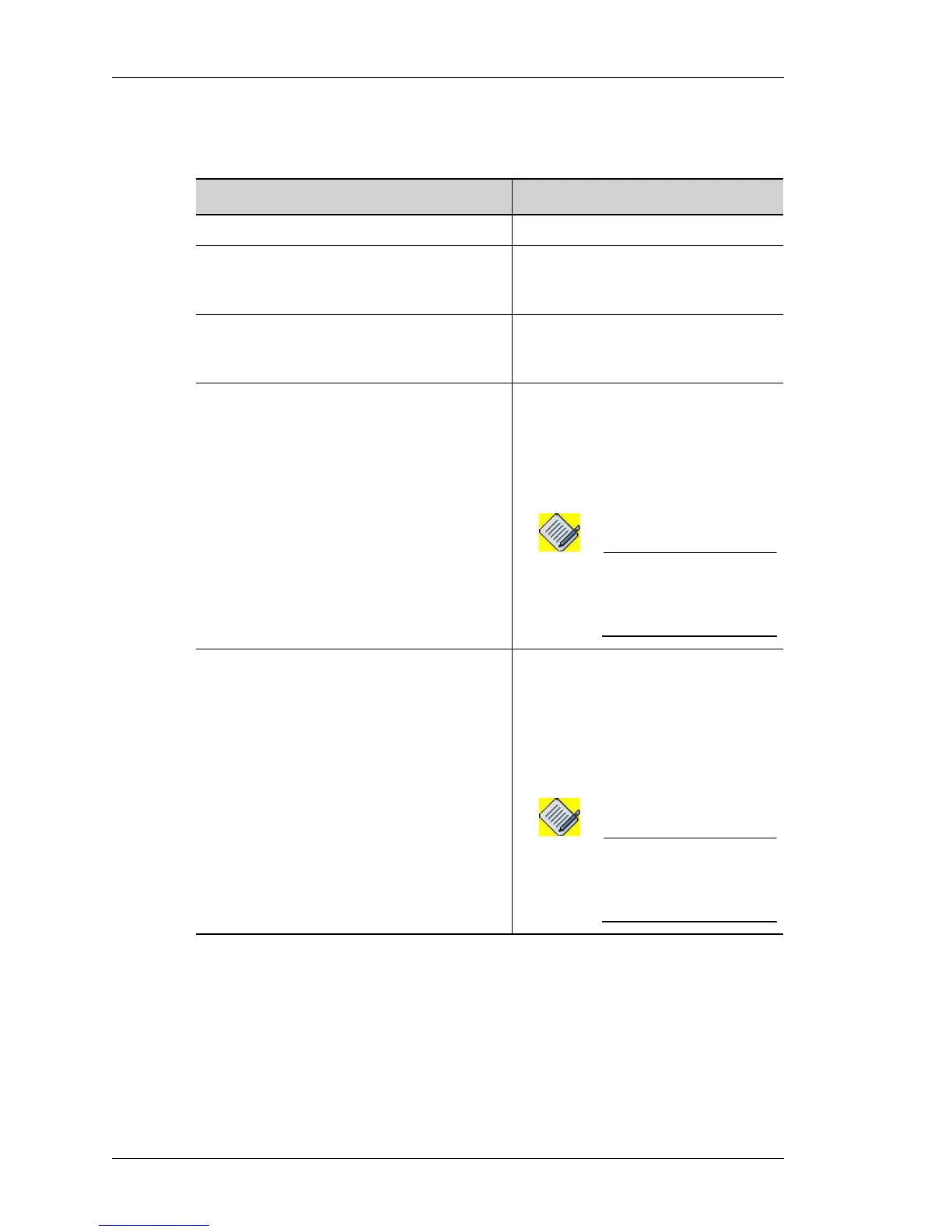Quality of Service
Left running head:
Chapter name (automatic)
900
Beta Beta
OmniAccess 5740 Unified Services Gateway CLI Command Reference Guide
Alcatel-Lucent
RANDOM-DETECT
Command (in Class Mode) Description
random-detect This command enables RED.
random-detect ip-dscp This command enables ip-dscp
based WRED, with the default
values.
random-detect ip-precedence This command enables ip-
precedence based WRED, with the
default values.
random-detect ip-dscp <0-63>
min-thresh <50-750> max-thresh
<150-950>
Use this command to change the
default ip-dscp based WRED values.
This command populates the WRED
values but does not enable the
features. To enable this, use the
‘random-detect ip-dscp’ command.
Note: The queue limit of the
traffic class should be
greater than the max
thresh value.
random-detect ip-precedence <0-
7> min-thresh <50-750> max-
thresh <150-950>
Use this command to change the
default ip-precedence based WRED
values. This command populates the
WRED values but does not enable
the feature. To enable this, use the
‘random-detect ip-precedence’
command.
Note: The queue limit of the
traffic class should be
greater than the max
thresh value.
